Johannes
Arcane
That feels like running in a linear path filled with enemies?Neeshka said:They "feel" really like what the cold north of faerun would be like.
That feels like running in a linear path filled with enemies?Neeshka said:They "feel" really like what the cold north of faerun would be like.
Neeshka said:I'm not sure why people keep saying the combat is bad, I actually liked it. The combat is exactly the same as BG2 so ....



TalesfromtheCrypt said:So I thought about firing up Icewind Dale 1 again.
Found this widescreen mod for IE games which is supposed to allow you setting any resolution you want: http://www.gibberlings3.net/widescreen/
Does anyone of you guys have experiences with this mod? Does it work in general, and for IWD in particular? Does it cause any bugs?
I wouldn't care about higher resolutions, but I'll have to play the game on my laptop and anything below its native resolution (1280x800) will look blurry. Also, are there any known problems with running IWD on Windows 7?



It works fine, except for Planescape: Torment and the original Baldur's Gate, as you will need to seek out GUI mods (Baldur's Gate one is some Ukranian/Russian/something thing, Planescape's is by Ghostdog and can be found at SHS Forums). You can set any resolution you want, and there are no real side effects to using the widescreen mod because as far as I know, the games don't use any triggers based on screen position. The only downside is that the pathfinding does not really play well with sending NPCs all over the map, and at higher resolutions you'll be tempted to click farther and farther away from them, so you'll probably end up with more cases of party members running all over the map because they got stuck on a door. However, the upside is that the 2D art is much more impressive at high resolutions, and your sense of space is much improved - you won't need to consult the map nearly as often.TalesfromtheCrypt said:So I thought about firing up Icewind Dale 1 again.
Found this widescreen mod for IE games which is supposed to allow you setting any resolution you want: http://www.gibberlings3.net/widescreen/
Does anyone of you guys have experiences with this mod? Does it work in general, and for IWD in particular? Does it cause any bugs?
I wouldn't care about higher resolutions, but I'll have to play the game on my laptop and anything below its native resolution (1280x800) will look blurry. Also, are there any known problems with running IWD on Windows 7?

IWD lagged for me as well, but I managed to get rid of it by enforcing Direct Draw Emulation.GarfunkeL said:Works well with all IE games under Win7, though I haven't tried IWD2 and I only play BGTrilogy nowadays. My only problem is that the games start lagging annoyingly at high resolutions.
Falkner said:IWD lagged for me as well, but I managed to get rid of it by enforcing Direct Draw Emulation.GarfunkeL said:Works well with all IE games under Win7, though I haven't tried IWD2 and I only play BGTrilogy nowadays. My only problem is that the games start lagging annoyingly at high resolutions.

You need the Microsoft Compatibility Toolkit to do it. Here's an explanation on how to use it:GarfunkeL said:Falkner said:IWD lagged for me as well, but I managed to get rid of it by enforcing Direct Draw Emulation.GarfunkeL said:Works well with all IE games under Win7, though I haven't tried IWD2 and I only play BGTrilogy nowadays. My only problem is that the games start lagging annoyingly at high resolutions.
Uh, how do I do that in Win7? I can't seem to find the the tab in advanced display settings, like you had in XP.

Allllriiiight.... I'll buy it just to support the devs.soggie said:Yes. Forgive the perspective, forgive the story, and just play it.
If you're a connoisseur of quality RPGs, you'll be sucked in the moment the title screen pops up. The music is fucking awesome. The atmosphere is just right.
Damn. Just play it.
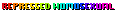
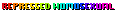
No story, no characters, no point, lots of combat area filled with hundreds of monsters to kill.







