Hello wonderful backer. The FTL Beta is upon us! However, before you start playing, please read over the info in this email. It’s rather important.
First, as a reminder, the Beta is Windows only (XP, Vista or 7).
Second, the beta requires a free Steam account. If you don’t have Steam installed, please follow the instructions in the following link:
http://store.steampowered.com/about/
Third, by installing, copying, downloading or otherwise using the Beta, you shall be deemed to have agreed to be bound by the terms of the following EULA. If you do not agree to the terms of this EULA, do not install, copy, download or otherwise use the Beta.
http://www.ftlgame.com/betaEULA.html
And finally, here are your keys:
To install and play the game, after installing and running Steam, open the LIBRARY tab of your Steam window. In the bottom left there is a button marked “Add a Game”. Click on it, then click “Activate a product on Steam..” Follow the prompts and copy your key into the “Product Code” box when asked. Once you finish downloading the game it should be in your library and you’ll be ready to play!
For additional info on the Beta (including creation of videos and bug reporting) please read through our overview at:
http://www.ftlgame.com/betaoverview.html
Once you’re finished reading and start playing, if you would like to help us find and fix bugs you can sign up for an account at:
http://www.getsatisfaction.com/FTLgame
If you would like to join our discussions about FTL and everything else, head to our forums at:
http://www.ftlgame.com/forum
Thanks!
Matt & Justin
==============================
================
You were generous enough to back FTL so you are receiving this email as one of our official Beta testers!



















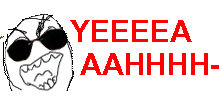


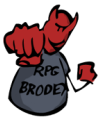










![Glory to Codexia! [2012] Codex 2012](/forums/smiles/campaign_tags/campaign_slushfund2012.png)
![Have Many Potato [2013] Codex 2013](/forums/smiles/campaign_tags/campaign_potato2013.png)
![The Year of Incline [2014] Codex 2014](/forums/smiles/campaign_tags/campaign_incline2014.png)














