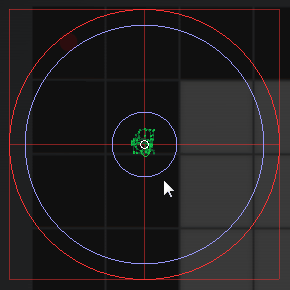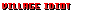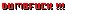interesting I wonder if they would help with loose joysticks and drift.
No. The drift comes from how the potentiometers interact within the module, so anything that modifies how the physical stick movement operates wouldn't affect what's happening inside the potentiometer. The best thing one can do for drift is to use third-party software like ReWASD, Anti-micro, or Steam Input, to make your own custom deadzones (area within which stick movement doesn't register as an input) so that the "drift" stays inside the deadzone. Obviously this is only a band aid as the bigger your deadzone the less 'responsive' your analog stick movement becomes, and after about 10-15% deadzone it really feels bad enough that it's not even worth using.
Most modern video games implement a basic 5% deadzone without telling you about it, originating from the center of the stick. This is why the camera movement doesn't begin to appear in the game until your stick has moved physically from the center. Some Japanese games even put in a 10% deadzone, usually Nintendo games. Nowadays more and more games are coming with in-game menu options for deadzone though, and that's nice. It's why suddenly even normies know about terms like 'response curve' and 'deadzone', mainly because games like Apex Legends and Fortnite allow you to customize your deadzone and analog response curve.
Here is a random gif I found showing a deadzone:
Based off eyeball estimation I'd say this is around a 15% deadzone. Any stick movement within that center circle won't be registered by the game. It's only after the green dot (the stick movement) passes outside the circle that the game registers an input. Analog 'drift' is when the green movement dot isn't centered and is instead 'drifting' off to a direction, and if it's severe enough it will be past most game's default deadzones and thus the camera or character will start 'moving by themselves'.
So yeah, you can technically "fix" drift by enlarging the deadzone but after a certain percentage it basically becomes unusable anyway. Personally I can't stand playing with more than 10% deadzone.
Oh, and you can also use those same programs I mentioned to "override" the game's default deadzone and implement your own. I currently use a 4% deadzone on most games, so it's pretty damn response, and I also like using what they call "dynamic" response curves. Most games use either a linear response curve (1 degree of analog movement equates to 1% of acceleration), or what's called a "wide curve" where it's a sagging linear curve. Some image examples:
So basically, as you can see there, a standard linear response curve means that when your analog stick is at 20% 'tilt' it will be outputting 20% acceleration. It should be 1:1, but curves can be modified using acceleration and deceleration modifiers.
The blue line in that image is an example of a "wide" response curve, it's essentially similar to a linear curve except it accelerates "slower", i.e. when the stick is moved 20% it's accelerating at around 10%.
A 'dynamic' curve is like an S curve, or a reverse S curve, where it accelerates more quickly in the beginning of the stick movement (first 50 degrees), and then the line sags downward for the remaining half. The reverse S curve is the opposite, with very slow acceleration during the first 50 degrees of movement and then line shoots up afterwards.
When in doubt, go default linear. Annoyingly some games use wacky acceleration modifiers and it's very useful to override them with input software like ReWASD, Anti-micro or Steam input. Yet another benefit of gaming on PC, you can't use any of this stuff if you're stuck on console.
Also makes me wonder if there are any after market Nintendo-like joystick gates out there
Yes. This is an eXtremeRate Octagonal Faceplate
https://www.amazon.com/eXtremeRate-Replacement-Nintendo-Switch-Controller-Controller/dp/B08MFC52FJ
EDIT: Here's a photo of my current ReWASD response curve for Shadow of the Tomb Raider:
It's not "universal" because some games utilize hidden acceleration/deceleration modifiers which can't be disabled, such as this game. Tomb Raider 3 here has a hidden deceleration modifier which ReWASD nor Steam Input are capable of overriding, which is why I'm using such aggressive acceleration; when my analog stick is at 20% it's already steering around 30% of acceleration.
Something that helps is to visualize analog response as steering a ship, with modifiers which make it go faster or slow it down. For first-person camera games I use a reverse S curve. Slow movement in the first 50 degrees then fast movement in the latter final 50 degrees, though I also like using linear 1:1 on them. I can go either way, depends mostly on whether the particular game does anything wacky on its input handling; most modern games have stopped adding hidden modifiers but there's always that one exception.