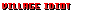That sounds good now. I need to get saving!Like first person shooters and stuff?
Yup. Fallout 4 needs one or two additional mods to make the shooting really good in VR, but it does the job. The shooting in other games already designed for it is spot on.
There are some cheap and pretty entertaining VR dungeon crawlers as well. Just need to turn into into a decent VR-primary rpg.
-
Welcome to rpgcodex.net, a site dedicated to discussing computer based role-playing games in a free and open fashion. We're less strict than other forums, but please refer to the rules.
"This message is awaiting moderator approval": All new users must pass through our moderation queue before they will be able to post normally. Until your account has "passed" your posts will only be visible to yourself (and moderators) until they are approved. Give us a week to get around to approving / deleting / ignoring your mundane opinion on crap before hassling us about it. Once you have passed the moderation period (think of it as a test), you will be able to post normally, just like all the other retards.
You are using an out of date browser. It may not display this or other websites correctly.
You should upgrade or use an alternative browser.
You should upgrade or use an alternative browser.
Rift / Vive / VR General
- Thread starter Jigawatt
- Start date
Poseidon00
Arcane
- Joined
- Dec 11, 2018
- Messages
- 2,399
That sounds good now. I need to get saving!
I would also suggest VR dungeon knight. Randomly generated, lots of weapon choices, interesting mini bosses and secrets, decent amount of exploration, can play it stealthy, it's my go to for casual VR enjoyment at this point.
Doktor Best
Arcane
- Joined
- Feb 2, 2015
- Messages
- 2,893
My buddy who owns the Index just had to send in his second pair of valve knuckles in 8 months. And he's a pedant when it comes to handling his electronic devices so i doubt he is mistreating them. Yeah finger tracking is a nice gimmick and all, but let's just face it, those are shitty controllers.
Boggles my mind how nobody ever just did a simple rehash of Oculus Touch compatible to the lighthouse system. I'm pretty confident they'd sell like hot cake.
Vive Pro 2 also seemingly turned out to be an overpriced turd. Well well let's hope for Decagear...
Boggles my mind how nobody ever just did a simple rehash of Oculus Touch compatible to the lighthouse system. I'm pretty confident they'd sell like hot cake.
Vive Pro 2 also seemingly turned out to be an overpriced turd. Well well let's hope for Decagear...
Neuromancer
Augur
- Joined
- Jun 10, 2018
- Messages
- 1,238
I'm exited by all the possibilities of haptic feedback in the headset itself. Just imagine feeling the vibration when you get hit in a boxing game, feel the leaves brushing on top of your head while walking through the jungle, be able to tell the direction when somebody is hitting you from behind....or the worst of all- feel being touched on the back of your head by a ghost in a horror game.
I already experienced this some years ago - well kind of...
Around 2015, there was a huge VR craze in the amusement park sector and some parks started refitting their roller coasters with VR equipment, where you could watch a movie during the ride.
The more smart parks used slower or children roller coasters for this new technology and - very important - included visible tracks in the VR environments (like railway tracks, roads etc.) which followed the real movement of the roller coaster, so your mind could adjust to the movements and direction changes in advance and prepare your body accordingly.
While most of the time, this was not an "awesome" experience, the VR could give an additional value to an otherwise (for an adult) boring coaster.
Here is one example of a children coaster, where they now offer several different movies to choose from (of course you still can ride it normally without VR):
https://rcdb.com/975.htm
Six Flags on the other hand tried to apply VR to some of their big and "thrill" coasters starting in 2016.
And since they are also cheapskates, they only build one VR scenario for all of them, generally called "The New Revolution" (named after the first coaster they used it on), which features you in a fighter jet during a dog fight over some generic American city with skyscrapers.
This same scenario was then used for several roller coasters all over the US with completely different layouts. Only the general movement of the fighter plane was adjusted - which is not a big deal, since the movement has to be calculated on the fly anyway during the ride for several reasons.
I was "happy" to experience the New Revolution on the coaster Ninja in Six Flags St. Louis, an old Vekoma/Arrow Dynamics coaster:
https://en.wikipedia.org/wiki/Ninja_(Six_Flags_St._Louis)
https://rcdb.com/124.htm
This thing is already rough, when you ride it normally. Among other things, it features some unexpected headbangers in the loops.
The VR experience ... was downright terrible.
Since in the VR you are just in the middle of the sky, you have no visual clues where the plane/coaster will go next and the bangs in the loops literally hit you in a surprising and painful way.
After the ride I heard several guys complaining about their necks.
To summarize this:
Yes this was a very, very HAPTIC experience and I got a lot of feedback!
After the ride, I really had the impression, I just was in a boxing game.
But this is not an experience, I'd like to repeat.
Doktor Best
Arcane
- Joined
- Feb 2, 2015
- Messages
- 2,893
Neuromancer
You know that these themepark VR rides have nothing to do with real VR, right? I tried it once and the tracking was shit (only 3DOF and riddled with tracking glitches), there were framedrops, there was no IPD adjustment so the image was blurry, it had ultra low resolution.
If you never tried an actual PCVR headset and you try one of those you will think VR is shit and move on with your life. But its like paying 5$ for a toothless crack addict prostitute and afterwards decide that sex isn't for you based on that experience.
You know that these themepark VR rides have nothing to do with real VR, right? I tried it once and the tracking was shit (only 3DOF and riddled with tracking glitches), there were framedrops, there was no IPD adjustment so the image was blurry, it had ultra low resolution.
If you never tried an actual PCVR headset and you try one of those you will think VR is shit and move on with your life. But its like paying 5$ for a toothless crack addict prostitute and afterwards decide that sex isn't for you based on that experience.
Dexter
Arcane
- Joined
- Mar 31, 2011
- Messages
- 15,657
This apparently launched on the Rift/Oculus's PC Store today, not that it changes much about what it is:
Tick Tock Macfags: https://store.steampowered.com/hwsurvey/
Last edited:
John Carmack's app reviews are back
https://developer.oculus.com/blog/carmacks-app-reviews-space-shooter/
Carmack’s App Reviews: Space Shooter
Carmack’s App Reviews are back. In his first review in his new series of recorded videos and written posts, Facebook Reality Labs Executive Advisor and VR guru John Carmack shares his (brutally honest) feedback on Space Shooter, an arcade shooting game that recently launched on App Lab.
If you’d like to have Carmack review your Oculus Quest game or application, please complete this form.
Space Shooter

Space Shooter is at the level of many of the apps that I would review in the live sessions at Connect – an experiment / work in progress that would not have been accepted to the main store. With App Lab now live, apps like this can be distributed to anyone, so you can follow along with my commentary if you like.
Feedback can be divided into “execution feedback” that can be applied in an almost checklist manner, and “design feedback” that is much more open ended. Quality matters, and many frictional aspects can bury a great idea before it can hook users, but you can also be a flawless application that doesn’t deliver any real user value.
Execution Feedback
The splash screen on launch should be more about the game you just clicked on, not just the studio that made it. Since almost nobody made splash screen graphics at the optimal resolution for the headset screens, we have a new system feature that can automatically present it before the game engine even initializes: https://developer.oculus.com/blog/instant-runtime-driven-splash-screens/

The UI surface is way too close to the user. In the app settings you can adjust your distance, which is necessary for grabbing the steering yoke, but it also adjusts the UI plane. Only the farthest distance is roughly OK for UI. In general, a user can comfortably look at about a 50 degree field of view panel without having to turn their neck, so interactions are best kept in that size. With curved panels you can have different “sub panes” visible, but you usually don’t want to spread a single concept over a very wide field of view, especially with a flat panel.

Using the user’s gaze direction for UI was standard in the GearVR / Cardboard world, but it is an anachronism on Quest, so you should use a controller pointer. To make the UI feel good, add a small sound and a controller haptic tick as the cursor moves over an active element to complement the visual focus change, and synchronize a visual blink with another sound and tick when the trigger is pulled. Act-on-press, not act-on-release. The controller beam should never extend further into the world than the UI panel.
The text font shows fringes at the edges of the glyph squares due to pulling in texels from neighboring glyphs. That should be fixed by leaving a completely blank “gutter” between each glyph and adjusting the texcoords. The edges of the glyphs also alias because the font texture is higher resolution than the displayed size and no mipmaps are present. There is a lot of depth to high quality text rendering; if the text is minimal, it can sometimes make sense to use a professional illustration program to produce high quality textures instead of rendering them in the game engine.
Pushing the thumbstick to the left or right should cycle options or through the help screens instead of being an action command.
During gameplay, pressing the Oculus button does pause the active gameplay elements, but window dressing like the moving Galleons continue. For a single player game, the entire world should generally freeze and background music should pause. The menu button should also pause and offer a return-to-main option.
Having an explicit “exit” option in the UI is discouraged. Users are expected to use the universal system level functionality to exit apps instead of learning a per-app option, and “exit” can be incorrectly interpreted as “exit to menu” instead of “exit game."
Sending the world spinning on death is uncomfortable. Motion sickness should not be used as feedback in a game; it lingers and doesn’t go away when you restart.
The banking of the world view when moving side to side also gets uncomfortable after a while. Using the yoke controls prepares the user for it, but using the thumbsticks makes it an issue. Reducing the amplitude and speeding the decay rate would help.
A two-hand control yoke highlights the lack of actual connection between virtual controllers. A one handed flight stick might feel better.
If you are going to have a physical cockpit modeled around the user, integrating the ship damage meter and score display into the cockpit display makes more sense than having them as floating UI elements.
On the space level, your shot models actually start inside your cockpit.
Almost everything that happens in a game should have synchronized audio and visual components – every shot, impact, and action. That obviously isn’t realistic for a space shooter, but it helps a game. In particular, wounding the enemies makes a small explosion effect, but no audio. The looping background music helps cover up how dead everything is at the moment, but you would ideally like to have the actions in the game providing a rich soundscape all by themselves, possibly augmented by smaller musical themes mixed in at key points in the gameplay. The voice reading of the help text isn’t very useful, but integrating voice more into the gameplay for warnings and action priming could be helpful.
One of the most straightforward ways to maximize the visual quality of an app is to use sufficiently high resolution textures that you don’t wind up with stretched out, blurry pixels. In VR, the user can always walk so close to a surface that it will be magnified, but you should strive to have everything near optimal resolution when the user is in the default position, and especially on UI panels. The radio buttons in the UI are far too low of resolution, and the cockpit is mostly untextured. You should be using ASTC compressed textures with mip maps.
Design Feedback
The basic idea of “take an old arcade game and put it in VR” is valid – the earliest first person shooters from Id Software were very much 2D games with a changed perspective that made them something new. However, the core game had better be very entertaining to make up for not explicitly designing to VR’s strengths.
The gameplay here can be summed up as:
You have a bounded, one dimensional range of motion and can fire streams of shots. There are inert objects (asteroids, etc) that kill you on contact and take many shots to destroy. Ship objects are similar, but also fire streams of shots at you that do partial damage. Nothing has any lateral motion.
That wouldn’t cut it on an Atari 2600 game. The VR treatment buys it a couple minutes of interest in waiting for something else to happen, but the core game is insufficient – you can just slide to an extreme edge and hold down fire to get unlimited score!
To explore the game design space, it may be worth using a non-VR environment that allows faster iteration, like a simple 2D view with sprite graphics. Classic arcade games can be expressed in a single file of high level code with the right support functionality, so modern designers have both the hindsight of history and a much more powerful experimentation platform to work with.
It feels strange to have a “space shooter” restricted to a one dimensional play field. If that is the core gameplay decision, it might work out better cast as a hovercraft, boat, or car of some sort.
A good shooter game lets a skilled player look amazing as they are skirting death and dealing destruction. With only left / right / fire commands, “looking amazing” has to involve either incredible timing precision or “reading the flow” and avoiding all the unwinnable situations coming at you rapidly. Adding some more expressive control options would help.
A first person perspective generally makes dodging gameplay worse than in a third person view, because you can’t see your own boundaries. You might help the situation with “near miss” sounds off to the right or left that help players gauge how close they were to a hazard, or “partial damage” effects on contacting the very edge.
The player / enemy gameplay from a Galaga style of game won’t translate well to a purely first person VR perspective with everything vanishing into the distance. It could work if you were at the bottom of a huge hill, where all the enemies crest over the top and come down at you, so you can see the flight patterns more clearly, or if you were moving forward inside a giant barrel structure. A “jump” mechanic might be interesting to add a little bit of another dimension to the play.
You can make an arcade game that is nothing but pure tactical behavior like Robotron, but giving the user some kind of strategic decision making ability can help. This can be as simple as the decision in Galaga to allow your ship to be captured, or even the introduction of a limited resource like smart bombs.
In general, it is better to interact with a larger number of weaker enemies that die in a gratifying way, than a small number of enemies that need to soak up a lot of damage. This can be a performance challenge. If you do have enemies that take many shots, at least make the interactions with every hit more satisfying – make the enemy model twitch and degrade, and add sounds in addition to the small hit explosions.
For an arcade style game, “notchy” levels are usually better than fine grained or continuous scales for health or damage. One, two, and three levels of things add more tension than a 100% meter.
Power ups are an important part of shooters and lets you turn up the “glory in the destruction” knob. Using a rare and awesome powerup can be more rewarding than completing a level.
Games need variation in play tempo. A steady state or monotonically increasing challenge doesn’t feel as good as bursts of danger interspersed with recovery periods. Explicit waves or levels are a tempo mechanism, as well as providing a complementary dimension to score.
There are significant tradeoffs between algorithmic enemy behavior and designer crafted behavior. You can make more awesome experiences with complete control, but you are unlikely to make and properly balance even a couple hours of hand-crafted enemy waves. If you go with designer crafted, a simple trick to stretch the value is to use mirror views of the patterns, which wind up feeling more different than you might expect. Mixing and matching macros of designed experience while ratcheting up speeds and swapping in more dangerous enemies can let you scale out the total experience time.
For anything vaguely arcade game like, having shared scoreboards will add value. Having daily and weekly resets, as well as the all-time-high (since last behavior changing update) list will allow more people to experience being on them. Implementing notifications for when a friend passes your spot can add a lot of engagement. It is completely irrational, but adding two or three zeros to the score makes people happier. Waves are small-integers, but scores are in thousands.
https://developer.oculus.com/blog/carmacks-app-reviews-space-shooter/
Dexter
Arcane
- Joined
- Mar 31, 2011
- Messages
- 15,657
https://store.steampowered.com/sale/nextfest?tab=17
Not sure what exactly happened. Sam&Max, Undead Citadel and a few others I was looking forward to trying don't seem to be a part of the "Event" and thus they seem to have not even embedded above video for the category.
There's still a few Demos that look mildly interesting:
Not sure what exactly happened. Sam&Max, Undead Citadel and a few others I was looking forward to trying don't seem to be a part of the "Event" and thus they seem to have not even embedded above video for the category.
There's still a few Demos that look mildly interesting:
Dexter
Arcane
- Joined
- Mar 31, 2011
- Messages
- 15,657
https://www.cnbc.com/2021/06/16/fac...s-inside-oculus-virtual-reality-headsets.html
Facebook to begin testing ads inside Oculus virtual reality headsets
Published Wed, Jun 16 20213:00 PM EDT Updated 2 Hours Ago
Salvador Rodriguez@sal19
- Facebook on Wednesday announced that it will begin testing advertisements that will appear within the company’s Oculus virtual reality headsets.
- Oculus headset ads could be a significant step for Facebook, which derives more than 97% of its overall revenue from advertisements.
- The Oculus headset ads will first appear in the shooter game Blaston from Resolution Games.

Mark Zuckerberg delivers a keynote at Facebook’s Oculus Connect 5 event in San Jose, California, on September 26, 2018.
Facebook on Wednesday announced that it will begin testing advertisements that will appear within the company’s Oculus virtual reality headsets.
In May, the company said that it would begin running ads within the Oculus mobile app, but the announcement on Wednesday is the first time the social media company says it will show ads within its VR headsets.
The Oculus headset ads will first appear in the shooter game Blaston from Resolution Games. Ads will also begin appearing in two other Oculus apps over the coming weeks, Facebook said.
Oculus headset ads could be a significant step for Facebook, which derives more than 97% of its overall revenue from advertisements. Currently, those ads are primarily shown to users within the company’s Facebook and Instagram social networks.
Facebook also said these ads could provide new ways for software developers to generate revenue.
The ads will follow Facebook’s advertising principles and give users the same controls they have on Facebook. This includes the ability to hide specific ads or hide those from specific advertisers. Users can also select “Why am I seeing this ad?” to access more information about the ads they are shown.
Facebook added the advertisements won’t be based on any data that’s stored locally on users’ headsets, such as any images from their devices’ sensors or any images of their hands from the hand-tracking feature.
It sucks that no one else is really making AIO headsets like the Quest except for Oculus in the consumer space. HTC has their own Quest but it's $1300 and to my knowledge doesn't have something like the Link cable support. Hopefully as ARM chips become more and more powerful some of these SteamVR partners start building the hardware for it.
Doktor Best
Arcane
- Joined
- Feb 2, 2015
- Messages
- 2,893
So Eternal Starlight has really stellar reviews so far. Kinda piqued my interest so i might dive in later to see what the fuzz is all about.
Anyone else bought this and wants to do a short thoughts summary maybe?
edit:
holy shit is this dude retarded
"i wont read this"
"no time to read this"
"i wont read all of this"
fast forward to conclusion
"i dont know about this, maybe its hard in the beginning to understand whats going on"
Modern gaming journalism in a nutshell...
Anyone else bought this and wants to do a short thoughts summary maybe?
edit:
holy shit is this dude retarded
"i wont read this"
"no time to read this"
"i wont read all of this"
fast forward to conclusion
"i dont know about this, maybe its hard in the beginning to understand whats going on"
Modern gaming journalism in a nutshell...
Mortmal
Arcane
- Joined
- Jun 15, 2009
- Messages
- 9,647
So Eternal Starlight has really stellar reviews so far. Kinda piqued my interest so i might dive in later to see what the fuzz is all about.
Anyone else bought this and wants to do a short thoughts summary maybe?
edit:
holy shit is this dude retarded
"i wont read this"
"no time to read this"
"i wont read all of this"
fast forward to conclusion
"i dont know about this, maybe its hard in the beginning to understand whats going on"
Modern gaming journalism in a nutshell...
Never heard about it before now that picks my interests.
Really need to dust off my VR headset and finally beat what I imagine is the last level of Alyx. I dropped it because it got TOO HOT to have this big screen in front of my face, I was sweating too much. Then turned out my controllers batteries drained while I wasn't using it, because it kept tracking. Then it wouldn't recognize the headset. And so the last few times I thought about using it, it wouldn't "just work", and I dropped it. Now I feel like I want to make it work again.
Probably going to go with VR Dungeon Knight, and I'll look at Eternal Starlight later.
Probably going to go with VR Dungeon Knight, and I'll look at Eternal Starlight later.
The demo is out!
I played through through it last night and it was quite a surprise. I gotta say this game didn't seem that appealing to me: a skiing action game that also uses cover mechanics from the team that made that weird kayak stealth game. I was also getting kinda annoyed by all the coverage this game was getting. After trying the demo I changed my mind completely.
This game only supports move controllers and uses full locomotion. The graphics look clean thanks to its cartoony aesthetics and the color palette is pleasing to the eye. I played it on PS4 Pro but the game uses dynamic resolution so it's gonna look even better on PS5.
It opens with a skiing section where you're trying to outpace an avalanche that's coming after you. Skiing fast downhill, jumping and dropping from big heights gave me a proper adrenaline feeling, way better than the likes of "Rush VR".
The cover mechanics work great. When you take cover you can pop in and out, move around it but you're never stuck to it.
The way you reload is unique to this game, you don't have to reach for a magazine, it's already hanging from the gun, you just push it in and pull the slider. The result is faster and more efficient reloading that still feels satisfying. I wish the weapon holstering would work like in Blood & Truth instead of pressing a button but then again I'm not sure if you even need to holster considering the weapon automatically disappears from your hand whenever you interact with an object.
The shooting is decent. I played it on medium without the laser pointer, which is present on easy difficulty. I actually think the game gameplay would benefit from having a laser pointer and the devs would need to balance it in some other way. Right now it feels like you're playing an FPS without a crosshair, as this isn't a realistic game where you'd use an iron sight to aim. Still I wasn't having too much trouble hitting stuff. For some reason the game gives you wallhack instead: you can clearly see enemy outlines through the walls when engaged in combat, which is convenient but also feels like cheating. I wonder if that ability will be somehow explained in the story.
At first I tried to loot bodies for weapons and ammo but then I had to smile when I saw big ammo boxes fall out of enemies after I killed them. It reminded me of 90s FPS games and it didn't look out of place in this game that uses comic book graphics.
The enemies are dumb, they don't use cover and just rush at you. I only noticed two enemy types in the demo and by the end of it, the repetitive combat was already getting old. So that's the thing I'm worried about the most. I imagine they will solve it with more enemy variety, puzzles and skiing parts between the combat sections.
The climbing is OK but sometimes it seems like you're standing completely still and you're pulling the world around you instead. It could maybe be solved with physics strength simulation that would make your arm drop when hanging from certain objects but that would be pretty difficult to implement I guess.
All in all I still enjoyed playing the demo and I'm looking forward to the full release.
Last edited:

Superhot VR devs are complete faggots:
https://steamcommunity.com/games/617830/announcements/detail/2992063678829322337
https://steamcommunity.com/games/617830/announcements/detail/2992063678829322337
“Skip disturbing scenes” toggle was added in a previous update. Considering sensitive time we’re living in, we can do better than that. You deserve better. All scenes alluding to self harm are now completely removed from the game. These scenes have no place in superhot virtual reality. We regret it took us so long.
We’re commited to shipping this update to all vr platforms.