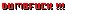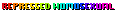Elhoim:
I think it'd be better just to have no "save" icon on the interface (or perhaps to have it in a different part of the screen, but I don't see the need). Your new icon fits in more than the disk, but isn't as clear.
I don't think it really adds anything to have a save icon. It'd fairly rarely be used, and a hotkey/esc would do just as well.
Anyone else have an opinion on this??
In general:
What is the thinking on scrolling in the text box? Presumably it will be possible to scroll up to see previous text. If that's the case, then some consideration should go into how that's going to work (or how it works at present - VD?).
I wouldn't think that a standard window scroll slider is appropriate, but if that isn't used, what should be? Will simply clicking on the top/bottom of the box scroll it? If so, a box like Role-Player's might be a little small - particularly with icons directly above it.
However, for Role-Player's, I'd think the obvious solution would be to click on the left scroll end to scroll up, and the right to scroll down - just as if you were using the scroll directly. [well that probably doesn't actually make any sense, but it seems right to me ]
]
For the other interfaces, I don't see any way more obvious than clicking on the top/bottom of the box. If that's the intention, fine, but it might be worth working in some natural scrolling graphics (like the scroll ends on Role-Player's) if possible.
I think it'd be better just to have no "save" icon on the interface (or perhaps to have it in a different part of the screen, but I don't see the need). Your new icon fits in more than the disk, but isn't as clear.
I don't think it really adds anything to have a save icon. It'd fairly rarely be used, and a hotkey/esc would do just as well.
Anyone else have an opinion on this??
In general:
What is the thinking on scrolling in the text box? Presumably it will be possible to scroll up to see previous text. If that's the case, then some consideration should go into how that's going to work (or how it works at present - VD?).
I wouldn't think that a standard window scroll slider is appropriate, but if that isn't used, what should be? Will simply clicking on the top/bottom of the box scroll it? If so, a box like Role-Player's might be a little small - particularly with icons directly above it.
However, for Role-Player's, I'd think the obvious solution would be to click on the left scroll end to scroll up, and the right to scroll down - just as if you were using the scroll directly. [well that probably doesn't actually make any sense, but it seems right to me
For the other interfaces, I don't see any way more obvious than clicking on the top/bottom of the box. If that's the intention, fine, but it might be worth working in some natural scrolling graphics (like the scroll ends on Role-Player's) if possible.