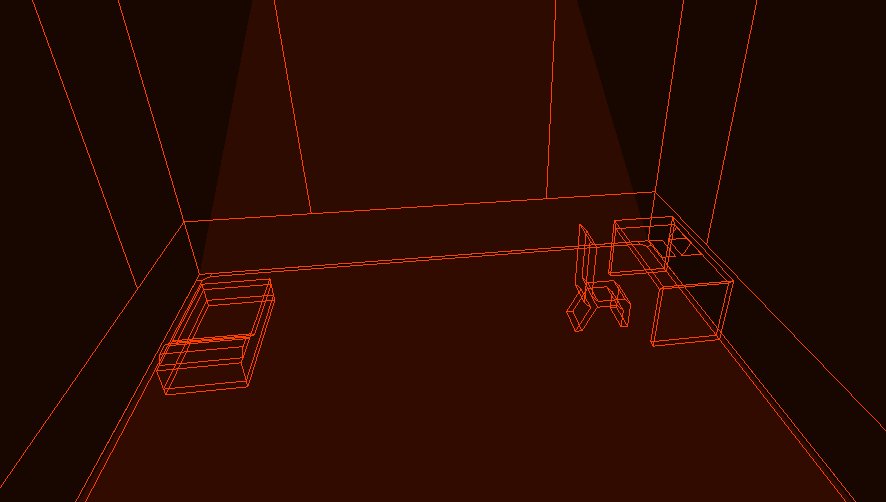zwanzig_zwoelf
Graverobber Foundation

Earlier I was inputting coordinates manually to create 'vector textures', but now I can do it in both visually and manually. Visual allows me to just hit space a few times while pointing the mouse at specific area, so certain shapes are faster to create while I can do some tweaking manually. Manual input gives you a lot of control, but it's a pain in the ass to tweak when the amount of lines gets yuge.How are you constructing the elements themselves? At this low level of polygons I think I'd work with coordinates rather than visual drawing, feels like it'd probably be faster and more streamline-able: Once you get the hang to the ratios needed to create or approach X shape you can start doing blind input and then doing minor tweaking, whereas visual modelling requires your attention full-time.
Enemies, on the other hand, are created by generating lines from mesh created in Blender. Meshes aren't animated -- I just create the base mesh and then create 3 poses (idle, attacking and dying), which are used to show what the enemy is doing. Transition is done by showing a wireframe cube with similar proportions to the mesh -- while a lot of people love their animations, it would take a lot more time to create a mesh and animate it for every planned enemy type instead of a few hours.
Just Unity and custom editors I wrote to work with lines. I'm avoiding Z-fighting by placing the floor and ceiling roughly 5 cm below/above the lines and shrinking walls by ~5 cm on X and Z axis. Still causes some Z-fighting in the distance due to floating point cals, but it's not that noticeable anymore. Every cube has a few line tiles attached, and they're batched into a single list to reduce draw calls. Then the cube is also taken into account for culling since lines won't automatically work with frustrum culling. It's very lightweight as long as you don't go overboard with lines.What program are you working with? Last time I dabbed into cyber sculpture was over ten years ago, but if I don't recall wrong, even back then 3DSMAX (obviously not what you'd use to create game levels, but I'll assume that the tools used for that matter can't be that far away in essence) had a function to add a value and colour to the contour and edges of an element, not unlike the function in PS layers.
Where that unavailable, I think I'd solve it by making a flat extrusion of X+2% —or whatever value depending on the desired thickness of the faux border— and filling the new plane with a solid colour like red, while retaining the "inner" mass of the object flat black. Problem is, this would at least double the amount of polygons, which is completely inverse to the idea of making this as lightweight as possible, and would probably add lots of graphical issues in the final render.
Having no textures per se (I would forego them absolutely in any case), but needing to make drawings on walls such as that wolf, I'd create an object with a value of 0 on the z axis and hang it up there to avoid the use of rasterized images which is bound to look fucked unless you make it ultra hd which completely ruins the idea of optimizing resources.
Ones last thought: is it possible to create a fake 3d space by having 2d lines graphed on based on coordinates that fake perspective in the same way the scumm engine did? Just throwing it to the air, I don't think this would actually be applicable in any way.
None of what I wrote is worth shit probably because I'm stuck in time and have no idea of the resources you're counting on, but it's a nice mental exercise anyways, so sorry for making you read a bunch of crap.
Thanks. I'm using more ambient tunes for the game, my soundcloud and bandcamp accounts are filled with all kinds of stuff, including personal tracks and stuff I've done on contract jobs. And the majority of sketches from 2016 have been discarded for now unless I really need them, unless you're talking about the tutorial demo. The tutorial demo had 2 tracks in the dungeon, but the first track (MONO:CHROME) is actually the main menu track, just used as a plug for now, and DEMO# is only reserved for the IPL.Doubt anyone will mind this. Just make sure is not an area one jumps back and forth to repeatedly.
Been skipping a bit through your sc. Nice music, this will fit great with the game! I find the sound a bit heavy on the high end of the spectrum though, too many instruments/samples are crashing frequencies up there.
A better example of ingame music would be this track. The main challenge was keeping the music suitable for combat and exploration, so a good compromise was using slower BPM and make it sound oppressive rather than banging all the time.