- Joined
- Jan 28, 2011
- Messages
- 99,628















https://steamcommunity.com/app/719040/discussions/2/2923353981932684405/
High Priority Known Issues, Workarounds & Status
This is not a comprehensive list of all issues we're tracking, but rather a list of the highest priority issues and any known workarounds.
We are actively developing and testing multiple fixes and patches which will be rolling out in the coming days.
Xbox One & PlayStation 4
Gameplay
- We’re aware of some crashes and unresponsive actions on consoles.
- This is our highest priority and initial patches are in the final stages of testing now.
- Viewing the control map can crash the game for some users.
- Brightness settings cannot be adjusted again beyond first start up.
Quests
- When a player gets healed by a Doctor and transitions to another scene, the selected main character's health can revert back to the pre-healed amount.
- Workaround: Switch to a different character and visit the Doctor to be healed again across the party before continuing on.
- Users whose languages is set to Thai, Turkish, Arabic, or Polish (not a comprehensive list) may become stuck in the opening Ambush Site scene or a black screen.
- Workaround: As a temporary workaround, changing your Windows language and region to something else like English/United States will resolve the issue.
- [PC] Cannot save game.
- This has been traced to antivirus programs blocking the game from saving. Please ensure you have Wasteland 3 allowed/whitelisted through your AV.
- In the case of BitDefender use the Protection->Safe Files option.
- [PC] Pre-order items are missing for PC orders on the Microsoft Store.
Co-op Mode
- If the player kills La Perla the quest cannot be completed.
UI
- Quest and character progression can reset at seemingly random times while playing in co-op.
- Workaround: We’ve found disabling auto-saves can reduce or remove risk of this occurring (please be sure to save manually). We have a fix in the works and are looking to deploy it this week.
- While loading into a game or new zone in co-op the client and host can become stuck at 33%
- Workarounds:
- Disabling auto-saves on both client and host machines can resolve this issue for some users.
- We’ve seen some players find success when loading into a zone in single player, saving, and then loading that save in a co-op session. We’re still investigating this issue.
- If a Guest leaves a co-op lobby, they won’t be able to rejoin until the Host recreates it.
- We’re aware of some users who are unable to join each other’s co-op games. We believe this may be due to network settings and antivirus/firewall settings, but we’re continuing to troubleshoot.
- Once a player has seen the intro cutscene, it will not be played again until the game session has been restarted.
- Workaround: Players are encouraged to restart the game session before moving from single-player to co-op mode.
- [PC] Laser tripwires can be disarmed, however the cursor does not change when mousing over them.
- Quickly swapping and moving characters from afar when a cutscene begins may cause the game to become unresponsive.
- [PC] The scene background in the main menu behind the Scorpitron sometimes does not display correctly and will be shown as a blank blue backdrop.
- Zone names will sometimes not disappear when entering a new area.
- [PC] Key bindings don’t allow default key bindings to be removed and replaced.
- Interface delay options are not saving upon client exit, and in some cases changing themselves to random values.
- Key bindings show a Pause feature which does not exist.







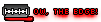

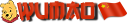
 .
.









