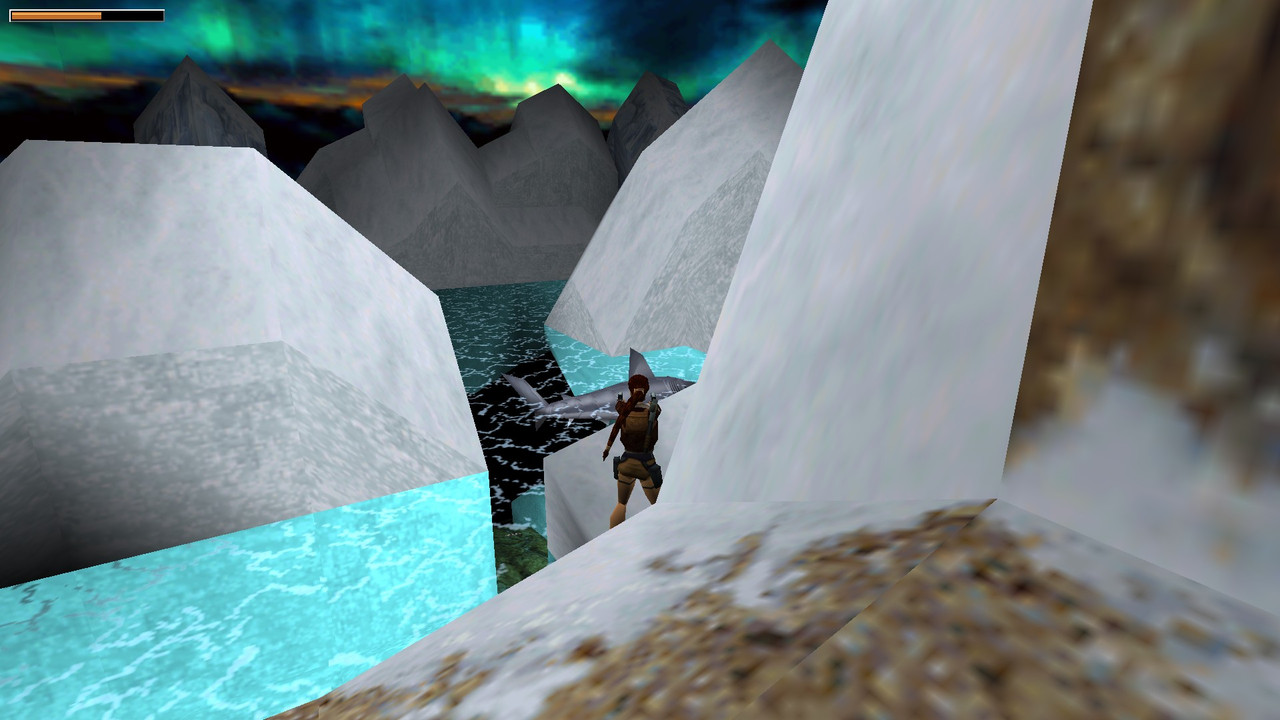-
Welcome to rpgcodex.net, a site dedicated to discussing computer based role-playing games in a free and open fashion. We're less strict than other forums, but please refer to the rules.
"This message is awaiting moderator approval": All new users must pass through our moderation queue before they will be able to post normally. Until your account has "passed" your posts will only be visible to yourself (and moderators) until they are approved. Give us a week to get around to approving / deleting / ignoring your mundane opinion on crap before hassling us about it. Once you have passed the moderation period (think of it as a test), you will be able to post normally, just like all the other retards.
You are using an out of date browser. It may not display this or other websites correctly.
You should upgrade or use an alternative browser.
You should upgrade or use an alternative browser.
Unofficial patches for Thief and other PC games
- Thread starter spekkio
- Start date
spekkio
Arcane
- Joined
- Sep 16, 2009
- Messages
- 8,378
spekkio
Arcane
- Joined
- Sep 16, 2009
- Messages
- 8,378
BROs, which is better and why:
1) Specific solution: OpenAL Soft + NewDark
Linked here by Denim Destroyer
2) General solution: DSOAL
Linked just recently by agris
1) Specific solution: OpenAL Soft + NewDark
Linked here by Denim Destroyer
2) General solution: DSOAL
Linked just recently by agris
soutaiseiriron
Educated
- Joined
- Aug 8, 2023
- Messages
- 428
whatever is bestBROs, which is better and why:
under ideal circumstances you'd just play the game twice with both but #1 is probably better since i've never really seen a engine port or fanpatch cause issues.
soutaiseiriron
Educated
- Joined
- Aug 8, 2023
- Messages
- 428
also fwiw i think the pinnacle of accessible authoritative game patches would be to just repack the entire game and have it work OOTB.
a few repackers do this, like magipack, gnarly and bladez1992 who also have their stuff uploaded to myabandonware and who are all goated with da sauce frfr
in theory this is worse, as the patches they apply may be outdated, but in practice, will it matter? probably not.
a few repackers do this, like magipack, gnarly and bladez1992 who also have their stuff uploaded to myabandonware and who are all goated with da sauce frfr
in theory this is worse, as the patches they apply may be outdated, but in practice, will it matter? probably not.
spekkio
Arcane
- Joined
- Sep 16, 2009
- Messages
- 8,378
On which system?also fwiw i think the pinnacle of accessible authoritative game patches would be to just repack the entire game and have it work OOTB.

in theory this is worse, as the patches they apply may be outdated, but in practice, will it matter? probably not.
It's much easier for me to modify links to CD images or patches if they disappear / got replaced with new versions, than to reupload an entire repacked game.
tl;dr

soutaiseiriron
Educated
- Joined
- Aug 8, 2023
- Messages
- 428
windows since 99% of people use it and there's no meaningful difference between windows versions that anybody would have to troubleshoot personally after windows vistaOn which system?
unrelated to what i saidIt's much easier for me
i said what was the pinnacle of authoritative accessible old game patches. repacks with current fanpatches are it.
spekkio
Arcane
- Joined
- Sep 16, 2009
- Messages
- 8,378
BROs, you're useless. Already tested disso shitto on SS2.
Verdict:
NewDark + OpenAL Soft > DSOAL
Games using Dark Engine support 3D sound & EAX natively, so they don't need any "wrapper .dll". Just a way to enable EAX and configure the sound.
Hardware Accelerated sound can be enabled out of the box:

But the "EAX" setting is greyed-out.
Solution:
1) Grab OpenAL 1.1 Windows installer from OpenAL site.
2) Install AL using oalinst.exe.
3) Grab latest OpenAL Soft binaries from OpenAL Soft site.
4) Extract soft_oal.dll from the \bin\Win32 subfolder of the archive to game's main folder (where Shock2.exe is).
5) Grab the alsoft.ini from systemshock.org.
Beware! It's set for headphones:
So tweak it if you plan on using different setup (5.1 channels + speakers for example):
You can modify alsoft.ini manually (syntax here).
6) Modify cam_ext.cfg in game's folder, adding "snd_oal_device OpenAL Soft" somewhere. For example here:
Actually not necessary, see next post.
And after these few and simple steps , voila:
, voila:
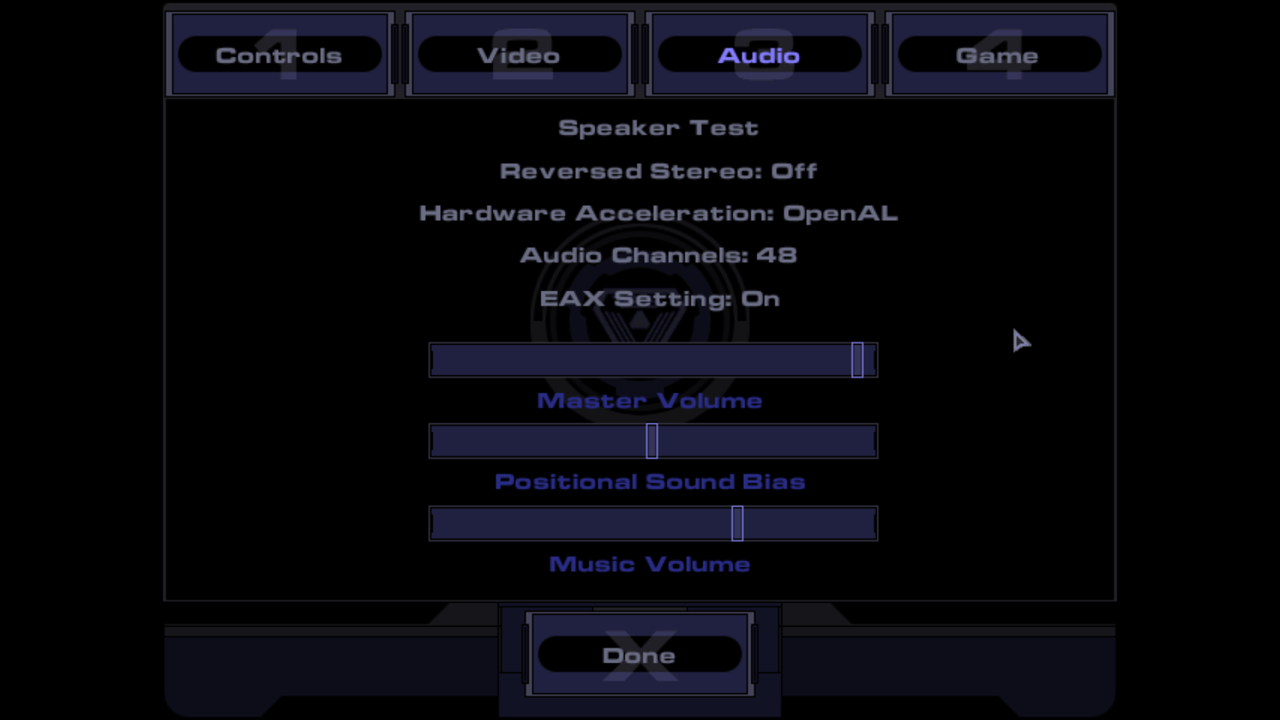
Sound on speakers is super weird (on headphones it should be fine), but after changing "stereo-mode=headphones" to "stereo-mode=speakers", it's much better. I would even say GLORIOUS.
And everything works fine, judging by SHOCK2.log:

And what about DSOAL?
It's easier to use indeed, you just have to grab the DSOAL.zip from github and extract alsoft.ini, dsoal-aldrv.dll & dsound.dll (wrapper) to game's folder, but...
1) You still have to configure alsoft.ini - the one found in DSOAL.zip is the "default" one (with most options disabled).
2) EAX can be enabled in the game, but SHOCK2.log looks like this:
So EAX3-4 isn't supported.
And that's all folks.
I will add all this shit to the blog's entry tomorrow.

God bless Denim Destroyer & agris.
Verdict:
NewDark + OpenAL Soft > DSOAL
Games using Dark Engine support 3D sound & EAX natively, so they don't need any "wrapper .dll". Just a way to enable EAX and configure the sound.
Hardware Accelerated sound can be enabled out of the box:

But the "EAX" setting is greyed-out.
Solution:
1) Grab OpenAL 1.1 Windows installer from OpenAL site.
2) Install AL using oalinst.exe.
3) Grab latest OpenAL Soft binaries from OpenAL Soft site.
4) Extract soft_oal.dll from the \bin\Win32 subfolder of the archive to game's main folder (where Shock2.exe is).
5) Grab the alsoft.ini from systemshock.org.
Beware! It's set for headphones:
Code:
channels=stereo
stereo-mode=headphones
hrtf-mode=fullSo tweak it if you plan on using different setup (5.1 channels + speakers for example):
In the alsoft.ini remove the headphone and hrtf lines and change thechannels=stereo to channels=surround51 to make the audio into 5.1 surround.
You can modify alsoft.ini manually (syntax here).
Code:
; when using the OpenAL sound driver the default AL device may sometimes cause problems, in particular for
; on-board sound controllers. In those instances you can try an alternative AL device. Which other AL devices
; are available can be seen in the log file (when AL is enabled). It seems that usually the "Generic Software"
; device is available, which is a good one to try as an alternative.
;snd_oal_device Generic Software
snd_oal_device OpenAL SoftActually not necessary, see next post.
And after these few and simple steps
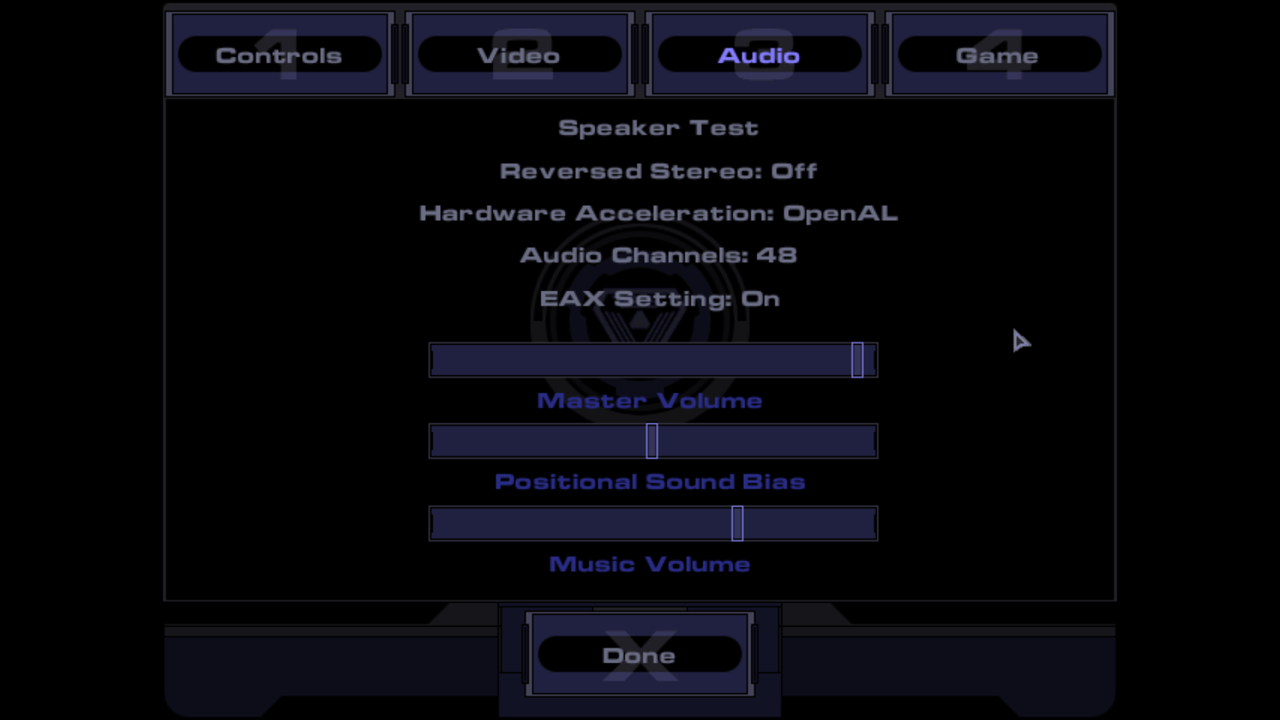
Sound on speakers is super weird (on headphones it should be fine), but after changing "stereo-mode=headphones" to "stereo-mode=speakers", it's much better. I would even say GLORIOUS.
And everything works fine, judging by SHOCK2.log:
: OpenAL Init...
: OpenAL32.dll: 6.14.357.24
: wrap_oal.dll: 2.2.0.5
: Default device: Generic Software
: Enumerating devices without validation...
: Device: Generic Software
: Device: OpenAL Soft
: found 2 unvalidated device(s)
: Enumerating extended devices without validation...
: Device: Generic Software on Speakers (Realtek High Definition Audio)
: Device: Generic Software on Realtek Digital Output (Realtek High Definition Audio)
: Device: OpenAL Soft on Speakers (Realtek High Definition Audio)
: Device: OpenAL Soft on Realtek Digital Output (Realtek High Definition Audio)
: found 2 unvalidated extended device(s)
: Opening user defined OpenAL device "OpenAL Soft"...
: Device 0
: name : OpenAL Soft
: version : 1.1
: version str: 1.1 ALSOFT 1.23.1
: vendor : OpenAL Community
: renderer : OpenAL Soft
: 3D sources : 255
: 2D sources : 8
: EFX : 1
: EAX2 : 1
: EAX3 : 1
: EAX4 : 1
: EAX5 : 1
: occlusion : 1
: XRAM : 1
: Opened device 'OpenAL Soft'
: EAX reverb support enabled
: occlusion support enabled

And what about DSOAL?
It's easier to use indeed, you just have to grab the DSOAL.zip from github and extract alsoft.ini, dsoal-aldrv.dll & dsound.dll (wrapper) to game's folder, but...
1) You still have to configure alsoft.ini - the one found in DSOAL.zip is the "default" one (with most options disabled).
2) EAX can be enabled in the game, but SHOCK2.log looks like this:
: OpenAL Init...
: OpenAL32.dll: 6.14.357.24
: wrap_oal.dll: 2.2.0.5
: Default device: Generic Software
: Enumerating devices without validation...
: Device: Generic Software
: found 1 unvalidated device(s)
: Enumerating extended devices without validation...
: Device: Generic Software on Speakers (Realtek High Definition Audio)
: Device: Generic Software on Realtek Digital Output (Realtek High Definition Audio)
: found 1 unvalidated extended device(s)
: Opening default OpenAL device "Generic Software"...
: Device 0 (default)
: name : Generic Software
: version : 1.1
: version str: 1.1
: vendor : Creative Labs Inc.
: renderer : Software
: 3D sources : 248
: 2D sources : 8
: EFX : 1
: EAX2 : 1
: EAX3 : 0
: EAX4 : 0
: EAX5 : 0
: occlusion : 1
: XRAM : 0
: Opened device 'Generic Software'
: EAX reverb support enabled
: occlusion support enabled
So EAX3-4 isn't supported.
And that's all folks.
I will add all this shit to the blog's entry tomorrow.

God bless Denim Destroyer & agris.
Last edited:
spekkio
Arcane
- Joined
- Sep 16, 2009
- Messages
- 8,378
BROs, quick update concering EAX and Dark Engine.
This part mentioned yesterday (and on systemshock.org) isn't actually necessary:
This part mentioned yesterday (and on systemshock.org) isn't actually necessary:
EAX works fine without it, with OpenAL Soft using one device instead of two ("Generic Software" is missing):6) Modify cam_ext.cfg in game's folder, adding "snd_oal_device OpenAL Soft" somewhere. For example here:
; when using the OpenAL sound driver the default AL device may sometimes cause problems, in particular for
; on-board sound controllers. In those instances you can try an alternative AL device. Which other AL devices
; are available can be seen in the log file (when AL is enabled). It seems that usually the "Generic Software"
; device is available, which is a good one to try as an alternative.
;snd_oal_device Generic Software
snd_oal_device OpenAL Soft
: OpenAL Init...
: OpenAL32.dll: 6.14.357.24
: Default device: OpenAL Soft
: Enumerating devices without validation...
: Device: OpenAL Soft
: found 1 unvalidated device(s)
: Enumerating extended devices without validation...
: Device: OpenAL Soft on Speakers (Realtek High Definition Audio)
: Device: OpenAL Soft on Realtek Digital Output (Realtek High Definition Audio)
: found 1 unvalidated extended device(s)
: Opening default OpenAL device "OpenAL Soft"...
: Device 0 (default)
: name : OpenAL Soft
: version : 1.1
: version str: 1.1 ALSOFT 1.23.1
: vendor : OpenAL Community
: renderer : OpenAL Soft
: 3D sources : 255
: 2D sources : 8
: EFX : 1
: EAX2 : 1
: EAX3 : 1
: EAX4 : 1
: EAX5 : 1
: occlusion : 1
: XRAM : 1
: Opened device 'OpenAL Soft'
: EAX reverb support enabled
: occlusion support enabled
spekkio
Arcane
- Joined
- Sep 16, 2009
- Messages
- 8,378
BROs...
Re:
https://runoldpcgames.wordpress.com/
Recent changes:
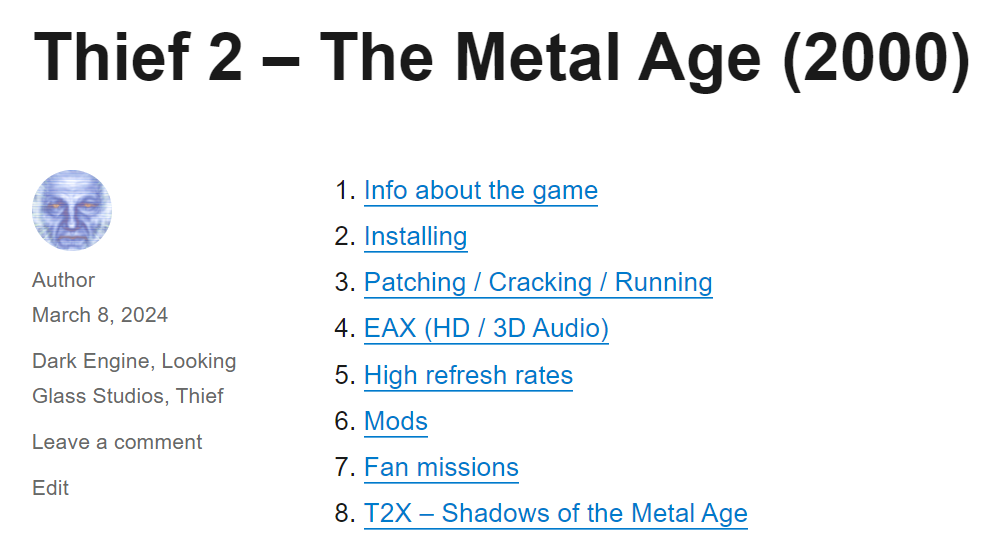
Next on the menu: Homeworld & Homeworld - Cataclysm. Or Deus Ex.

Re:
https://runoldpcgames.wordpress.com/
Recent changes:
- Reformatted all posts. Added TOC and internal links (via anchors),
- Added new sections: EAX emulation, high refresh rates, mods, fan missions:
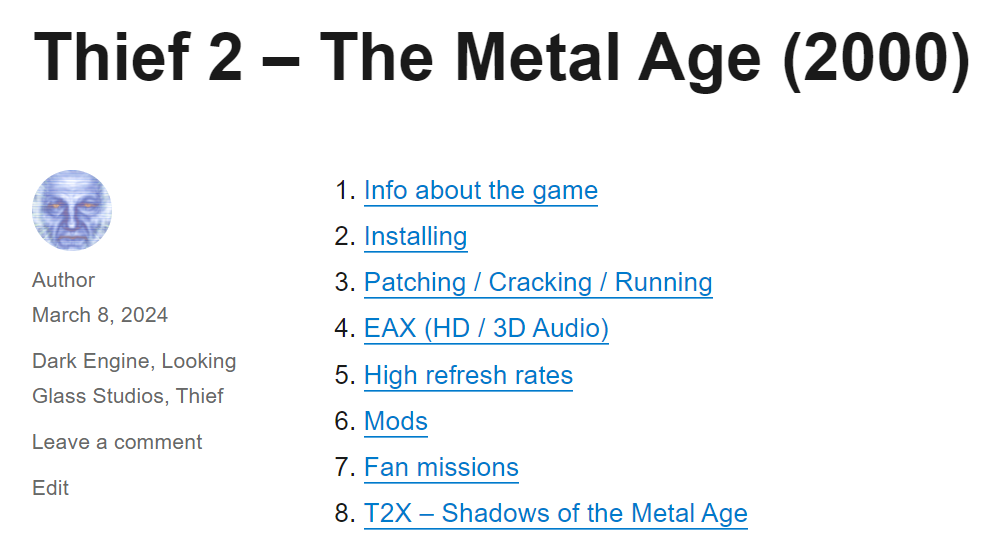
Next on the menu: Homeworld & Homeworld - Cataclysm. Or Deus Ex.

Last edited:
- Joined
- Aug 30, 2023
- Messages
- 64
Fantastic thread, nice blog you're shaping up too. Keep it up my duder. 

spekkio
Arcane
- Joined
- Sep 16, 2009
- Messages
- 8,378
RE:
https://runoldpcgames.wordpress.com
Post about Desu Ex is now live. This fucker certainly took much more time than I've expected.
Fuckin' renderers, mang.
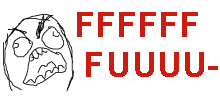
Next victim: Homeworld
https://runoldpcgames.wordpress.com
Post about Desu Ex is now live. This fucker certainly took much more time than I've expected.
Fuckin' renderers, mang.
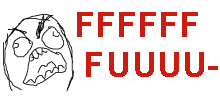
Next victim: Homeworld
- Joined
- Apr 16, 2004
- Messages
- 6,955
Well done! Add how to enable modern twin-stick controller support as a stretch goalRE:
https://runoldpcgames.wordpress.com
Post about Desu Ex is now live. This fucker certainly took much more time than I've expected.
Fuckin' renderers, mang.
Next victim: Homeworld

If I had a PCGW account, I would link these blog entries as "Narrative description on how to fully configure [GAME] on modern systems"
spekkio
Arcane
- Joined
- Sep 16, 2009
- Messages
- 8,378
BTW, proof that Deus Ex GOTY 1.112fm has different files than Retail Version (1.002f) patched with the 1.112fm patch. Almost all mission files have different CRCs:

OK: Help\DeusEx.ico
Wrong CRC: Help\Logo.bmp
Wrong CRC: Help\LogoSmall.bmp
OK: Help\MPAdmin.htm
OK: Help\MPMap.htm
OK: Help\PatchFix.htm
Wrong CRC: Help\ReadMe.htm
OK: Help\ReadMeMPStrategy.htm
OK: Help\ReadMeMultiplayer.htm
OK: Help\ReadMePatch1.htm
Wrong CRC: Maps\00_Intro.dx
Wrong CRC: Maps\00_Training.dx
OK: Maps\00_TrainingCombat.dx
OK: Maps\00_TrainingFinal.dx
Wrong CRC: Maps\01_NYC_UNATCOHQ.dx
Wrong CRC: Maps\01_NYC_UNATCOIsland.dx
Wrong CRC: Maps\02_NYC_Bar.dx
Wrong CRC: Maps\02_NYC_BatteryPark.dx
Wrong CRC: Maps\02_NYC_FreeClinic.dx
Wrong CRC: Maps\02_NYC_Hotel.dx
OK: Maps\02_NYC_Smug.dx
Wrong CRC: Maps\02_NYC_Street.dx
Wrong CRC: Maps\02_NYC_Underground.dx
Wrong CRC: Maps\02_NYC_Warehouse.dx
Wrong CRC: Maps\03_NYC_747.dx
Wrong CRC: Maps\03_NYC_Airfield.dx
Wrong CRC: Maps\03_NYC_AirfieldHeliBase.dx
Wrong CRC: Maps\03_NYC_BatteryPark.dx
Wrong CRC: Maps\03_NYC_BrooklynBridgeStation.dx
Wrong CRC: Maps\03_NYC_Hangar.dx
Wrong CRC: Maps\03_NYC_MolePeople.dx
Wrong CRC: Maps\03_NYC_UNATCOHQ.dx
Wrong CRC: Maps\03_NYC_UNATCOIsland.dx
Wrong CRC: Maps\04_NYC_Bar.dx
Wrong CRC: Maps\04_NYC_BatteryPark.dx
Wrong CRC: Maps\04_NYC_Hotel.dx
Wrong CRC: Maps\04_NYC_NSFHQ.dx
OK: Maps\04_NYC_Smug.dx
Wrong CRC: Maps\04_NYC_Street.dx
Wrong CRC: Maps\04_NYC_UNATCOHQ.dx
Wrong CRC: Maps\04_NYC_UNATCOIsland.dx
Wrong CRC: Maps\04_NYC_Underground.dx
Wrong CRC: Maps\05_NYC_UNATCOHQ.dx
Wrong CRC: Maps\05_NYC_UNATCOIsland.dx
Wrong CRC: Maps\05_NYC_UNATCOMJ12lab.dx
Wrong CRC: Maps\06_HongKong_Helibase.dx
Wrong CRC: Maps\06_HongKong_MJ12lab.dx
Wrong CRC: Maps\06_HongKong_Storage.dx
Wrong CRC: Maps\06_HongKong_TongBase.dx
Wrong CRC: Maps\06_HongKong_VersaLife.dx
Wrong CRC: Maps\06_HongKong_WanChai_Canal.dx
Wrong CRC: Maps\06_HongKong_WanChai_Garage.dx
Wrong CRC: Maps\06_HongKong_WanChai_Market.dx
Wrong CRC: Maps\06_HongKong_WanChai_Street.dx
Wrong CRC: Maps\06_HongKong_WanChai_Underworld.dx
Wrong CRC: Maps\08_NYC_Bar.dx
Wrong CRC: Maps\08_NYC_FreeClinic.dx
Wrong CRC: Maps\08_NYC_Hotel.dx
OK: Maps\08_NYC_Smug.dx
Wrong CRC: Maps\08_NYC_Street.dx
Wrong CRC: Maps\08_NYC_Underground.dx
Wrong CRC: Maps\09_NYC_Dockyard.dx
Wrong CRC: Maps\09_NYC_Graveyard.dx
Wrong CRC: Maps\09_NYC_Ship.dx
Wrong CRC: Maps\09_NYC_ShipBelow.dx
OK: Maps\09_NYC_ShipFan.dx
Wrong CRC: Maps\10_Paris_Catacombs.dx
Wrong CRC: Maps\10_Paris_Catacombs_Tunnels.dx
Wrong CRC: Maps\10_Paris_Chateau.dx
Wrong CRC: Maps\10_Paris_Club.dx
Wrong CRC: Maps\10_Paris_Metro.dx
Wrong CRC: Maps\11_Paris_Cathedral.dx
Wrong CRC: Maps\11_Paris_Everett.dx
Wrong CRC: Maps\11_Paris_Underground.dx
Wrong CRC: Maps\12_Vandenberg_Cmd.dx
Wrong CRC: Maps\12_Vandenberg_Computer.dx
Wrong CRC: Maps\12_Vandenberg_Gas.dx
OK: Maps\12_Vandenberg_Tunnels.dx
Wrong CRC: Maps\14_OceanLab_Lab.dx
Wrong CRC: Maps\14_Oceanlab_Silo.dx
Wrong CRC: Maps\14_OceanLab_UC.dx
Wrong CRC: Maps\14_Vandenberg_Sub.dx
Wrong CRC: Maps\15_Area51_Bunker.dx
Wrong CRC: Maps\15_Area51_Entrance.dx
Wrong CRC: Maps\15_Area51_Final.dx
Wrong CRC: Maps\15_Area51_Page.dx
Wrong CRC: Maps\99_Endgame1.dx
Wrong CRC: Maps\99_Endgame2.dx
Wrong CRC: Maps\99_Endgame3.dx
OK: Maps\99_Endgame4.dx
OK: Maps\DX.dx
OK: Maps\DXMP_Area51Bunker.dx
OK: Maps\DXMP_Cathedral.dx
OK: Maps\DXMP_CMD.dx
OK: Maps\DXMP_Silo.dx
OK: Maps\DXMP_Smuggler.dx
OK: Maps\DXOnly.dx
OK: Maps\Entry.dx
OK: Music\Area51Bunker_Music.umx
OK: Music\Area51_Music.umx
OK: Music\BatteryPark_Music.umx
OK: Music\Credits_Music.umx
OK: Music\DeusExDanceMix_Music.umx
OK: Music\Endgame1_Music.umx
OK: Music\Endgame2_Music.umx
OK: Music\Endgame3_Music.umx
OK: Music\HKClub2_Music.umx
OK: Music\HKClub_Music.umx
OK: Music\HongKongCanal_Music.umx
OK: Music\HongKongHelipad_Music.umx
OK: Music\HongKong_Music.umx
OK: Music\Intro_Music.umx
OK: Music\Lebedev_Music.umx
OK: Music\LibertyIsland_Music.umx
OK: Music\MJ12_Music.umx
OK: Music\NavalBase_Music.umx
OK: Music\NYCBar2_Music.umx
OK: Music\NYCStreets2_Music.umx
OK: Music\NYCStreets_Music.umx
OK: Music\OceanLab2_Music.umx
OK: Music\OceanLab_Music.umx
OK: Music\ParisCathedral_Music.umx
OK: Music\ParisChateau_Music.umx
OK: Music\ParisClub2_Music.umx
OK: Music\ParisClub_Music.umx
OK: Music\Quotes_Music.umx
OK: Music\Title_Music.umx
OK: Music\Training_Music.umx
OK: Music\Tunnels_Music.umx
OK: Music\UNATCOReturn_Music.umx
OK: Music\UNATCO_Music.umx
OK: Music\Vandenberg_Music.umx
OK: Music\VersaLife_Music.umx
OK: Sounds\Ambient.uax
OK: Sounds\MoverSFX.uax
OK: System\ConSys.dll
OK: System\ConSys.u
OK: System\Core.dll
OK: System\Core.int
OK: System\Core.u
OK: System\D3DDrv.dll
OK: System\D3DDrv.int
Wrong CRC: System\Default.ini
OK: System\DefUser.ini
OK: System\Detected.ini
Wrong CRC: System\Detected.log
OK: System\DeusEx.dll
OK: System\DeusEx.exe
Wrong CRC: System\DeusEx.ini
OK: System\DeusEx.int
Wrong CRC: System\DeusEx.log
OK: System\DeusEx.u
OK: System\DeusExCharacters.u
OK: System\DeusExConAudioAIBarks.u
OK: System\DeusExConAudioEndGame.u
OK: System\DeusExConAudioHK_Shared.u
OK: System\DeusExConAudioIntro.u
OK: System\DeusExConAudioMission00.u
OK: System\DeusExConAudioMission01.u
OK: System\DeusExConAudioMission02.u
OK: System\DeusExConAudioMission03.u
OK: System\DeusExConAudioMission04.u
OK: System\DeusExConAudioMission05.u
OK: System\DeusExConAudioMission08.u
OK: System\DeusExConAudioMission09.u
OK: System\DeusExConAudioMission10.u
OK: System\DeusExConAudioMission11.u
OK: System\DeusExConAudioMission12.u
OK: System\DeusExConAudioMission14.u
OK: System\DeusExConAudioMission15.u
OK: System\DeusExConAudioNYShared.u
OK: System\DeusExConText.u
OK: System\DeusExConversations.u
OK: System\DeusExDeco.u
OK: System\DeusExItems.u
OK: System\DeusExSounds.u
OK: System\DeusExText.dll
OK: System\DeusExText.u
OK: System\DeusExUI.u
OK: System\Editor.dll
OK: System\Editor.int
OK: System\Editor.u
OK: System\Engine.dll
OK: System\Engine.int
OK: System\Engine.u
OK: System\Extension.dll
OK: System\Extension.u
OK: System\Fire.dll
OK: System\Fire.u
OK: System\Galaxy.dll
OK: System\Galaxy.int
OK: System\GlideDrv.dll
OK: System\GlideDrv.int
OK: System\IpDrv.dll
OK: System\IpDrv.int
OK: System\IpDrv.u
OK: System\IpServer.int
OK: System\IpServer.u
Wrong CRC: System\Manifest.ini
OK: System\MeTaLDrv.dll
OK: System\MeTaLDrv.int
OK: System\MPCharacters.u
OK: System\MSVCRT.dll
OK: System\OpenGlDrv.dll
OK: System\OpenGlDrv.ini
OK: System\OpenGlDrv.int
OK: System\Render.dll
OK: System\Setup.exe
OK: System\Setup.int
OK: System\SGLDrv.dll
OK: System\SGLDrv.int
OK: System\SoftDrv.dll
OK: System\SoftDrv.int
OK: System\Startup.int
OK: System\UBrowser.u
Wrong CRC: System\User.ini
OK: System\UWindow.u
OK: System\Window.dll
OK: System\Window.int
OK: System\WinDrv.dll
OK: System\WinDrv.int
OK: Textures\Airfield.utx
OK: Textures\Area51Textures.utx
OK: Textures\BatteryPark.utx
OK: Textures\BobPage.utx
OK: Textures\Catacombs.utx
OK: Textures\Cmd_Tunnels.utx
OK: Textures\Constructor.utx
OK: Textures\CoreTexBrick.utx
OK: Textures\CoreTexCeramic.utx
OK: Textures\CoreTexConcrete.utx
OK: Textures\CoreTexDetail.utx
OK: Textures\CoreTexEarth.utx
OK: Textures\CoreTexFoliage.utx
OK: Textures\CoreTexGlass.utx
OK: Textures\CoreTexMetal.utx
OK: Textures\CoreTexMisc.utx
OK: Textures\CoreTexPaper.utx
OK: Textures\CoreTexSky.utx
OK: Textures\CoreTexStone.utx
OK: Textures\CoreTexStucco.utx
OK: Textures\CoreTexTextile.utx
OK: Textures\CoreTexTiles.utx
OK: Textures\CoreTexWallObj.utx
OK: Textures\CoreTexWater.utx
OK: Textures\CoreTexWood.utx
OK: Textures\Dockyard.utx
OK: Textures\DXFonts.utx
OK: Textures\Effects.utx
OK: Textures\Extras.utx
OK: Textures\FreeClinic.utx
OK: Textures\G_Station.utx
OK: Textures\Hangar18.utx
OK: Textures\HK_BuildingExt.utx
OK: Textures\HK_Decorations.utx
OK: Textures\HK_Helibase.utx
OK: Textures\HK_Interior.utx
OK: Textures\HK_MJ12Lab.utx
OK: Textures\HK_Signs.utx
OK: Textures\HK_VersaLife.utx
OK: Textures\InfoPortraits.utx
OK: Textures\MJ12_Lab.utx
OK: Textures\Mobile_Camp.utx
OK: Textures\MolePeople.utx
OK: Textures\Moon.utx
OK: Textures\NewYorkCity.utx
OK: Textures\NYCBar.utx
OK: Textures\OceanLab.utx
OK: Textures\Palettes.utx
OK: Textures\Paris.utx
OK: Textures\Render.utx
OK: Textures\Rocket.utx
OK: Textures\SubBase.utx
OK: Textures\Subway.utx
OK: Textures\Supertanker.utx
Cannot open input file Textures\TITAN.utx!
OK: Textures\UNATCO.utx
OK: Textures\V_Com_Center.utx
Errors: 82
OK: 196, not found: 1, read error: 0, wrong checksum: 81
Wrong CRC: Help\Logo.bmp
Wrong CRC: Help\LogoSmall.bmp
OK: Help\MPAdmin.htm
OK: Help\MPMap.htm
OK: Help\PatchFix.htm
Wrong CRC: Help\ReadMe.htm
OK: Help\ReadMeMPStrategy.htm
OK: Help\ReadMeMultiplayer.htm
OK: Help\ReadMePatch1.htm
Wrong CRC: Maps\00_Intro.dx
Wrong CRC: Maps\00_Training.dx
OK: Maps\00_TrainingCombat.dx
OK: Maps\00_TrainingFinal.dx
Wrong CRC: Maps\01_NYC_UNATCOHQ.dx
Wrong CRC: Maps\01_NYC_UNATCOIsland.dx
Wrong CRC: Maps\02_NYC_Bar.dx
Wrong CRC: Maps\02_NYC_BatteryPark.dx
Wrong CRC: Maps\02_NYC_FreeClinic.dx
Wrong CRC: Maps\02_NYC_Hotel.dx
OK: Maps\02_NYC_Smug.dx
Wrong CRC: Maps\02_NYC_Street.dx
Wrong CRC: Maps\02_NYC_Underground.dx
Wrong CRC: Maps\02_NYC_Warehouse.dx
Wrong CRC: Maps\03_NYC_747.dx
Wrong CRC: Maps\03_NYC_Airfield.dx
Wrong CRC: Maps\03_NYC_AirfieldHeliBase.dx
Wrong CRC: Maps\03_NYC_BatteryPark.dx
Wrong CRC: Maps\03_NYC_BrooklynBridgeStation.dx
Wrong CRC: Maps\03_NYC_Hangar.dx
Wrong CRC: Maps\03_NYC_MolePeople.dx
Wrong CRC: Maps\03_NYC_UNATCOHQ.dx
Wrong CRC: Maps\03_NYC_UNATCOIsland.dx
Wrong CRC: Maps\04_NYC_Bar.dx
Wrong CRC: Maps\04_NYC_BatteryPark.dx
Wrong CRC: Maps\04_NYC_Hotel.dx
Wrong CRC: Maps\04_NYC_NSFHQ.dx
OK: Maps\04_NYC_Smug.dx
Wrong CRC: Maps\04_NYC_Street.dx
Wrong CRC: Maps\04_NYC_UNATCOHQ.dx
Wrong CRC: Maps\04_NYC_UNATCOIsland.dx
Wrong CRC: Maps\04_NYC_Underground.dx
Wrong CRC: Maps\05_NYC_UNATCOHQ.dx
Wrong CRC: Maps\05_NYC_UNATCOIsland.dx
Wrong CRC: Maps\05_NYC_UNATCOMJ12lab.dx
Wrong CRC: Maps\06_HongKong_Helibase.dx
Wrong CRC: Maps\06_HongKong_MJ12lab.dx
Wrong CRC: Maps\06_HongKong_Storage.dx
Wrong CRC: Maps\06_HongKong_TongBase.dx
Wrong CRC: Maps\06_HongKong_VersaLife.dx
Wrong CRC: Maps\06_HongKong_WanChai_Canal.dx
Wrong CRC: Maps\06_HongKong_WanChai_Garage.dx
Wrong CRC: Maps\06_HongKong_WanChai_Market.dx
Wrong CRC: Maps\06_HongKong_WanChai_Street.dx
Wrong CRC: Maps\06_HongKong_WanChai_Underworld.dx
Wrong CRC: Maps\08_NYC_Bar.dx
Wrong CRC: Maps\08_NYC_FreeClinic.dx
Wrong CRC: Maps\08_NYC_Hotel.dx
OK: Maps\08_NYC_Smug.dx
Wrong CRC: Maps\08_NYC_Street.dx
Wrong CRC: Maps\08_NYC_Underground.dx
Wrong CRC: Maps\09_NYC_Dockyard.dx
Wrong CRC: Maps\09_NYC_Graveyard.dx
Wrong CRC: Maps\09_NYC_Ship.dx
Wrong CRC: Maps\09_NYC_ShipBelow.dx
OK: Maps\09_NYC_ShipFan.dx
Wrong CRC: Maps\10_Paris_Catacombs.dx
Wrong CRC: Maps\10_Paris_Catacombs_Tunnels.dx
Wrong CRC: Maps\10_Paris_Chateau.dx
Wrong CRC: Maps\10_Paris_Club.dx
Wrong CRC: Maps\10_Paris_Metro.dx
Wrong CRC: Maps\11_Paris_Cathedral.dx
Wrong CRC: Maps\11_Paris_Everett.dx
Wrong CRC: Maps\11_Paris_Underground.dx
Wrong CRC: Maps\12_Vandenberg_Cmd.dx
Wrong CRC: Maps\12_Vandenberg_Computer.dx
Wrong CRC: Maps\12_Vandenberg_Gas.dx
OK: Maps\12_Vandenberg_Tunnels.dx
Wrong CRC: Maps\14_OceanLab_Lab.dx
Wrong CRC: Maps\14_Oceanlab_Silo.dx
Wrong CRC: Maps\14_OceanLab_UC.dx
Wrong CRC: Maps\14_Vandenberg_Sub.dx
Wrong CRC: Maps\15_Area51_Bunker.dx
Wrong CRC: Maps\15_Area51_Entrance.dx
Wrong CRC: Maps\15_Area51_Final.dx
Wrong CRC: Maps\15_Area51_Page.dx
Wrong CRC: Maps\99_Endgame1.dx
Wrong CRC: Maps\99_Endgame2.dx
Wrong CRC: Maps\99_Endgame3.dx
OK: Maps\99_Endgame4.dx
OK: Maps\DX.dx
OK: Maps\DXMP_Area51Bunker.dx
OK: Maps\DXMP_Cathedral.dx
OK: Maps\DXMP_CMD.dx
OK: Maps\DXMP_Silo.dx
OK: Maps\DXMP_Smuggler.dx
OK: Maps\DXOnly.dx
OK: Maps\Entry.dx
OK: Music\Area51Bunker_Music.umx
OK: Music\Area51_Music.umx
OK: Music\BatteryPark_Music.umx
OK: Music\Credits_Music.umx
OK: Music\DeusExDanceMix_Music.umx
OK: Music\Endgame1_Music.umx
OK: Music\Endgame2_Music.umx
OK: Music\Endgame3_Music.umx
OK: Music\HKClub2_Music.umx
OK: Music\HKClub_Music.umx
OK: Music\HongKongCanal_Music.umx
OK: Music\HongKongHelipad_Music.umx
OK: Music\HongKong_Music.umx
OK: Music\Intro_Music.umx
OK: Music\Lebedev_Music.umx
OK: Music\LibertyIsland_Music.umx
OK: Music\MJ12_Music.umx
OK: Music\NavalBase_Music.umx
OK: Music\NYCBar2_Music.umx
OK: Music\NYCStreets2_Music.umx
OK: Music\NYCStreets_Music.umx
OK: Music\OceanLab2_Music.umx
OK: Music\OceanLab_Music.umx
OK: Music\ParisCathedral_Music.umx
OK: Music\ParisChateau_Music.umx
OK: Music\ParisClub2_Music.umx
OK: Music\ParisClub_Music.umx
OK: Music\Quotes_Music.umx
OK: Music\Title_Music.umx
OK: Music\Training_Music.umx
OK: Music\Tunnels_Music.umx
OK: Music\UNATCOReturn_Music.umx
OK: Music\UNATCO_Music.umx
OK: Music\Vandenberg_Music.umx
OK: Music\VersaLife_Music.umx
OK: Sounds\Ambient.uax
OK: Sounds\MoverSFX.uax
OK: System\ConSys.dll
OK: System\ConSys.u
OK: System\Core.dll
OK: System\Core.int
OK: System\Core.u
OK: System\D3DDrv.dll
OK: System\D3DDrv.int
Wrong CRC: System\Default.ini
OK: System\DefUser.ini
OK: System\Detected.ini
Wrong CRC: System\Detected.log
OK: System\DeusEx.dll
OK: System\DeusEx.exe
Wrong CRC: System\DeusEx.ini
OK: System\DeusEx.int
Wrong CRC: System\DeusEx.log
OK: System\DeusEx.u
OK: System\DeusExCharacters.u
OK: System\DeusExConAudioAIBarks.u
OK: System\DeusExConAudioEndGame.u
OK: System\DeusExConAudioHK_Shared.u
OK: System\DeusExConAudioIntro.u
OK: System\DeusExConAudioMission00.u
OK: System\DeusExConAudioMission01.u
OK: System\DeusExConAudioMission02.u
OK: System\DeusExConAudioMission03.u
OK: System\DeusExConAudioMission04.u
OK: System\DeusExConAudioMission05.u
OK: System\DeusExConAudioMission08.u
OK: System\DeusExConAudioMission09.u
OK: System\DeusExConAudioMission10.u
OK: System\DeusExConAudioMission11.u
OK: System\DeusExConAudioMission12.u
OK: System\DeusExConAudioMission14.u
OK: System\DeusExConAudioMission15.u
OK: System\DeusExConAudioNYShared.u
OK: System\DeusExConText.u
OK: System\DeusExConversations.u
OK: System\DeusExDeco.u
OK: System\DeusExItems.u
OK: System\DeusExSounds.u
OK: System\DeusExText.dll
OK: System\DeusExText.u
OK: System\DeusExUI.u
OK: System\Editor.dll
OK: System\Editor.int
OK: System\Editor.u
OK: System\Engine.dll
OK: System\Engine.int
OK: System\Engine.u
OK: System\Extension.dll
OK: System\Extension.u
OK: System\Fire.dll
OK: System\Fire.u
OK: System\Galaxy.dll
OK: System\Galaxy.int
OK: System\GlideDrv.dll
OK: System\GlideDrv.int
OK: System\IpDrv.dll
OK: System\IpDrv.int
OK: System\IpDrv.u
OK: System\IpServer.int
OK: System\IpServer.u
Wrong CRC: System\Manifest.ini
OK: System\MeTaLDrv.dll
OK: System\MeTaLDrv.int
OK: System\MPCharacters.u
OK: System\MSVCRT.dll
OK: System\OpenGlDrv.dll
OK: System\OpenGlDrv.ini
OK: System\OpenGlDrv.int
OK: System\Render.dll
OK: System\Setup.exe
OK: System\Setup.int
OK: System\SGLDrv.dll
OK: System\SGLDrv.int
OK: System\SoftDrv.dll
OK: System\SoftDrv.int
OK: System\Startup.int
OK: System\UBrowser.u
Wrong CRC: System\User.ini
OK: System\UWindow.u
OK: System\Window.dll
OK: System\Window.int
OK: System\WinDrv.dll
OK: System\WinDrv.int
OK: Textures\Airfield.utx
OK: Textures\Area51Textures.utx
OK: Textures\BatteryPark.utx
OK: Textures\BobPage.utx
OK: Textures\Catacombs.utx
OK: Textures\Cmd_Tunnels.utx
OK: Textures\Constructor.utx
OK: Textures\CoreTexBrick.utx
OK: Textures\CoreTexCeramic.utx
OK: Textures\CoreTexConcrete.utx
OK: Textures\CoreTexDetail.utx
OK: Textures\CoreTexEarth.utx
OK: Textures\CoreTexFoliage.utx
OK: Textures\CoreTexGlass.utx
OK: Textures\CoreTexMetal.utx
OK: Textures\CoreTexMisc.utx
OK: Textures\CoreTexPaper.utx
OK: Textures\CoreTexSky.utx
OK: Textures\CoreTexStone.utx
OK: Textures\CoreTexStucco.utx
OK: Textures\CoreTexTextile.utx
OK: Textures\CoreTexTiles.utx
OK: Textures\CoreTexWallObj.utx
OK: Textures\CoreTexWater.utx
OK: Textures\CoreTexWood.utx
OK: Textures\Dockyard.utx
OK: Textures\DXFonts.utx
OK: Textures\Effects.utx
OK: Textures\Extras.utx
OK: Textures\FreeClinic.utx
OK: Textures\G_Station.utx
OK: Textures\Hangar18.utx
OK: Textures\HK_BuildingExt.utx
OK: Textures\HK_Decorations.utx
OK: Textures\HK_Helibase.utx
OK: Textures\HK_Interior.utx
OK: Textures\HK_MJ12Lab.utx
OK: Textures\HK_Signs.utx
OK: Textures\HK_VersaLife.utx
OK: Textures\InfoPortraits.utx
OK: Textures\MJ12_Lab.utx
OK: Textures\Mobile_Camp.utx
OK: Textures\MolePeople.utx
OK: Textures\Moon.utx
OK: Textures\NewYorkCity.utx
OK: Textures\NYCBar.utx
OK: Textures\OceanLab.utx
OK: Textures\Palettes.utx
OK: Textures\Paris.utx
OK: Textures\Render.utx
OK: Textures\Rocket.utx
OK: Textures\SubBase.utx
OK: Textures\Subway.utx
OK: Textures\Supertanker.utx
Cannot open input file Textures\TITAN.utx!
OK: Textures\UNATCO.utx
OK: Textures\V_Com_Center.utx
Errors: 82
OK: 196, not found: 1, read error: 0, wrong checksum: 81

- Joined
- Apr 16, 2004
- Messages
- 6,955
BTW, proof that Deus Ex GOTY 1.112fm has different files than Retail Version (1.002f) patched with the 1.112fm patch. Almost all mission files have different CRCs:
Some of the file differences don't matter, but the CRC differences in the map files are strange. A blunt force way to try to determine the difference is: pick the smallest filesize .dx that doesn't CRC match, dump both files to hex and DIFF them. I'm sure there's a more surgical way to do it, maybe using UE, but I don't know it and am a big proponent of sticking forks in electrical outlets when given the chance
Ash or RoSoDude may know what’s different, it could be something dumb like slight variations in compiled map #includes b/c of engine variances between GOTY and patched retail.
edit: looks like ImHex does native hex diff, which is nice b/c you get the hex -> readable translation on the fly
RoSoDude
Arcane
- Joined
- Oct 1, 2016
- Messages
- 756
There are a bunch of minor changes to the single-player maps in the Deus Ex patches, like changing the number of enemies, where certain items are found, etc. I've been digging around the old Eidos Interactive site on wayback machine to try to find the patch history but it's somewhat elusive. Presumably some map files also had geometry and/or lighting rebuilt which affects the whole BSP tree so you'd get huge diffs when comparing the files.
Between retail and v1.112fm, I have heard it claimed that the Dragon's Tooth Sword damage was buffed from 20 to 20x5, which is why it's so obscenely overpowered. It can't bust doors any better since each tick deals the same damage, but it kills most enemies in one hit at Untrained Low-Tech skill. This was huge decline, as was the accidental bug that makes the plasma rifle deal a pathetic 8x3 damage from the multiplayer instead of the intended 40x3 single-player value.
Between retail and v1.112fm, I have heard it claimed that the Dragon's Tooth Sword damage was buffed from 20 to 20x5, which is why it's so obscenely overpowered. It can't bust doors any better since each tick deals the same damage, but it kills most enemies in one hit at Untrained Low-Tech skill. This was huge decline, as was the accidental bug that makes the plasma rifle deal a pathetic 8x3 damage from the multiplayer instead of the intended 40x3 single-player value.
spekkio
Arcane
- Joined
- Sep 16, 2009
- Messages
- 8,378
RE:
https://runoldpcgames.wordpress.com
Two new posts are now live:

*Edit: 1999-2000 sure was a nice time to be alive and a PC gamer:


https://runoldpcgames.wordpress.com
Two new posts are now live:
- Homeworld
- Homeworld - Cataclysm

*Edit: 1999-2000 sure was a nice time to be alive and a PC gamer:


Last edited:
flyingjohn
Arcane
- Joined
- May 14, 2012
- Messages
- 3,308
I have a request, Troika games.
Arcanum GOG is bundled with random patches and steam has some fixes that don't play well so the vanilla experience is preferred.
TOEE only has a GOG release bundled with circle of eight which changes too much.
Bloodlines steam is actually the vanilla patched version with drm removed so it is the closest one compared to GOG just slapping the wesp patch ehner they feel like it.
Arcanum GOG is bundled with random patches and steam has some fixes that don't play well so the vanilla experience is preferred.
TOEE only has a GOG release bundled with circle of eight which changes too much.
Bloodlines steam is actually the vanilla patched version with drm removed so it is the closest one compared to GOG just slapping the wesp patch ehner they feel like it.
spekkio
Arcane
- Joined
- Sep 16, 2009
- Messages
- 8,378
spekkio
Arcane
- Joined
- Sep 16, 2009
- Messages
- 8,378
RE:
https://runoldpcgames.wordpress.com
Another two new posts are live. About two classic hunting games:

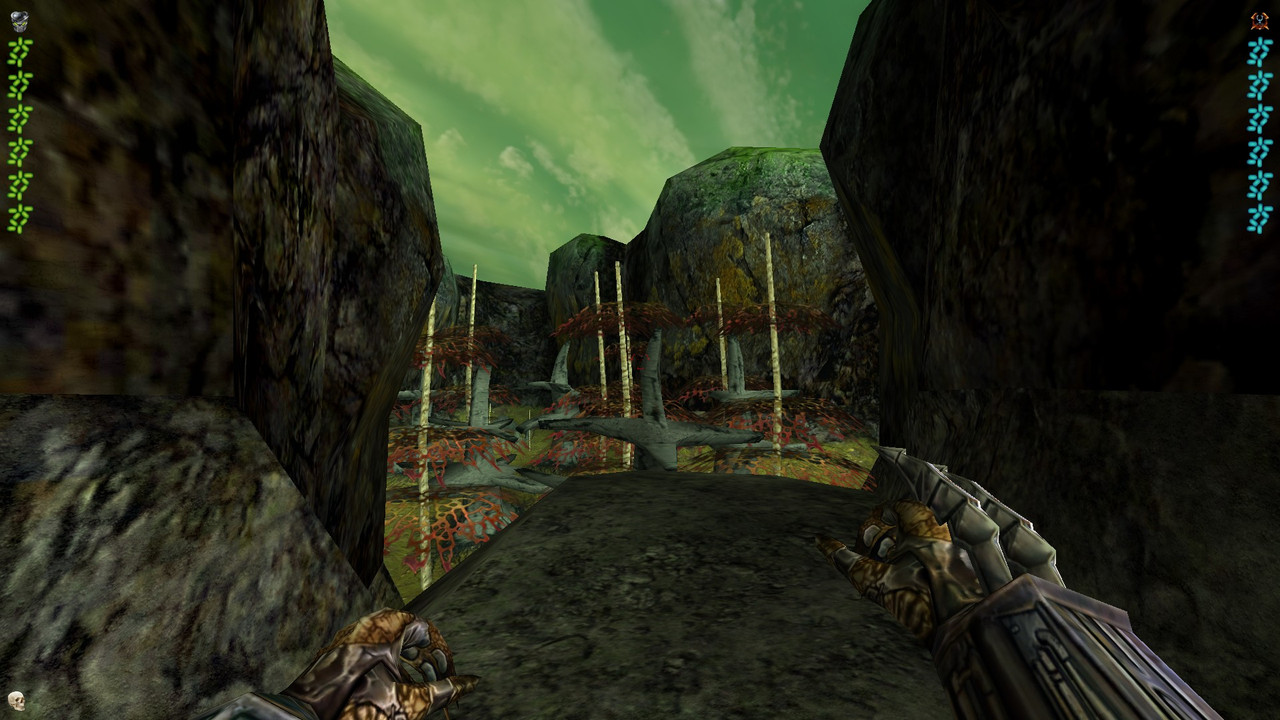
2001? It looks like I started moving onto the newshit territory...

https://runoldpcgames.wordpress.com
Another two new posts are live. About two classic hunting games:

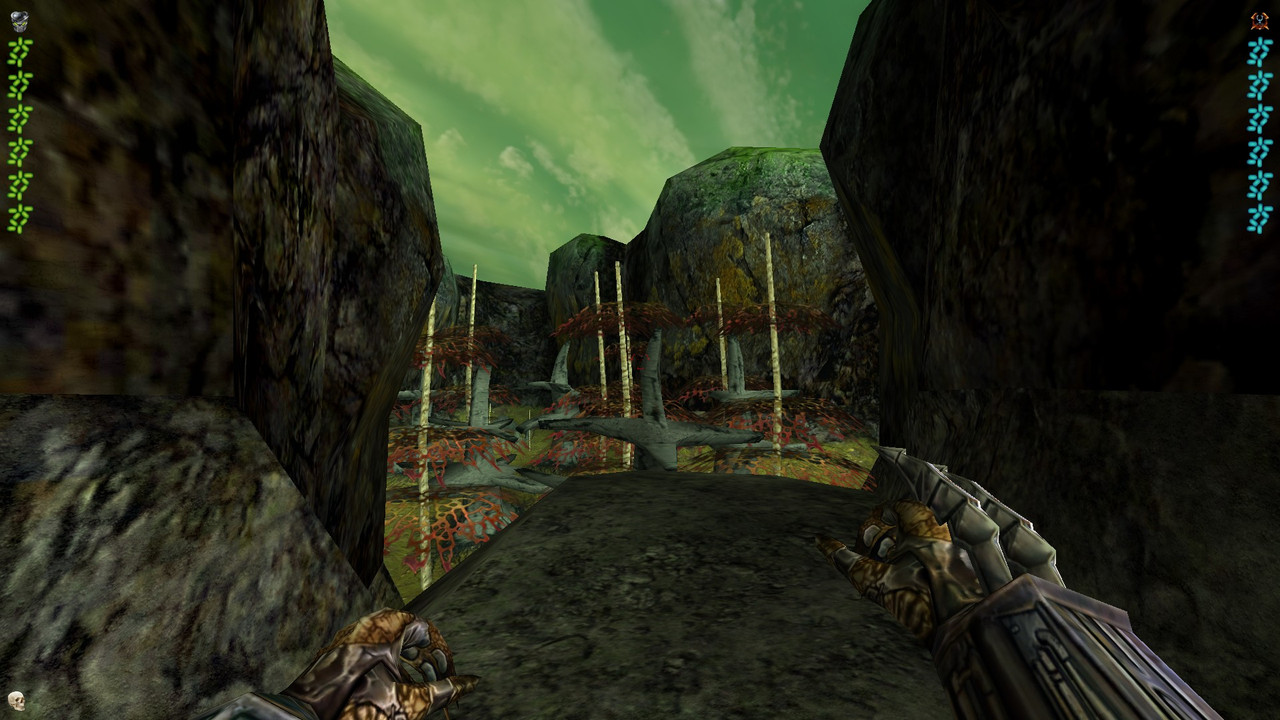
2001? It looks like I started moving onto the newshit territory...

spekkio
Arcane
- Joined
- Sep 16, 2009
- Messages
- 8,378
RE:
https://runoldpcgames.wordpress.com/
Added two more games.
This one:

And this one:

Also added this:

General statement:

https://runoldpcgames.wordpress.com/
Added two more games.
This one:

And this one:

Also added this:

General statement:

spekkio
Arcane
- Joined
- Sep 16, 2009
- Messages
- 8,378
Re:
https://runoldpcgames.wordpress.com
Two more games added.
This one:
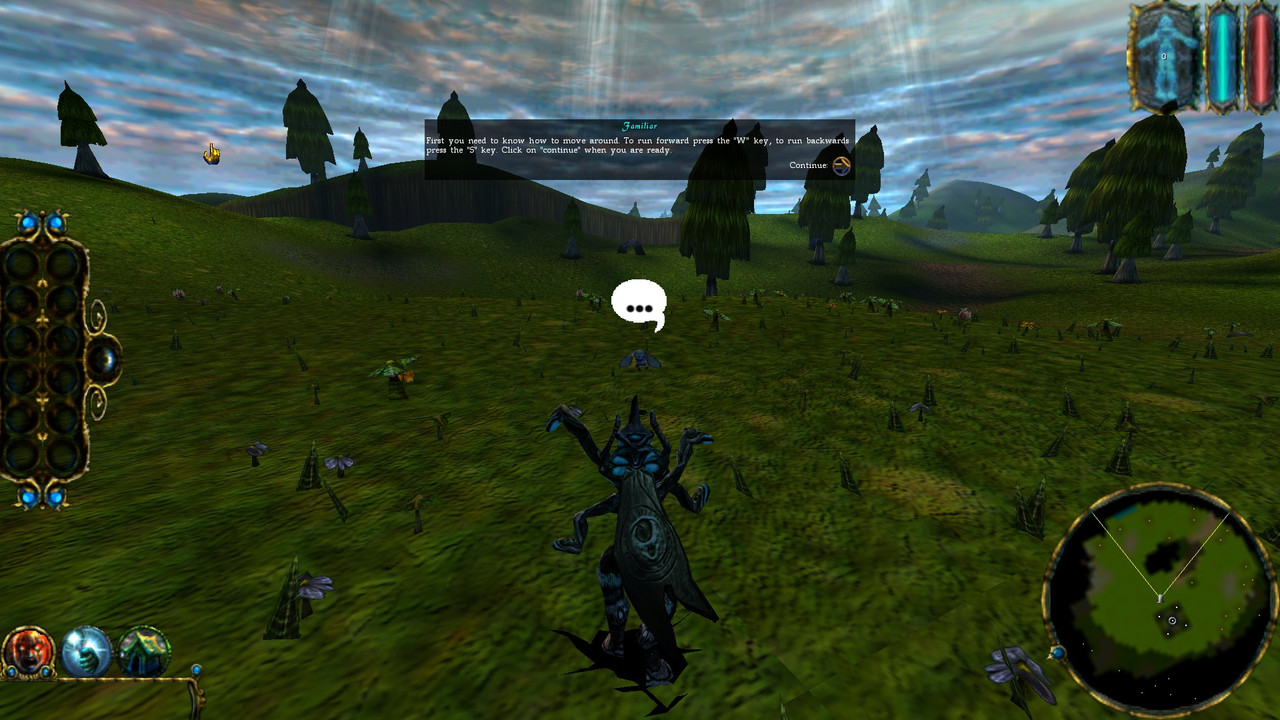
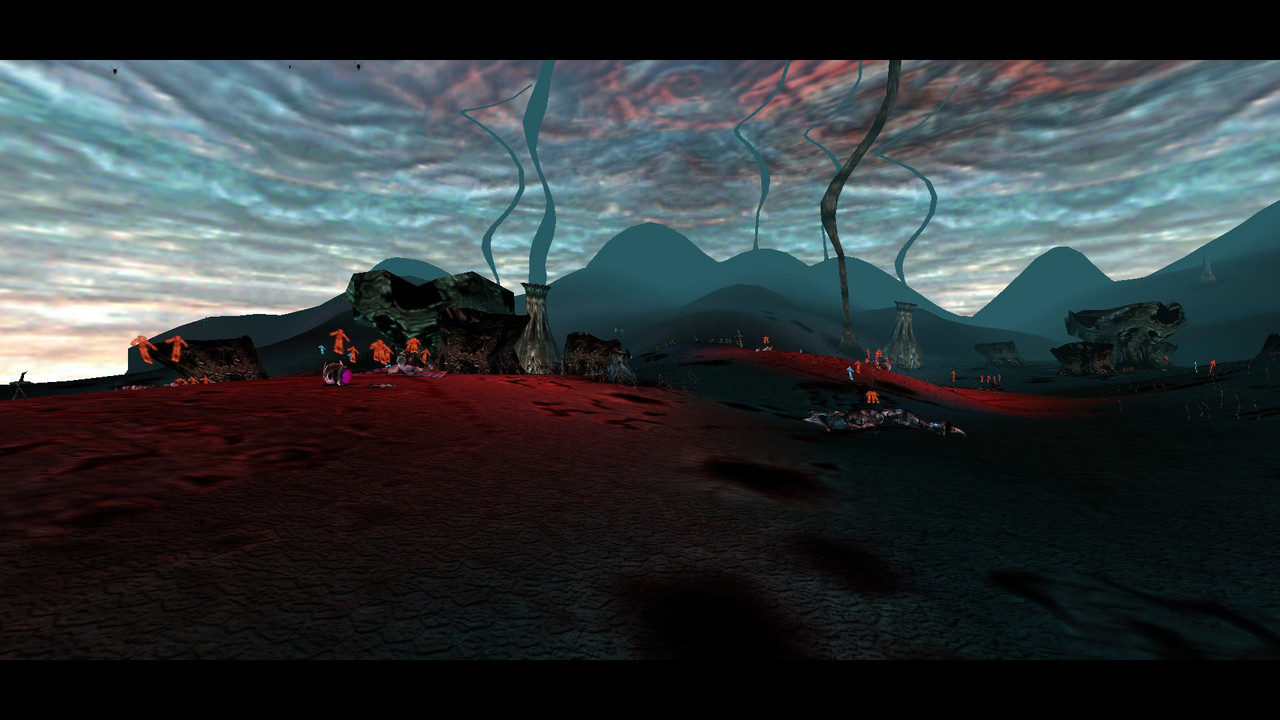
And that one:


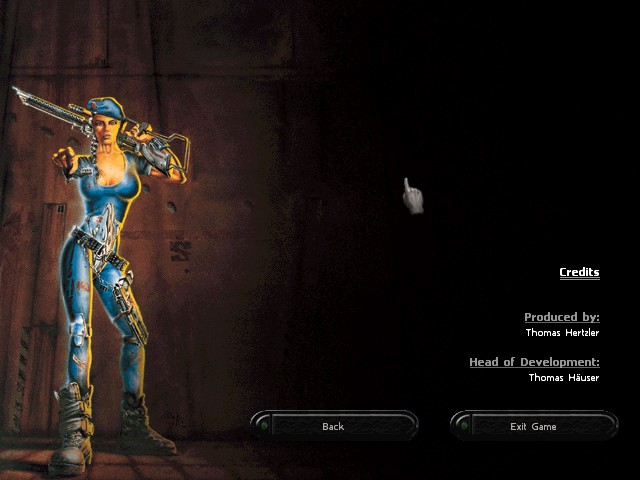
Only 8 more left, and I'mretiring in full glory ascending to the higher plane of existence. 
https://runoldpcgames.wordpress.com
Two more games added.
This one:
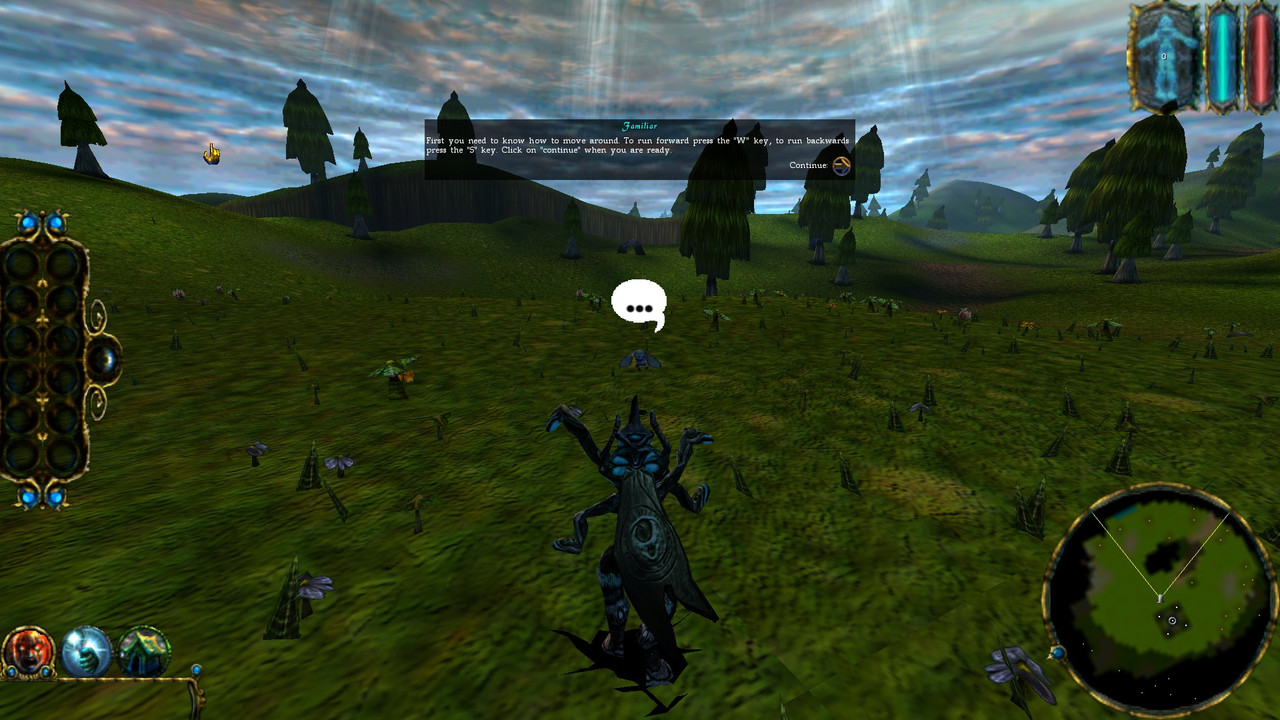
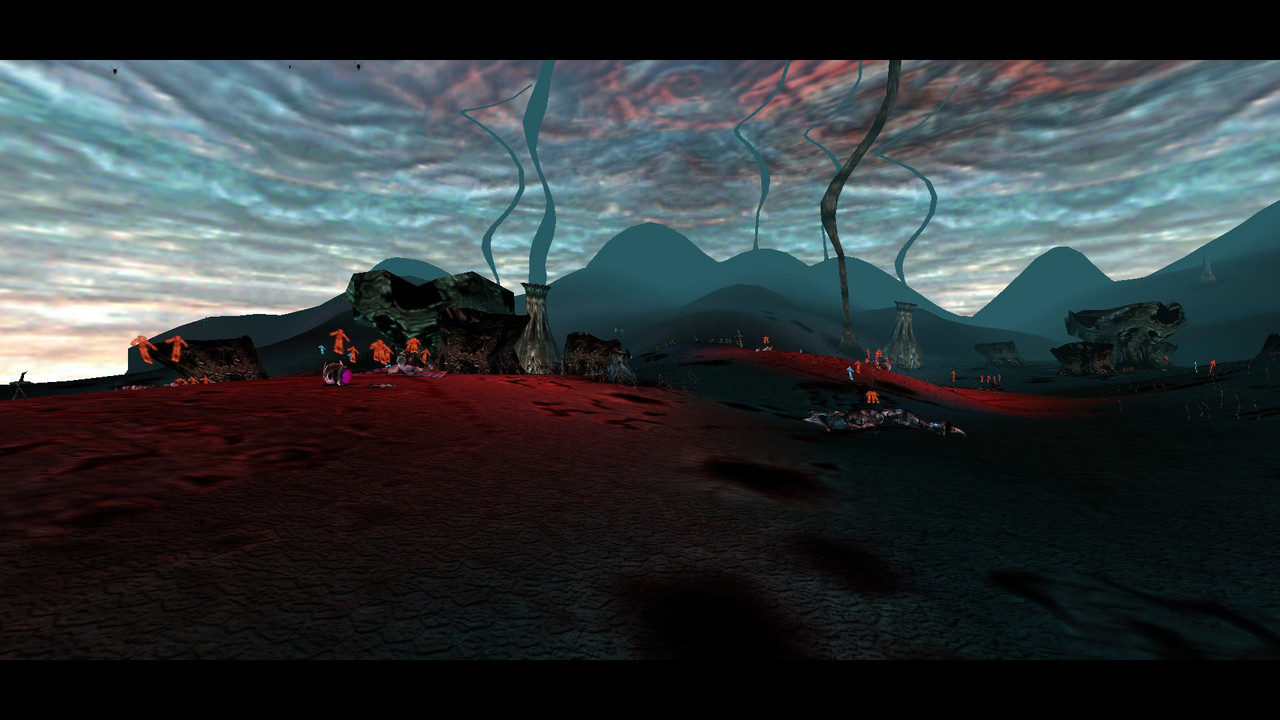
And that one:


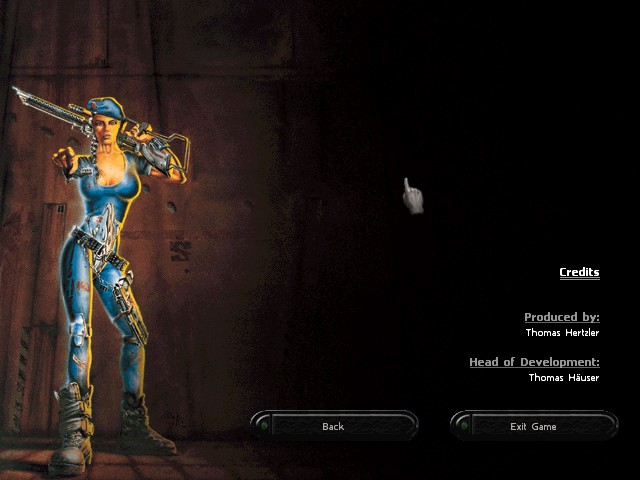
Only 8 more left, and I'm

spekkio
Arcane
- Joined
- Sep 16, 2009
- Messages
- 8,378