Dexter
Arcane
- Joined
- Mar 31, 2011
- Messages
- 15,657
From CES 2020:

NVIDIA announced VRSS for their new drivers with over 20 games supporting it: https://www.nvidia.com/en-us/geforce/news/nvidia-geforce-ces-2020-game-ready-driver/
Here's an upcoming one:
Dual-4K professional Headset revealed: https://www.engadget.com/2020/01/07/vrgineers-8k-vr-headset-nasa/
Pimax also announced some new products like the "5K SUPER" and supposedly cheaper "Artisan" HMD: https://www.roadtovr.com/ces-2020-pimax-headset-specs/
And this Standalone (think Oculus Quest) Chinese HMD was announced: https://uploadvr.com/ces-2020-pico-neo-2-specs/

This is apparently a Prototype of a Low-FoV Micro OLED HMD for video viewing and similar:
https://www.provideocoalition.com/p...e-worlds-first-hdr-capable-uhd-vr-eyeglasses/


WTF Simfags?

NVIDIA announced VRSS for their new drivers with over 20 games supporting it: https://www.nvidia.com/en-us/geforce/news/nvidia-geforce-ces-2020-game-ready-driver/
Variable Rate Supersampling: Improve Image Quality In VR
Variable Rate Supersampling (VRSS) is a new technique to improve image quality in VR games. It uses NVIDIA Variable Rate Shading (VRS), a key feature in NVIDIA’s Turing architecture, to dynamically apply up to 8x supersampling to the center of the VR headset display, where the eye is generally focused. It intelligently applies supersampling only when GPU headroom is available in order to maintain the VR headset’s fixed FPS and ensure a smooth VR experience.

Compared to alternative techniques that supersample the entire screen with large hits to frame rate, VRSS’s adaptive use of Variable Rate Shading boosts image quality while staying about the typical 90Hz fixed refresh rate of the VR headset. In the VR game Boneworks, VRSS keeps FPS above 90, whereas a fullscreen 4x supersample drops frame rates to unplayable levels.
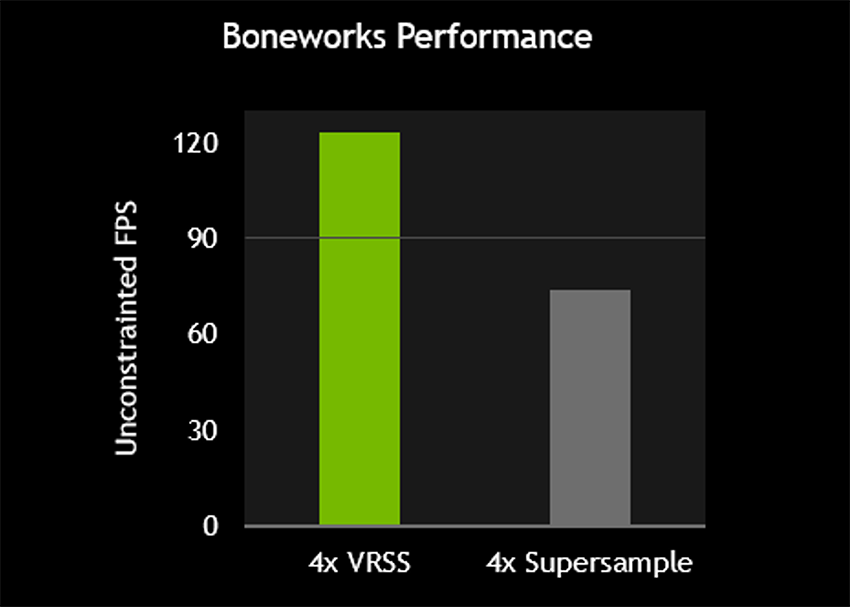
Here's an upcoming one:
Dual-4K professional Headset revealed: https://www.engadget.com/2020/01/07/vrgineers-8k-vr-headset-nasa/
This massive 8K VR headset was built for NASA
It's also meant for military and employee training.
For years now, VRgineers has been making VR headsets for the professional and enterprise market, including for government institutions like NASA. This week at CES, however, the company has unveiled its latest model. It's still called the XTAL, but this time it comes with a whopping 8K resolution, which provides it with a "best-in-class" crystal-clear VR image.
It boasts other features too, such as foveated rendering capabilities, an AR mixed reality module and improved lenses, which give it a very immersive 180-degree field of view. I tried it on in a demo at a CES evening event, and I was blown away by how crisp and clear the images were. A VRgineer spokesperson told me that I was trying out a very basic version of a VR simulation designed for NASA astronauts. The controls in front of me were so sharp that I could actually see the tiny letters on the keyboard.
I didn't have a chance to try the controls, but it also has eye tracking, the ability to interact with virtual worlds with your gaze and voice commands, plus gesture controls. The gesture controls in particular are thanks to the two Leap Motion sensors embedded underneath the headset.
Starting at around $8,000, the XTAL headset isn't meant for you and me. As mentioned, it's intended for enterprise applications such as employee safety training. Older versions of the XTAL are already in use at the Department of Defense, the US Navy and NASA. Eight-thousand dollars is certainly a lot of money for consumers, but when it comes to training future soldiers and astronauts, that might not be such a bad deal.
Pimax also announced some new products like the "5K SUPER" and supposedly cheaper "Artisan" HMD: https://www.roadtovr.com/ces-2020-pimax-headset-specs/
And this Standalone (think Oculus Quest) Chinese HMD was announced: https://uploadvr.com/ces-2020-pico-neo-2-specs/

This is apparently a Prototype of a Low-FoV Micro OLED HMD for video viewing and similar:
https://www.provideocoalition.com/p...e-worlds-first-hdr-capable-uhd-vr-eyeglasses/


WTF Simfags?
Last edited:

















