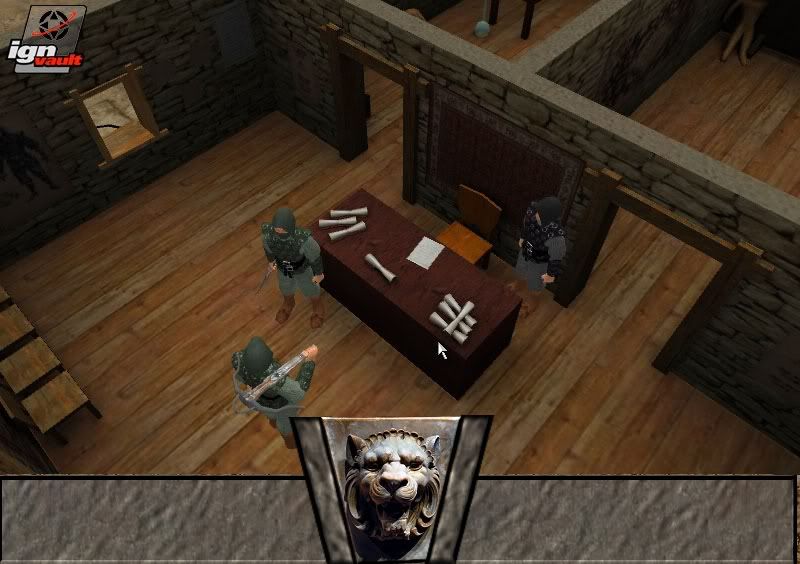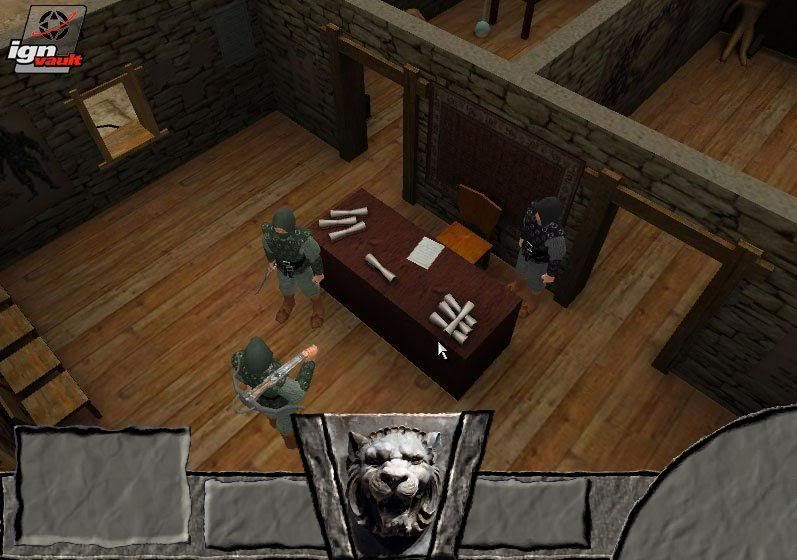Vault Dweller
Commissar, Red Star Studio

- Joined
- Jan 7, 2003
- Messages
- 28,044
I like it. Very neat.Elhoim said:Anyway, I was playing around with PS and did a little something with the walls. Check the RED RECTANGLE, and tell me if you like it.
I like the beige marble (the hand slots). Here is an idea (which probably sucks), can you make the entire interface out of one stone block and kinda carve the interface details in it? Something like:<image>
http://static.flickr.com/42/104243508_49a55e783a_m.jpg
http://www.cjasper.com/images/Slides/JP ... arving.jpg