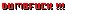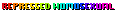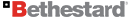Chris Koźmik
Silver Lemur Games

- Joined
- Nov 26, 2012
- Messages
- 416
I'm working on a retro western RPG. Since the last year but I had a long break. I really hope to finally finish it... I do wish it has "year 2013" as the release date :D

Here is the "official" topic
http://www.rpgcodex.net/forums/inde...s-upcoming-classic-oldschool-retro-rpg.87241/

Here is the "official" topic
http://www.rpgcodex.net/forums/inde...s-upcoming-classic-oldschool-retro-rpg.87241/