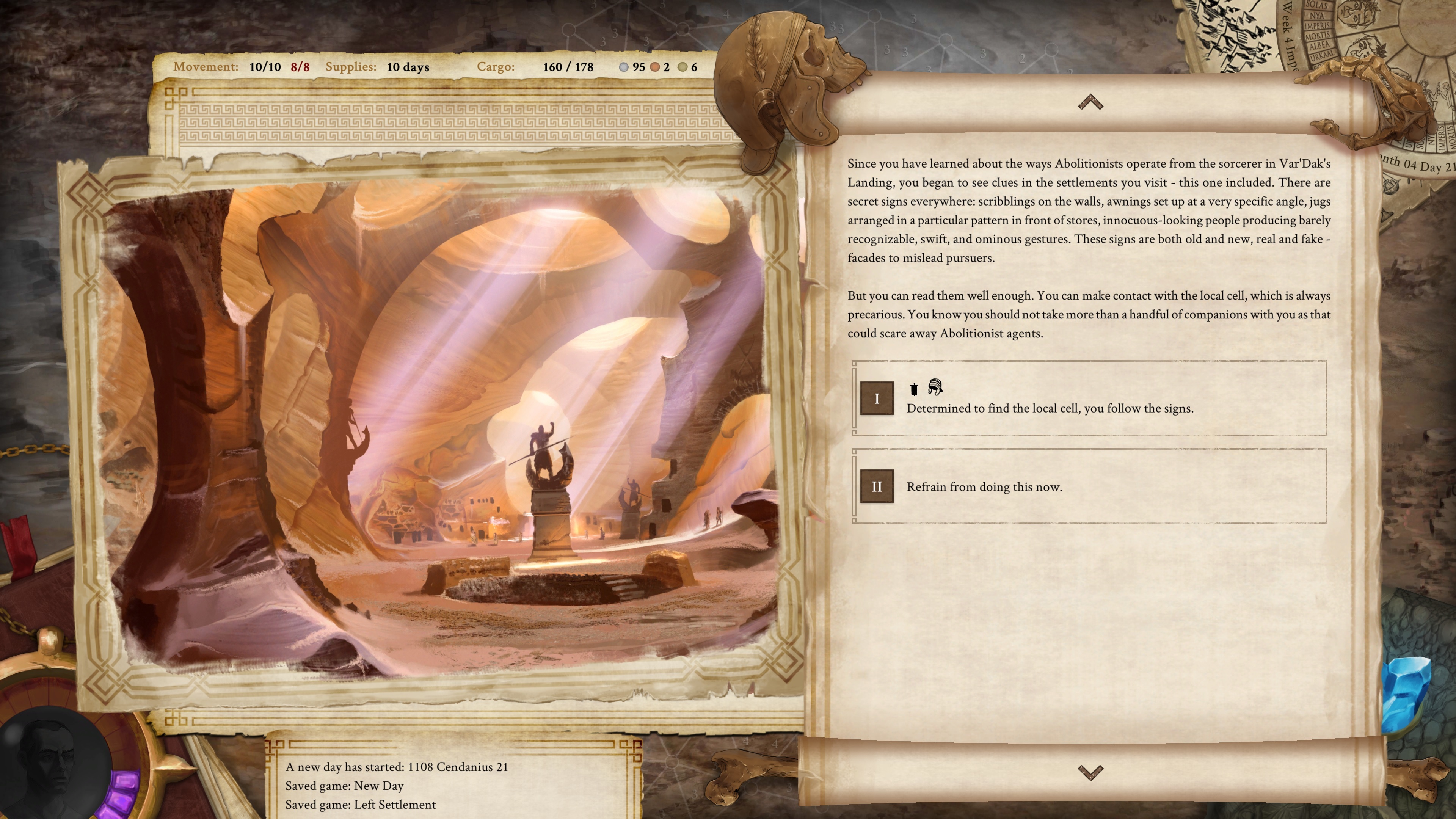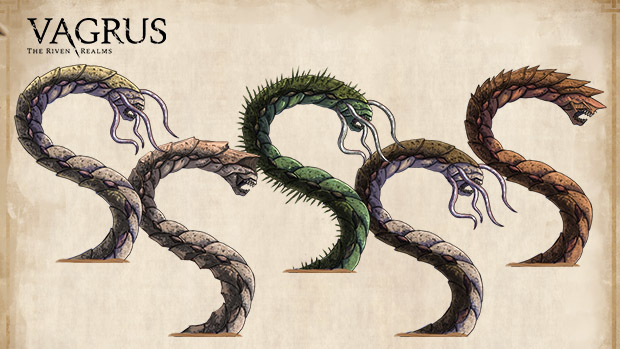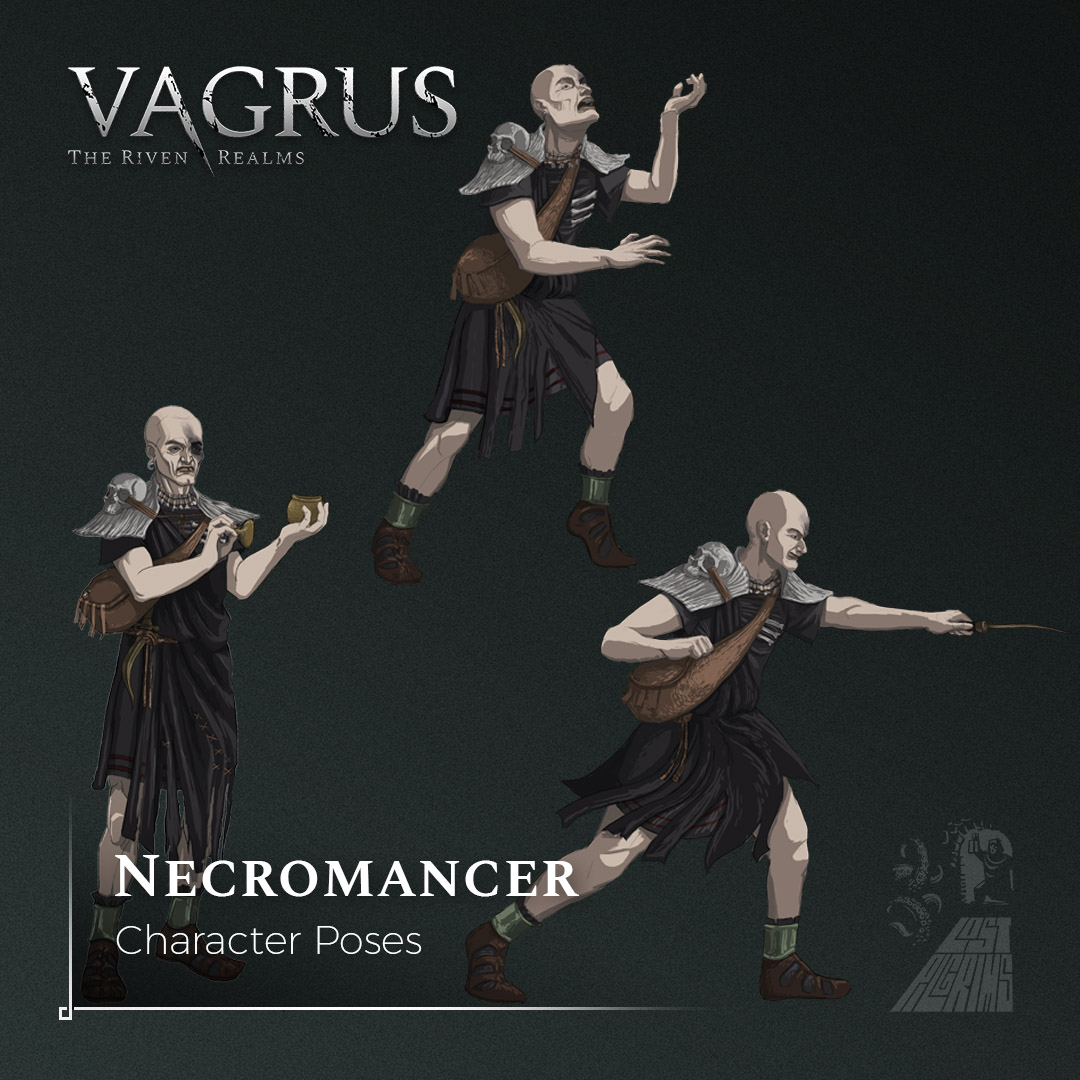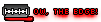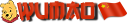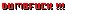Lares Hill
Lost Pilgrims

- Joined
- Jan 2, 2020
- Messages
- 56
[Source: Steam Store Page]
Devlog #54 | Combat Targeting Update
This week, we return to talk about the recently updated Companion Combat targeting options that suit different play-styles. The changes include a number of options from the main menu that allow the configuration of the way you target your foes and friendlies during the fights in Vagrus:
- Using keyboard only? Aside from picking a Skill with the keys '1-4' (and '5' for Move), you can use 'Tab' to switch between available targets, and 'Space' to confirm the action.
- Are you fine with mousing over stuff while resting your index finger? Hover over the target and trigger the skill from the keyboard without ever having to click with the mouse.
- Want to do away with having to confirm? Sure, attack like a pro without having to click twice by switching off confirm in the options.

Visual Improvements
There are also visual upgrades, like Area Targeting boxes instead of the previous visual effects on the metal bases of the characters.

We also added visual queues about Move + Action Skills in the form of the 'foot' indicating where the character is going to move while the player picks the target of the second part of the Skill.
Overall we are quite happy with these changes and the visible improvements of Companion Combat and while there are still further upgrades planned, we hope you like them already and find the best combination fitting your play-style.

Let us know how you like the options, and which type of targeting is the most usable for you!
Stay tuned and conquer the wasteland,
The Lost Pilgrims Team