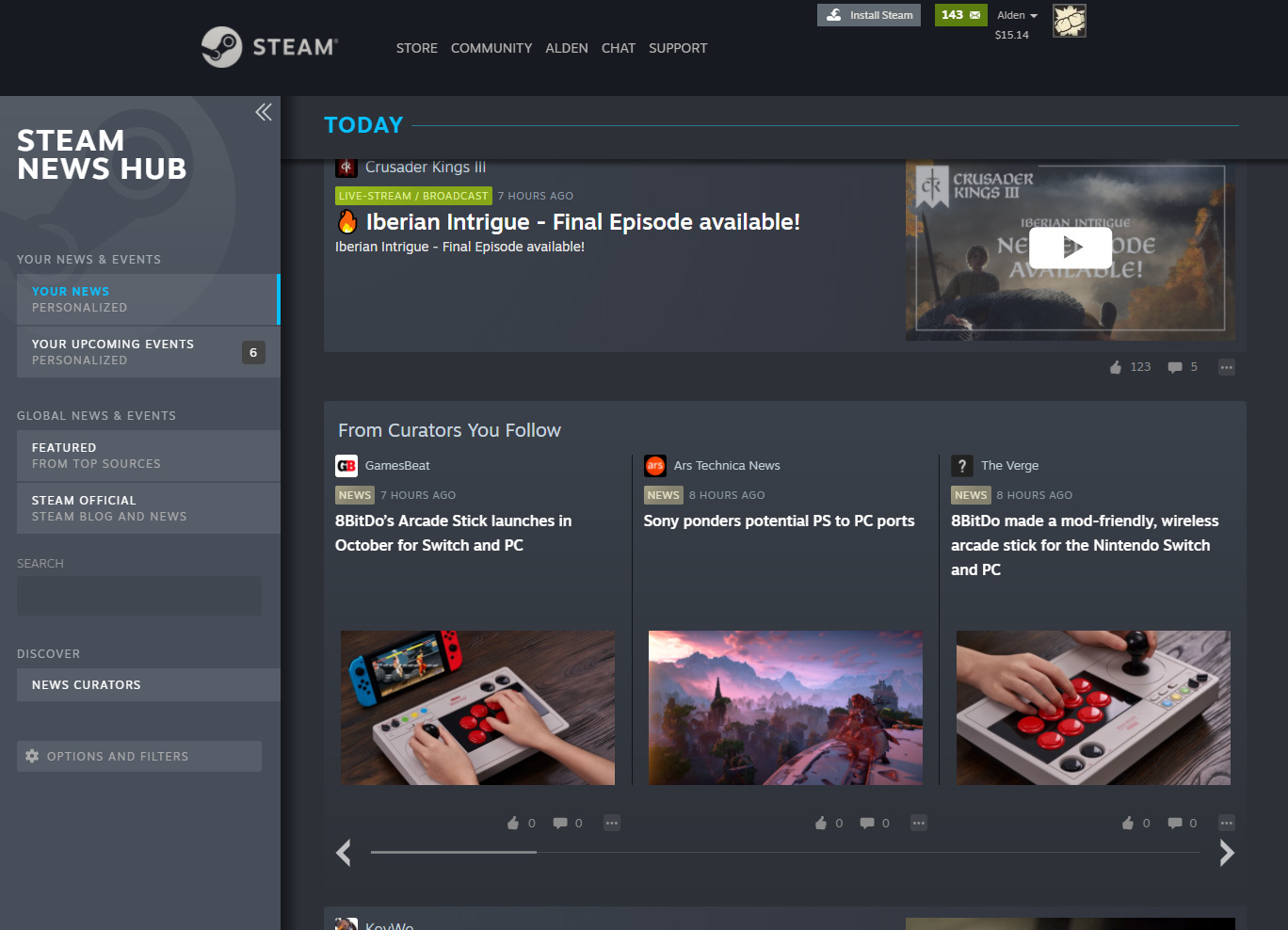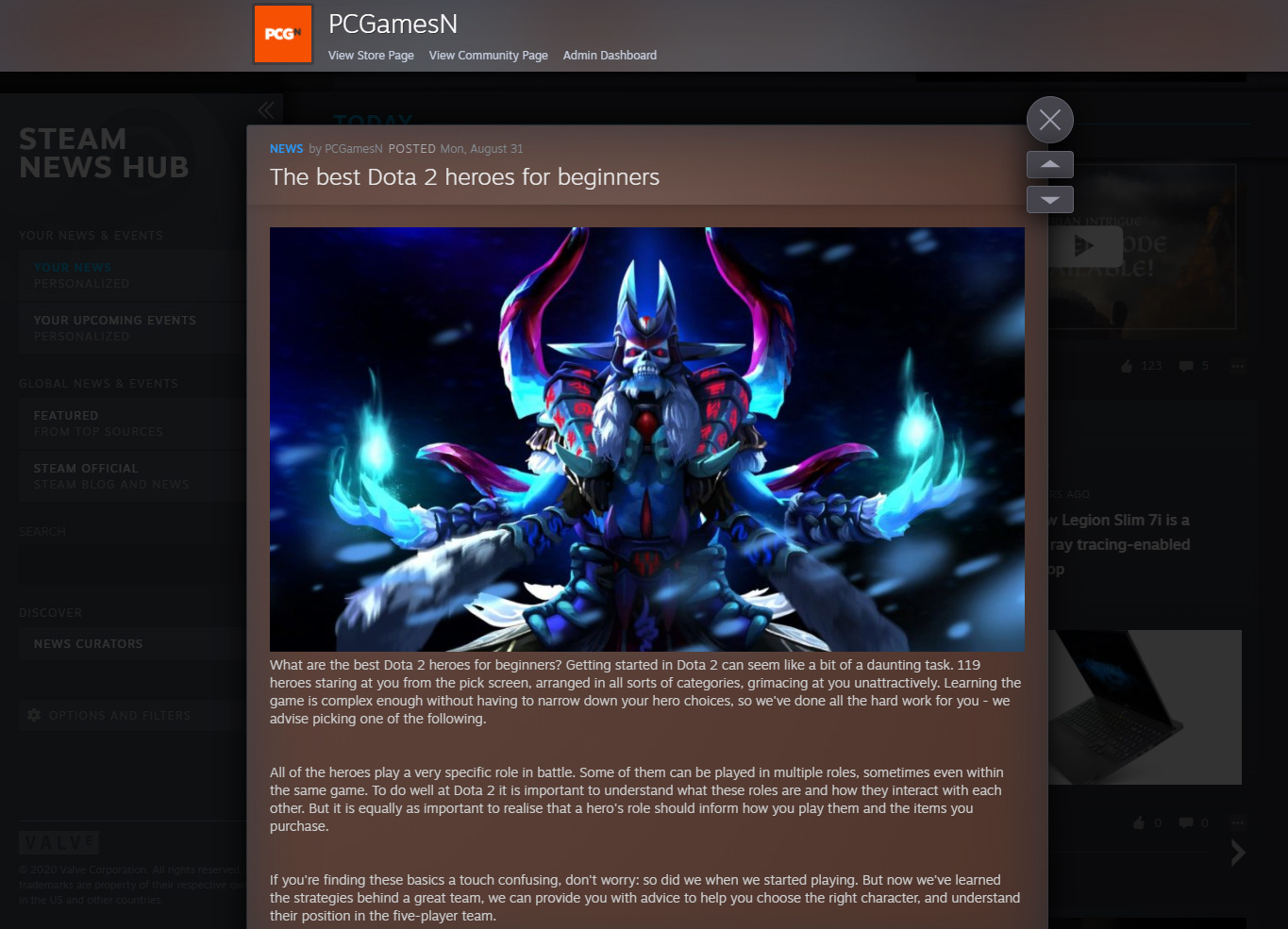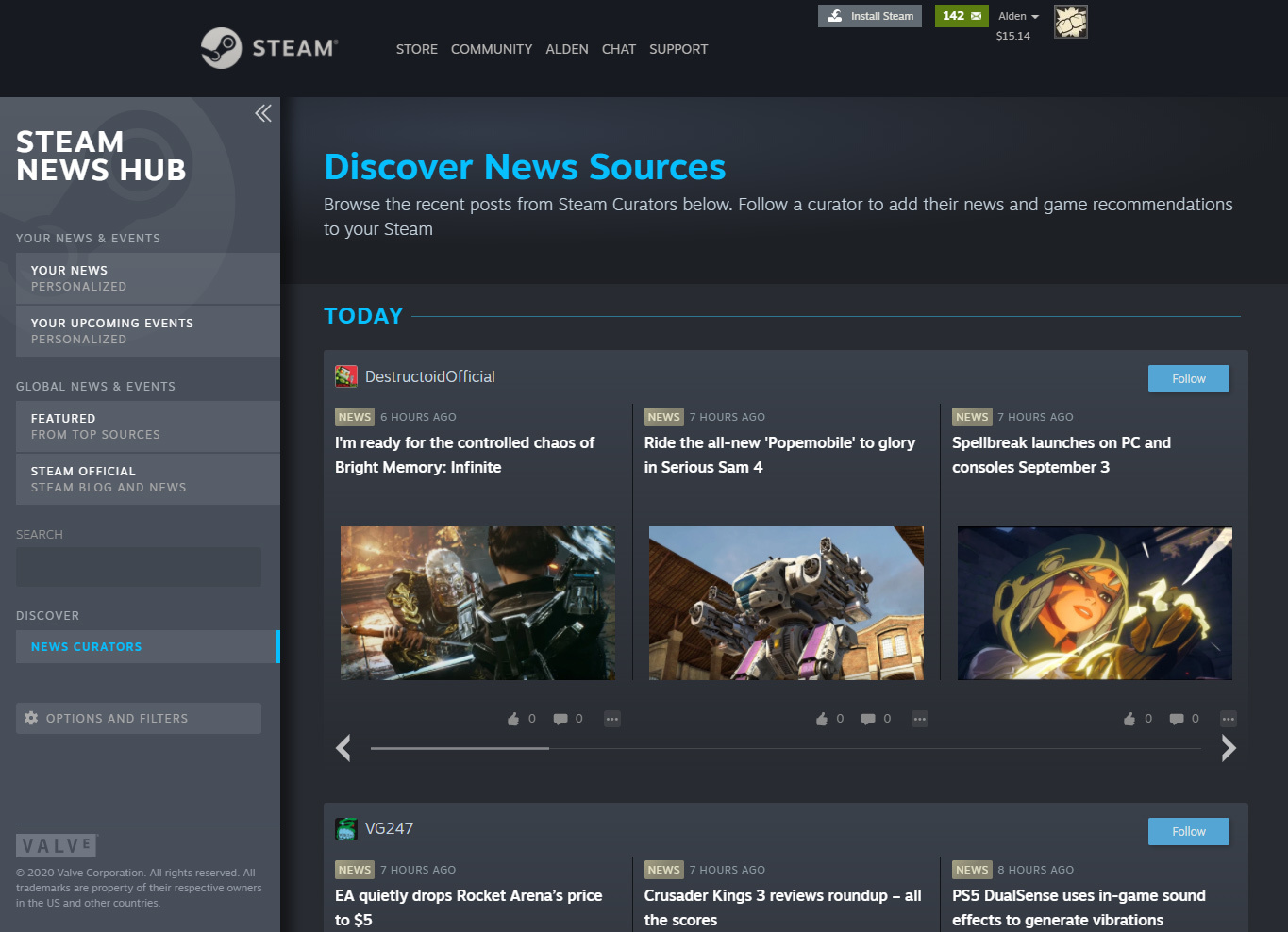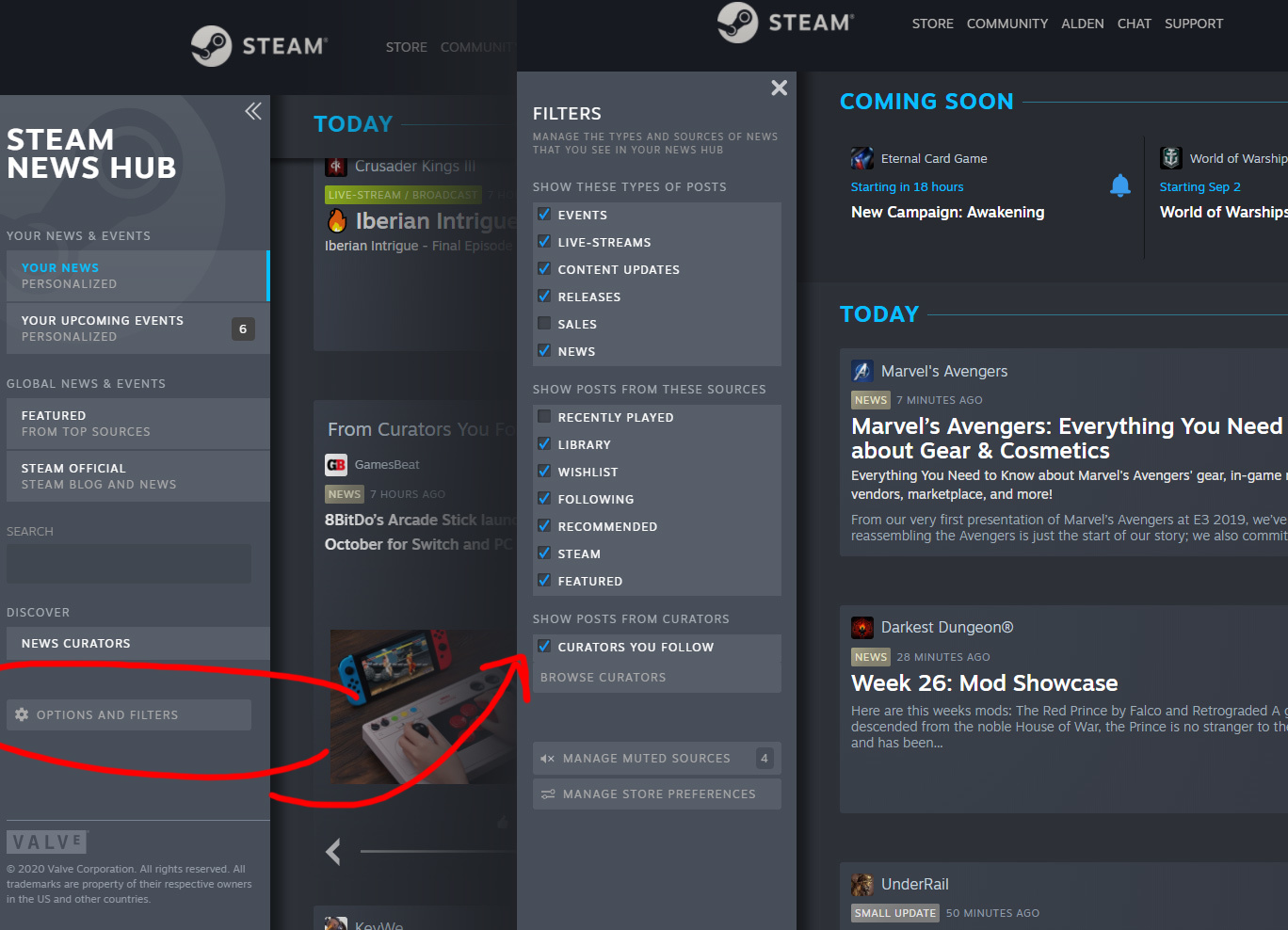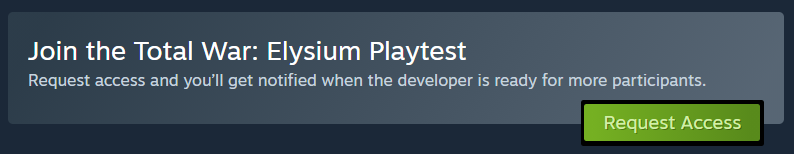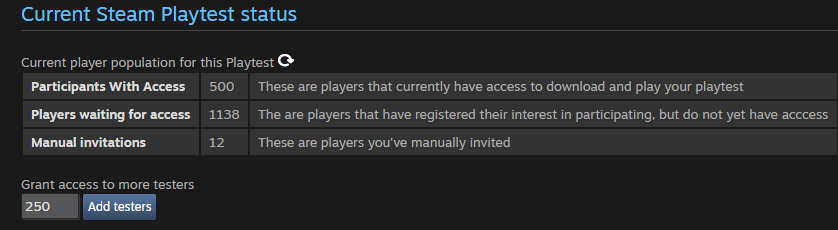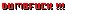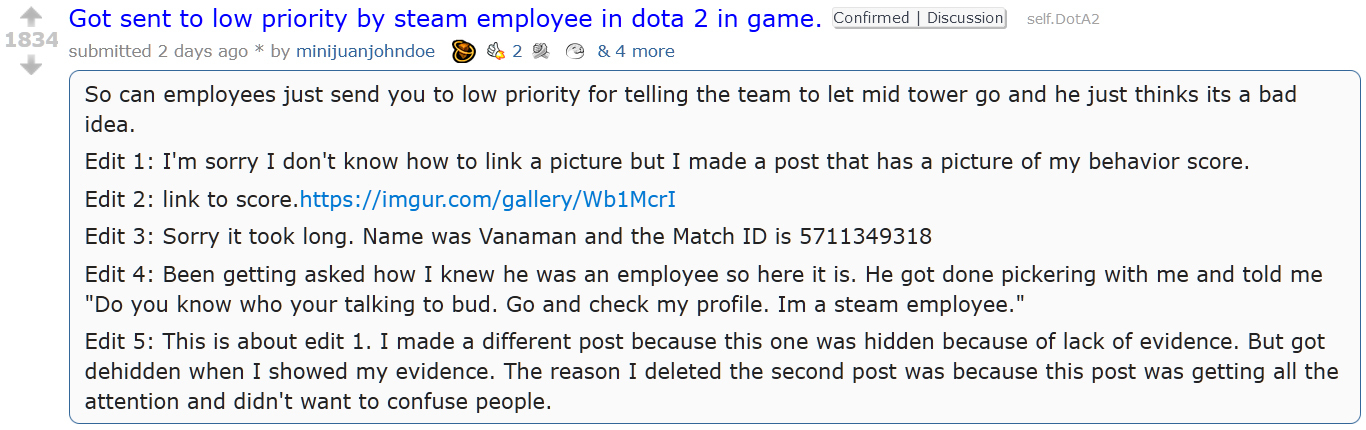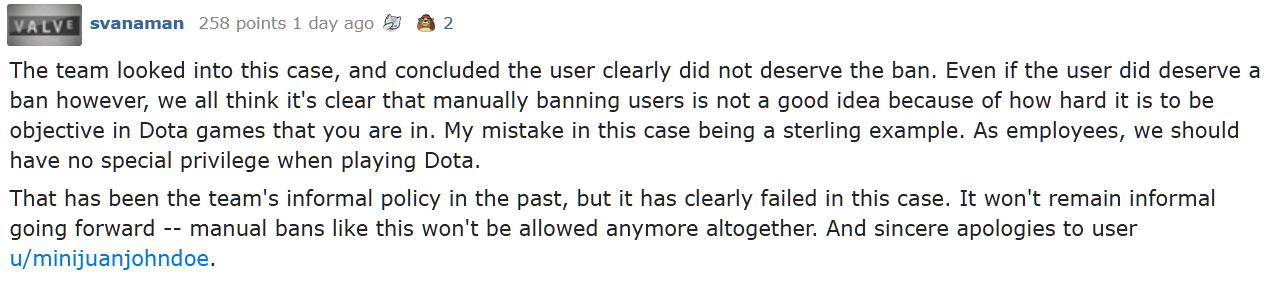- Joined
- Jan 28, 2011
- Messages
- 99,676















Steam Safe Space: https://steamcommunity.com/groups/SteamLabs/announcements/detail/2733076258490122511
Chat Filtering, Now in Beta through Steam Labs
Choose the words you see from others in chat with Experiment 011
Available now through Steam Labs, Steam Text & Chat Filtering obscures commonly used strong profanity and slurs sent via chat. The new Steam feature takes the chat filtering we built for games like CS:GO, Destiny 2, and Dota 2, and moves it into Steam for a customized experience that is consistent across supporting games and the Steam client, web, and mobile chat experiences.
We believe users should be empowered to
choose the content they experience on Steam.
With chat filtering, we've obscured the most offensive language shared on Steam. You can alter your settings to control whether profanity and slurs are displayed, and because each player’s tolerance for difficult words is unique, we’ve included the ability to add or remove words to form your personal filter. You may also upload lists of words or phrases from other sources, empowering groups and communities to work together to define and share your own sets of language guidelines. We believe this level of control is especially important given that language is constantly evolving and is used differently among various communities around the world. So with Steam chat filtering, we've made sure you can choose to filter language as much as you want, or not at all.
Read on for more background regarding these features. Then, when you're ready to give them a try, visit Account Settings to join the Steam Labs experiment. We look forward to learning what you think, and to improving these features once you share your feedback.
Why filter user text on Steam?
Steam’s community of players engage with one another in games and online in all sorts of meaningful ways, whether in multiplayer matches, broadcasts and group chats, or through forums, reviews, comments, and other forms of user-generated content. Most of the time, players interactions are positive, friendships are formed, and everyone benefits from sharing our love of gaming with one another.
But some of the time, people have negative experiences on Steam due to their encounters with, in the worst case, bad actors, or simply with others whose tolerance for various forms of language differ from their own. A playful match can quickly turn to a heated competition full of emotion and expression, some of which crosses a line. But where is that line? We've found the answer is different for everyone.
How can we help players protect themselves from encountering online behavior which makes them feel uncomfortable, or worse? Steam’s parental controls can help players remain safe with adult supervision. But those of us who go online without these features in place join a world that is just like the real one, full of exposure that can result in experiences both positive and negative.
For those of you who engage with Steam online, we have invested in systems for store and community content moderation, which are enabled by default. Content available on our store is reviewed for accuracy in reporting content of various ratings. Profane and hateful language are obscured in forums, user reviews, and user comments. Potentially inappropriate imagery posted to the Steam Community is blurred by default preemptively, when detected by image recognition or reported by users. Reports of abusive users are moderated and resolved, as appropriate.
While we continue to develop longer-term solutions in this space, Steam users are in search of ways to empower themselves now in the face of online communication which crosses their personal line. So we have built a simple system to filter strong profanity and slurs. We hope you’ll give them a try, and let us know what you think. As always, we look forward to improving Steam with your feedback.
What will I experience with Steam chat filtering enabled?
Any commonly used strong profanity and slurs, plus specific words a user has added to their filtered list will be obscured to them if sent from others via text while chat filtering is enabled. These words will be replaced with symbols.
Note that our filtering does not catch all profanity and slurs. If you see a word you wish you hadn’t in chat, adding it to your filtered list will help us improve our filtering for all Steam users while immediately updating your own experience to avoid seeing that word again in chat.
Also note that the user who enters any filtered words will see exactly what they’ve typed, even if they have filtering enabled. Whether others see it too will depend upon whether they have filtering of these word enabled.
Now that you can identify these words in chat, why not ban them outright?
While we do ban profanity and slurs from being displayed in more public places like user reviews, comments, forums, and broadcasts on Steam, we do not want to block any user text in chat, but rather, empower users to choose what they see from others.
We know marginalized groups can reclaim language for themselves, and we don’t want to stand in the way of enabling groups of Steam users from doing so when chatting with one another on Steam. So players have an option to see profanity and slurs from their Steam Friends, if they wish.
Where is this filtering applied?
* Steam Chat
* Supporting Games
* In the future, we may apply these same settings across more forms of user-generated content
What's on your filtered lists, and how did you decide?
We have two lists. The first consists of commonly used strong profanity, which players requested we separate in early development of these features. The second consists of commonly used slurs against various racial, religious, ethnic, and other identifying groups.
We built our English lists from a variety of sources, then searched for instances of them across a large sample of in-game chat. Based on this sample, we've found that by filtering variants of the top 5 most commonly used strongly profane or hateful words, we can eliminate about 75% of profanity and slurs used in chat. Over 56% of the instances of profanity or slurs found in our sample were a variant of f***. Another 10% of them were variants of s***. Another 10% were instances of potty-mouth school yard language we've chosen not to filter as strong profanity or slurs. The remaining 24% of the instances were strong profanity and slurs we found to be used commonly enough that we've also added them to our lists.
We will continue to refine these lists based on the words you choose to allow or block on Steam.
How can I customize my filters?
Visit your Steam account preferences, where you'll discover Community Content Preferences including the new Text & Chat Filtering settings. Here you can disable profanity or all filtering, exclude messages from Steam Friends when filtering these things, and enter words to always or never filter, or upload lists to do the same.
F U Steam, how do I turn this thing off?
If you've joined the experiment and find you'd prefer to see strong profanity and slurs, you are free to disable some or all of these filters, or otherwise customize them as you see fit.
Why is this a Lab? What sort of feedback are you looking for?
Chat filtering will soon ship to all Steam users, in response to user and partner requests. The purpose of this experiment is to understand whether the tools we provide successfully empower users to control the chat content you experience on Steam. We'll continue to refine them based on your feedback, so we hope you'll join the conversation and share your thoughts.
I'm a game developer. How can I leverage Steam chat filtering in my game?
Check out our Steamworks Documentation for information about how your game can take advantage of Steam chat filtering in your game.








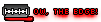
![Glory to Codexia! [2012] Codex 2012](/forums/smiles/campaign_tags/campaign_slushfund2012.png)
![Have Many Potato [2013] Codex 2013](/forums/smiles/campaign_tags/campaign_potato2013.png)
![The Year of Incline [2014] Codex 2014](/forums/smiles/campaign_tags/campaign_incline2014.png)