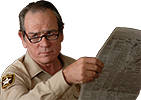TLDR: if you want to play a fun game that feels like you're in the HRE, spend your time fighting Cumans in Skalitz rather than farting around in Tassing.
Took a break from KC:D to check out Josh Sawyer's Darklands 2.
Happily, it only failed to meet my low expectations in
some ways.
The amount of Josh's historical autism that made it through the California filter was a pleasant surprise.
Unfortunately, almost none of the characters feel organic or authentic to the setting.
More commonly, they act like transplanted modern liberals (most notably, women complaining about their oppression - nuns, peasants, a noblewoman, even a female aspect of the MC's own subconscious)
a reddit-tier caricature of ruralites ("hurr, do ah LIKE farmin'? well shucks, paw never told me to think about LIKIN' it er not"),
and a cruel mill-owning kulak just begging to be liquidated (also depicted as a gun nut and a lesson on the necessity of common-sense arquebus control).
Some of the monks are pious and good-hearted, but they are disproportionately cynical, tyrannical, self-interested, corrupt, and actively hostile to the people of Tassing, a notable exception being the enlightened, friendly, forbearing Ethiopian visiting the abbey.
multiple monks are also depicted as practicing occult magic against the people of the town.
However, one of them can potentially save a sympathetic character and a dirty gypsy from being killed for heresy, you be the judge if that's pro-or-anti-clerical I guess.
The nuns, of course, are flawed only insofar as they tell white lies to protect the privacy of a fellow nun who was once raped, and one sister who is a sexually frustrated flirt. Being victims themselves, however, because to be a woman in Pentiment's HRE was to be primarily and constantly a victim, how could they possibly be condemned for these minor sins?
The net effect is that the game feels like a historically detailed world inhabited by people who wouldn't be able to survive it, performing historically detailed tasks that they wouldn't be capable of performing. It feels far less authentic than something like KC:D.
On a side note, children are pretty important and central to the narrative, as they would have been to the lives of these characters. Several characters lose children through the timeline of the game, too, which is portrayed as appropriately traumatic for different characters, and characters react differently to that trauma.
This was pretty well-handled I thought, though there is still some jarring Millenialbrained modernity creeping in like a newlywed woman whining about "ugh my MOM wants to know when she'll have GRANDKIDS but I'm not READY for kids!" and the fact that basically all families only have 1 or 2 children.
Despite all that, there are some interesting characters, some interesting C&C, and some redeeming factors to the narrative.
The aforementioned miller, Lenhardt, is probably my favorite character in the game, a petty striver who sees himself as a gigachad "wolf" for ripping of his peasant neighbors and fucking their wives. The game obviously treats him like a villain, but considering the peasants basically tolerate his actions, he kinda has a point.
I assume the inspiration for Lenhardt went to high school in Wisconsin.
Some of the monks and nuns are also fairly well-characterized, as are most of the potential suspects for the murders.
Sawyer's talking point that "the investigation's just a VIBE bro" is kind of true, in that there's no in-game confirmation and there is an evidentiary case to be made for any of the suspects.
But his point that "it's not about logic" is dumb because the cases are definitely not equally strong for each suspect. In each of the murders, half the suspects don't have both strong motives *and* means, and in each murder, one suspect stood out to me as more likely by far.
The question of "do you pick the person you think is guilty, the person who will least be missed, or a person you think isn't guilty but should be punished" is pretty well-executed, though, because in both Act 1 and Act 2 I didn't pick the person I thought actually committed the murder.
In Act 1, I thought the obvious suspect was Lucky the stonemason, but his motive for killing the baron was sympathetic, he's popular in Tassing, and the town needs him. So I pointed the finger at the pagan widow since she was openly suicidal, about to become a beggar (because women are always and only victims of an oppressive patriarchy in Pentiment), and a witch to boot.
In Act 2, I thought Hanna the slutty inkeeper was the murderer, but I had Brother Guy executed since the strife between Tassing and Kiersau that created the motive for the murder in the first place was mostly his fault.
The discord in the town was due to Brother Guy's embezzlement, meaning the abbot felt the need to grind more taxes out of Tassing, which were further embezzled by Brother Guy, etc. He tries to excuse his actions by saying that he was robbing his Christian neighbors' shekels to his poor co-ethnics who are being persecuted for No Reason At All. No doubt the writers thought this made him more sympathetic, and maybe game journos would agree.
So there was some interesting stuff there, but ultimately not enough to stretch out the PoE2 quest of "who stole our tribe's magic fruit?" to two full acts of this VN.
I'll defend pretty mediocre and even pretty-bad writing if it's adequate to move along a game I like but since this is only a game in the loosest sense of the word, it's pretty inexcusable how stupid some of this game's writing is.
As far as C&C goes, it felt like Act 1 had the most reactivity to my choices for my character's background. The reactivity in other acts but it felt more cosmetic.
I appreciated that the background-related options weren't automatically the optimal dialogue choice.
There were also a couple of sympathetic characters whose lives can be saved by not being too nice to them (because Andreas is a mopey fuckup with a reverse-Midas-touch), including one who can only be saved by failing a dialogue check, which I liked.
Except for one codebreaking minigame in Act 1, which was merely easy, every single other minigame was completely trivial and served no purpose other than to make low-IQ readers think they were playing a video game.
Overall, I thought the writing was strongest in Act 1. Act 2 had its moments but there were more stupid moments and you no longer had much influence over Andreas' character like you did in Act 1 - most choices were either "1. mope 2. be an asshole" or "1. mope 10/10 2. mope 9/10 3. mope 9.5/10," and Act 3 wasn't better.










































![Glory to Codexia! [2012] Codex 2012](/forums/smiles/campaign_tags/campaign_slushfund2012.png)
![Have Many Potato [2013] Codex 2013](/forums/smiles/campaign_tags/campaign_potato2013.png)
![The Year of Incline [2014] Codex 2014](/forums/smiles/campaign_tags/campaign_incline2014.png)