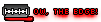The good news is that the saves make backups of themselves, appending .bak to the file type (quicksave.fos.bak). Should have noticed this earlier, but here are the steps to fix this if you run into it:
1) If you start the game up and look at your list of saves and see that they're not the fucking saves you made just an hour or so ago when you Quicksaved and left the game for a piss, exit the game. Now.
2) Go to the directory where the saves are. Under XP, that's usually:
C:\Documents and Settings\RPGCodex\My Documents\My Games\FalloutNV\Saves
3) You'll notice that for whatever reason, the game updated the quicksave and autosave .fos files by the date. But it usually leaves the .baks alone until you go so far into the game and try to save again.
4) Copy the .bak files out someplace like your desktop or your anus. You decide. Keep the folder open.
5) Remove the .bak from the file name so that only .fos is left
6) Start the game up. When it gets to the menu with the Load option, Alt+tab out, copy and paste the 'good' saves over (the ones you renamed without .bak), replacing the ones in the directory from Step 2, and then hit the Load button. You should now see the saves you wanted.