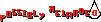This is a tutorial for adding another alternate version of Slinks S3 Awakening ALONGSIDE your existing one, in this case, its Origins.
The following steps are foolproof even for beginners, please follow with care.
Programs required : XML editor. If you don't have it, get it.
1. Make a backup of your addins.xml from your settings folder. If you do not know where that is...[My Documents > Bioware > Dragon Age > Settings > Addins.xml]
2. Make sure you have installed your current version of Slinks S3 RAVage Origins and open the addins.xml WITH the XML editor, press Ctrl + F, type in RAVage (case sensitive), you should be able to find an entry of Slinks RAVage from your listings.
3. Now you highlight the folder in which Slinks RAVage belongs to (only one folder) the folder name is all "AddInItem" so make sure you get the right one, and after highlighting (the highlight should be blue) you right click it and click duplicate.
4. Now you click the duplicate version of the folder you just highlighted. Click the "+" marker to expand it. Change the "UID" and "Name" entries to "slinks_s3_awake". (original is "slinks_s3")
5. Now you change the "ExtendedModuleUID" to "DAO_PRC_EP_1". (original is "Single Player")
6. Paste the downloaded Slinks S3 Awakening to your AddIns folder. [My Documents > Bioware > Dragon Age > Addins > !Place them here!]
Make sure the folder name is "slinks_s3_awake", and DO NOT CHANGE the folder name, the folder name should be like that when you extract the zip file, so if its not like that, you have to open up the folder and find that name and then cut&paste it.
7. Paste the downloaded Slinks S3 Awakening Packages in your Packges folder. [My Documents > Bioware > Dragon Age > Packages > Core > Data > !Place them here!]







![The Year of Incline [2014] Codex 2014](/forums/smiles/campaign_tags/campaign_incline2014.png)