-
Welcome to rpgcodex.net, a site dedicated to discussing computer based role-playing games in a free and open fashion. We're less strict than other forums, but please refer to the rules.
"This message is awaiting moderator approval": All new users must pass through our moderation queue before they will be able to post normally. Until your account has "passed" your posts will only be visible to yourself (and moderators) until they are approved. Give us a week to get around to approving / deleting / ignoring your mundane opinion on crap before hassling us about it. Once you have passed the moderation period (think of it as a test), you will be able to post normally, just like all the other retards.
You are using an out of date browser. It may not display this or other websites correctly.
You should upgrade or use an alternative browser.
You should upgrade or use an alternative browser.
Arkane Dishonored 2 - Emily and Corvo's Serkonan Vacation
- Thread starter prodigydancer
- Start date
Somberlain
Arcane


Can't upgrade my hardware until January.


Or rather, an OpenGL game using a DX11 wrapper.
Huh? What does that mean? I mean, Id Tech is usually OpenGL but I don't understand how or why what you said would work.
It's a mess. The Evil Within also used this hybrid-rendering method, apparently to make it work for the Xbox One version. And the PC version was simply a straight port of the XBO version. Looks like they repeated the same with Dishonored 2, sadly.
Does the box version come with the game on dvd ?
There's only one DVD in the box with some game data on it, but the vast bulk of the rest still needs to be downloaded. In other words: Don't bother with the retail version.
The performance sucks and it's because Denuvo.
Got nothing to do with Denuvo. That's a cyber legend put by pirate groups into the public.
another triple A game that goes straight into the trash bin
LESS T_T
Arcane
- Joined
- Oct 5, 2012
- Messages
- 13,582
![The Year of Incline [2014] Codex 2014](/forums/smiles/campaign_tags/campaign_incline2014.png)
Pro tips from Harvey Smith: http://www.witchboy.net/2016/11/10/dishonored-2-pro-tips/
Dishonored 2 Pro-tips
Way back in October of 2012, I posted some tips on playing the original Dishonored. So many things have happened in the intervening 4 years that it seems like a lifetime, living in France and working with Arkane Studios. I’ve been at Arkane for 8 years now – it’s been a meaningful chapter in my life.
In support of Dishonored 2, here’s an update, with quick points that will enhance your experience:
* Play stealthy or full assault-style, or mix up sneaking and combat. The game supports all these approaches because our team – especially our game designers and gameplay programmers – were tirelessly committed to this core tenet.
* Always look around for alternate pathways: Side alleys, back doors, unlocked windows, overhead balconies, rooftops, tunnels (for rats), or water-ducts (for fish).
* In sword combat, don’t forget to BLOCK! (And counter-attack while an enemy is off-balance.) Play through our little Tutorial, which also sets up the fiction a bit.
* Note that for almost all the combat moves, we’ve added nonlethal versions. (Combat choke, drop attack, slide takedown, et al.) You can play the entire game without killing.
* Change difficulty whenever you want. If you’re an advanced player or really into stealth, play on Hard.
* Try playing the game with stealth. Sneaking, playing nonlethally, or even ghosting the missions adds even more tension and drama to situations.
* Our stealth model is mostly based on enemy view cones and occlusion. Darkness only matters at a distance, making you more hidden. Up close, enemy facing and field of view matters most. (Stay behind them or behind something that blocks their line of sight.)
* Don’t forget to lean! If your body is behind something like a wall, you can lean out to peek ahead.
* Peep through keyholes before opening doors.
* Look up! Go vertical when you can, along ledges, rooftops, pipes, etc. You can often sneak past an encounter that way or find an alternate entry or path.
* Unless you’re trying to get a Ghost Achievement for never being detected, resist the temptation to immediately load a save if you get busted while playing stealth. Play it out and see what happens.
* Distract enemies with sound by throwing a bottle or setting an alarm clock.
* Eavesdrop on unaware enemies to absorb more information related to the world and the events unfolding around you. Sometimes eavesdropping updates your objectives. (Similarly, listen to street speaker announcements and read posted signs.)
* Often characters have followup lines if you hang out and listen to them (or click on them further). You’ll absorb more about the world this way.
* Notes and lore books also add a lot of background info on the world and events.
* Use the Heart to locate Runes and Bonecharms. But it will also speak, giving you more details about the history of a location, or about characters in the world.
* Don’t forget to assign your bone charms. Review them periodically. And this time, you can create your own via Bonecharm Crafting.
* If you’ve played the game once or twice, and you really want a new experience, play the game without supernatural powers. (Say “no” to the Outsider.)
* You can turn off the HUD UI, including goal markers. If you’re a minimalist, experiment with that.
* Set your brightness so the blacks are really black. The game looks better. (Check out the calibration options screen.)
* Quicksave is your friend.
* This is key: If you like the experience, consider replaying with different character, powers, and a different approach. During a second play-through you will know more about the world and discover new areas. Seriously, a second playthrough really contextualizes your understanding of the game. Highly recommended.
Special thanks to my dear friend Raphael Colantonio and everyone at Arkane (in my heart forever), along with all the talented people in the Zenimax group who’ve supported us along the way.
We appreciate all the support from players and our community (!), and like last time we’re looking forward to hearing the stories and seeing the media created by everyone ranging from methodical explorers and stealth players to crazy speed-runners using their supernatural powers to blaze through second or third play-throughs. Take care and have fun.
Raghar
Arcane

- Joined
- Jul 16, 2009
- Messages
- 24,835
Pirates remembered how Dishonored 1 was perfectly fine at release. Well. Looks like it's shitty console port.
Remember boys. When DRM is working, company just needs check starting location, and Steam has only 1 hour of playing refund policy. When problems appear later, what would player do? Pirate?
Remember boys. When DRM is working, company just needs check starting location, and Steam has only 1 hour of playing refund policy. When problems appear later, what would player do? Pirate?
We just found out our game is a shit mess when we had months of QA before release.
Raghar
Arcane

- Joined
- Jul 16, 2009
- Messages
- 24,835
We just found out our game is a shit mess when we had months of QA before release.
Wild guess. Skylake CPUs and W10 have special power saving features which are confusing game internals, which can't calibrate properly on correct speed. Would that be the excuse?
Great Deceiver
Arcane
- Joined
- Aug 10, 2012
- Messages
- 5,918
The icing on the cake is that it only looks marginally better than Dishonored 1 (and even then the art is debatable), a 6 year old game that ran on a 10 year old engine. You can get 60fps at max settings on a toaster.
AAA gaming
AAA gaming
The icing on the cake is that it only looks marginally better than Dishonored 1
But this is wrong.

Or rather, an OpenGL game using a DX11 wrapper.
Huh? What does that mean? I mean, Id Tech is usually OpenGL but I don't understand how or why what you said would work.
It's a mess. The Evil Within also used this hybrid-rendering method, apparently to make it work for the Xbox One version. And the PC version was simply a straight port of the XBO version. Looks like they repeated the same with Dishonored 2, sadly.
Can you link me to something that talks about this? The Xbox One doesn't support opengl so it'd have its own unique rendering engine.
We just found out our game is a shit mess when we had months of QA before release.
Uh, yeah, no. When it comes to something like a pc port job that's being worked on until the last minute, which really hurts QA and bug fixing time.
vortex
Fabulous Optimist
D1 was designed for PC. D2 is a port. I think here lies the problem.The icing on the cake is that it only looks marginally better than Dishonored 1 (and even then the art is debatable), a 6 year old game that ran on a 10 year old engine. You can get 60fps at max settings on a toaster.
AAA gaming
Looks like we discovered why they're not sending review codes then. Fallout 4 sized disappointment incoming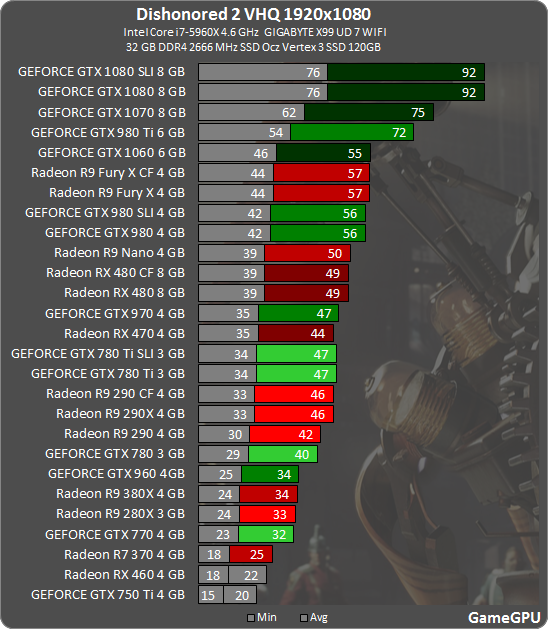
You can also read this benchmark as marketing chart for new GTX 10xx cards.
Raghar
Arcane

- Joined
- Jul 16, 2009
- Messages
- 24,835
Wild guess. Skylake CPUs and W10 have special power saving features which are confusing game internals, which can't calibrate properly on correct speed. Would that be the excuse?
Looked it out. It's not Skylake problem. It's either console port problem, or Denuvo.
MachineCommander
Educated
- Joined
- Jul 12, 2012
- Messages
- 47
Only played about 30 minutes of it before I left for work this morning, but I've kept a steady 50-60 FPS, though certain spots have dipped down to 15-42 but quickly went back up. Running with an ancient i7 950 and Radeon R9 290 on Ultra with V-Sync, AA, and DoF turned off. I'll find out if performance gets any worse for me.
Might be the reason:
http://steamcommunity.com/app/403640/discussions/0/217691032428234813/
So I was digging through the forums for potential performance fixes and dug up one everybody seems to have skimmed over, as there are no replies - Every time the game is alt-tabbed from, and every time you go through a loading screen (after leavintg the main menu) the task manager process priority class is set automatically to low. This is what's causing a lot of the awful dips.
Basically the game is trying to run on half a cpu because of being on a really low priority. I loaded into the 3rd or 4th mission a moment ago, set to ultra - I was getting 35-45fps, set the priority, game instantly shot up 10-15 fps and no longer experiences massive drop.
Unfortunately this work-around is only temporary, unless somebody knows a way to force process priority in task manager permanently - in which case I'd love to know how.
The good news is though that the vast majority of performance issues can be fixed with a very easy patch.
http://steamcommunity.com/app/403640/discussions/0/217691032428234813/
- Joined
- Dec 16, 2011
- Messages
- 327
![Glory to Codexia! [2012] Codex 2012](/forums/smiles/campaign_tags/campaign_slushfund2012.png)
There is also a problem with Windows switching constantly Dishonored2.exe process priority to low. People on Neogaf are reporting that after manually setting it to high, after a minute game is back on low priority which results in heavy (20-30) FPS drops.
Raghar
Arcane

- Joined
- Jul 16, 2009
- Messages
- 24,835
Denuvo might do some security violation. They really should remove that crap few weeks after release.There is also a problem with Windows switching constantly Dishonored2.exe process priority to low.
Kinda wonder if W10 doesn't think Denuvo is foreground process, and D2 as background process. Or it's simply bad programming.
I looked at Twitch for few minutes of playing, and it really improved resolution, it looks as sharp as when I removed blur filter from Dishonored. But that artistic filter in Dishonored helped to mask low resolution textures. Now objects are sharp, but textures are not. I think I managed to make Dishonored look less washed out when I messed with GFX setting, than D2 looks now.
Raghar
Arcane

- Joined
- Jul 16, 2009
- Messages
- 24,835
Too bad I spend 20 years by analysis of small pieces of code in games to find which algorithm works better in real conditions. And with anti-copyright lobbying, including obtaining real world data about security violations which happens without user knowledge.The performance sucks and it's because Denuvo.
Got nothing to do with Denuvo. That's a cyber legend put by pirate groups into the public.
Shortly checked if these who told stuff knew what they are doing. Found they were right. And well, it's they which did dumps on theirs PC, I didn't want that crap on my PC at all. (Even legally. Which might be problem, when someone remembers I did game development, and decide to give me new game. GOG is fine, but humble bundle might have something...)
Latelistener
Arcane
- Joined
- May 25, 2016
- Messages
- 2,631
Arkane didn't even bother tweaking Dishonored 1 settings for PC. It was designed for consoles. People had to edit .ini settings in order to improve that awful low texture draw distance (as well as other things), because by default streaming settings were tweaked for console memory limitations (512 Mb for both consoles).D1 was designed for PC. D2 is a port. I think here lies the problem.
Not to say about aggressive geometry culling, when you turn your head or open a door, and see models loading right before your eyes.
Now they did exactly the opposite. Since consoles have 5.5 Gb of free hybrid memory (basically, VRAM), devs loaded as many textures as they could to reach that limit, and considering their low quality, they probably had to load a shit ton of resources that aren't even visible to players.
Last edited:
I've played it a little bit now. After some 2.5 hours, I finally made it to the shores of Karnaca. I prefer to snoop around and take my time. Performance is all over the place. Mostly very smooth, but clearly larger areas have frame pace issues, and some even frame rate drops. Nothing game breaking, but clearly irritating.
And you know what? I don't give a shit. The game is just too captivating and fun to have technical hick ups get into my way of enjoyment. A rough diamond is better than a polished shiny turd any time. And don't get me started about the oozing atmosphere, the tremendous sound scape and the stunning art direction. AI is also sharper (at least on hard), combat feels more punchy, and reading the little notes and diaries makes me smile. Well written, fun gameplay, lacklustre performance.
And now continue crying about Denuvo/graphics all you want, but for that please go to the Steam forums or Neogaf, thank you.
And you know what? I don't give a shit. The game is just too captivating and fun to have technical hick ups get into my way of enjoyment. A rough diamond is better than a polished shiny turd any time. And don't get me started about the oozing atmosphere, the tremendous sound scape and the stunning art direction. AI is also sharper (at least on hard), combat feels more punchy, and reading the little notes and diaries makes me smile. Well written, fun gameplay, lacklustre performance.
And now continue crying about Denuvo/graphics all you want, but for that please go to the Steam forums or Neogaf, thank you.
vortex
Fabulous Optimist
Now they did exactly the opposite. Since consoles have 5.5 Gb of free hybrid memory (basically, VRAM), devs loaded as many textures as they could to reach that limit, and considering their low quality, they probably had to load a shit ton of resources that aren't even visible to players.
Well then, I guess Id needs to tweak porting process. But, I bet Unreal engine version would be better and a lot less hard disc space taken.
Latelistener
Arcane
- Joined
- May 25, 2016
- Messages
- 2,631
You shouldn't be blaming engine for dev shortcomings. UE3 games from the previous gen weight a lot more than other games (Dishonored GOTY - 15 Gb, New Vegas GOTY - less than 10). It's just that the console games are currently distributed via blu-ray discs, and devs feel like they should take as much free space as they can. That's why this gen games weight so much.Well then, I guess Id needs to tweak porting process. But, I bet Unreal engine version would be better and a lot less hard disc space taken.
In other words, I have doubts about UE4 performing better in this case, but Zenithesda is too busy pushing id Tech for all projects made in their internal studios anyway, so it won't happen.












