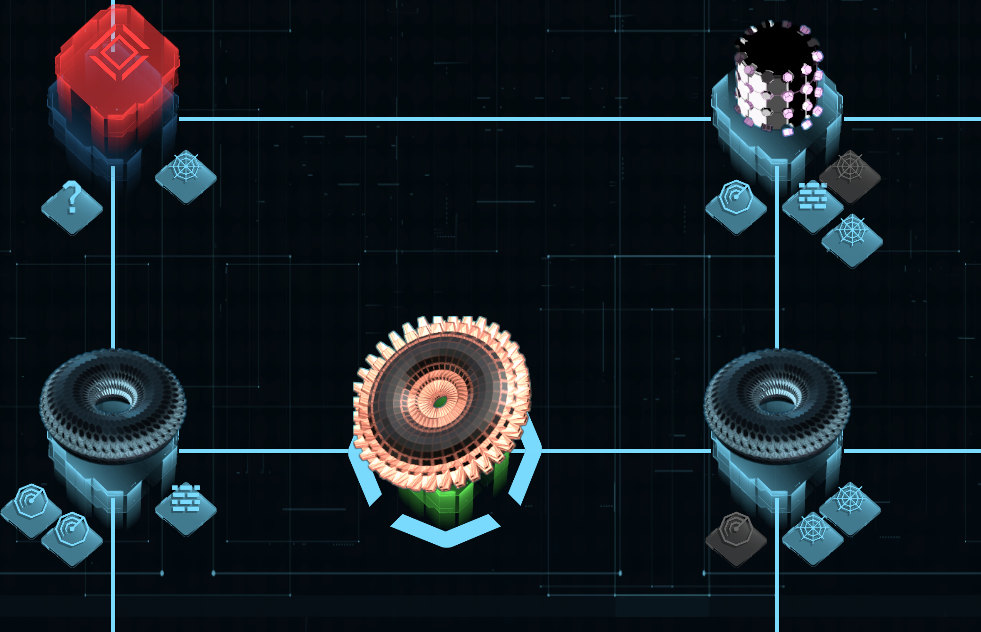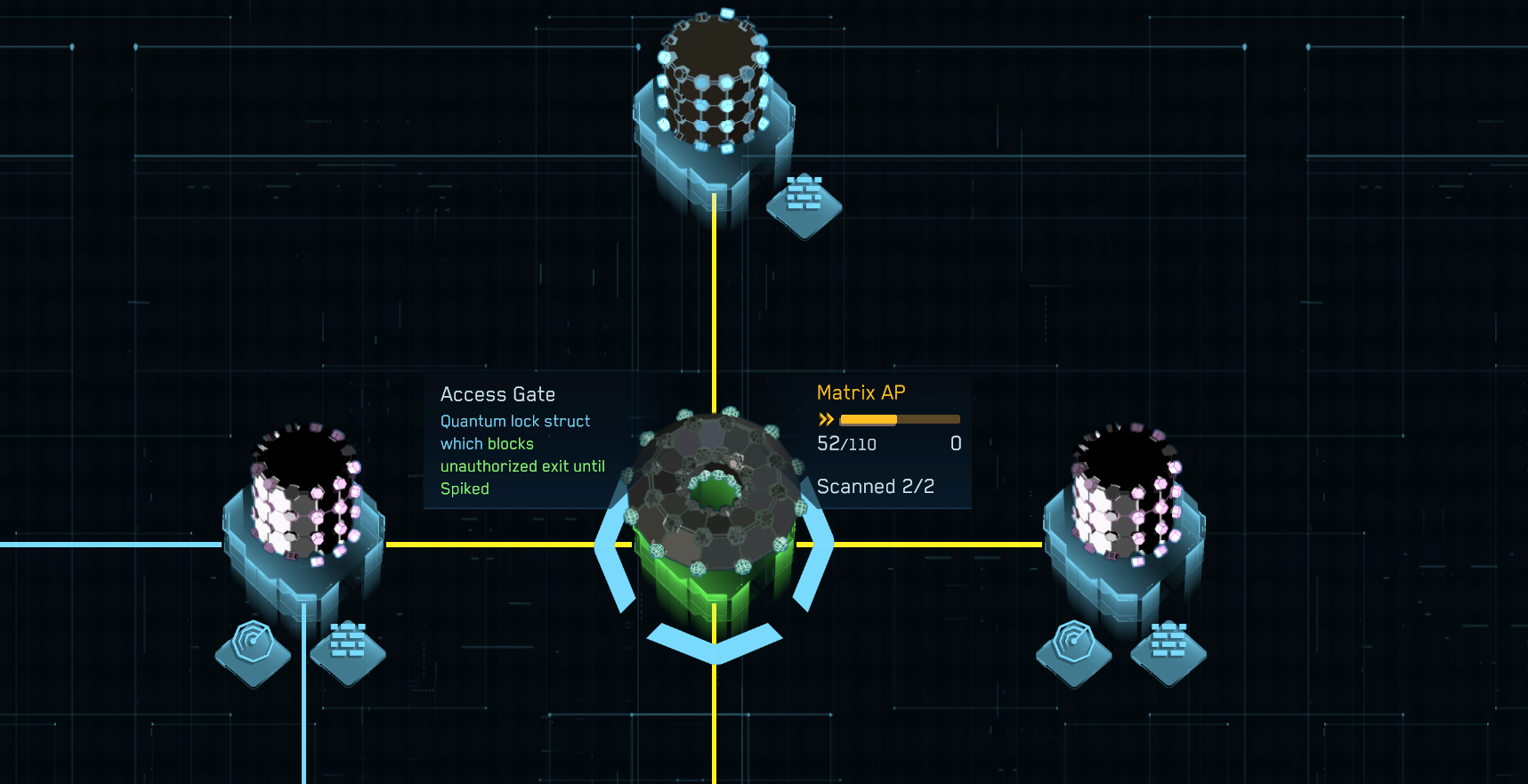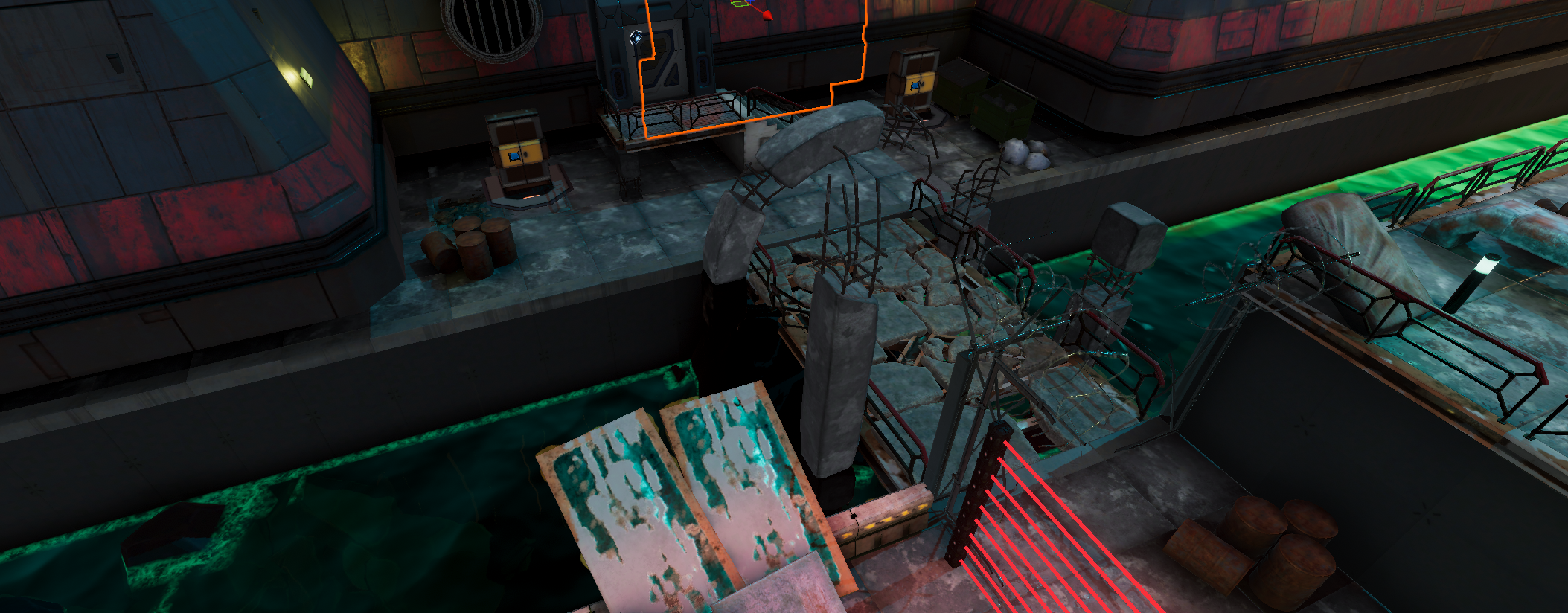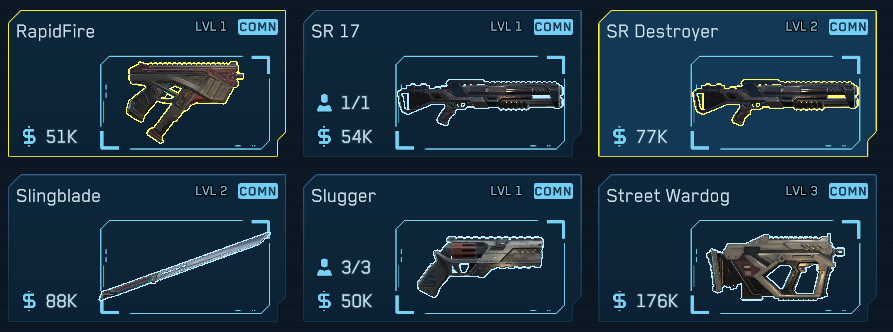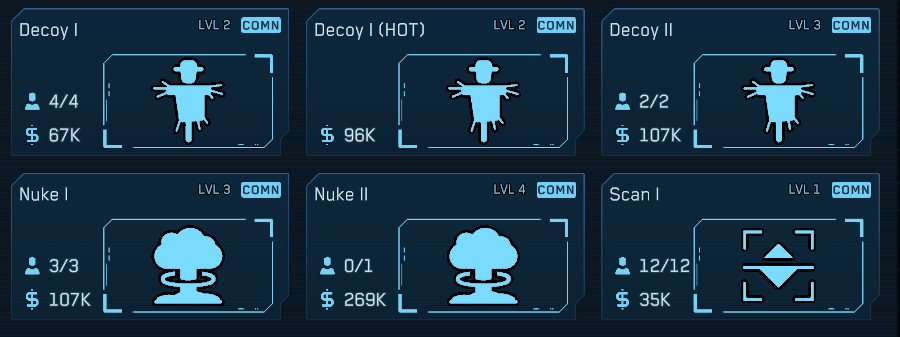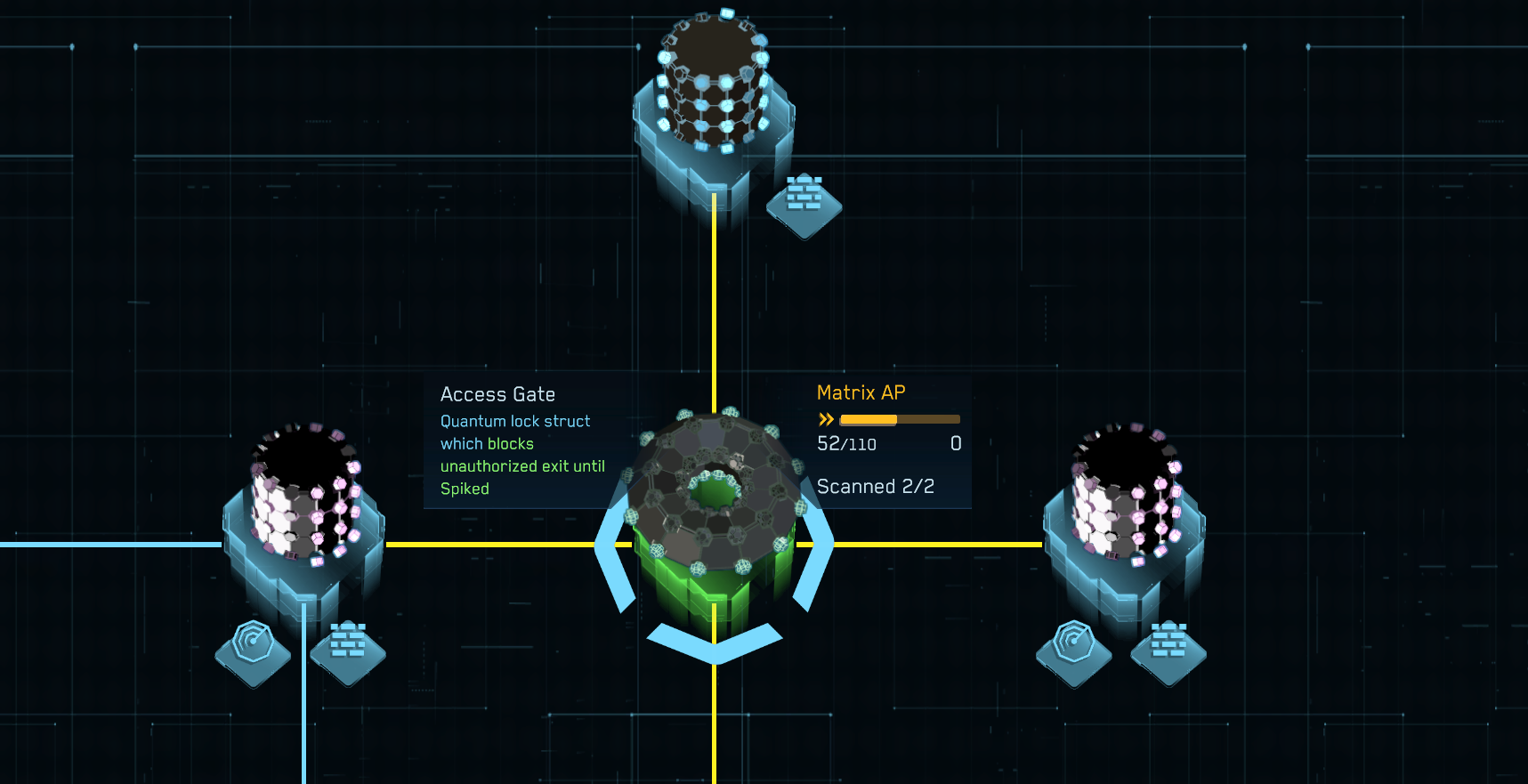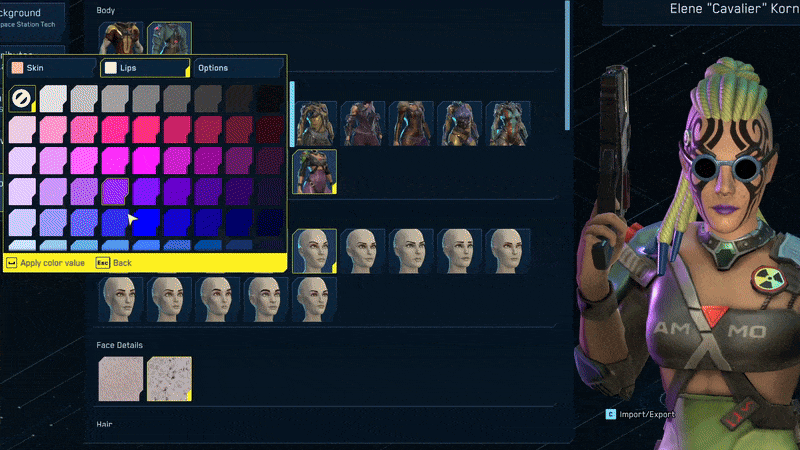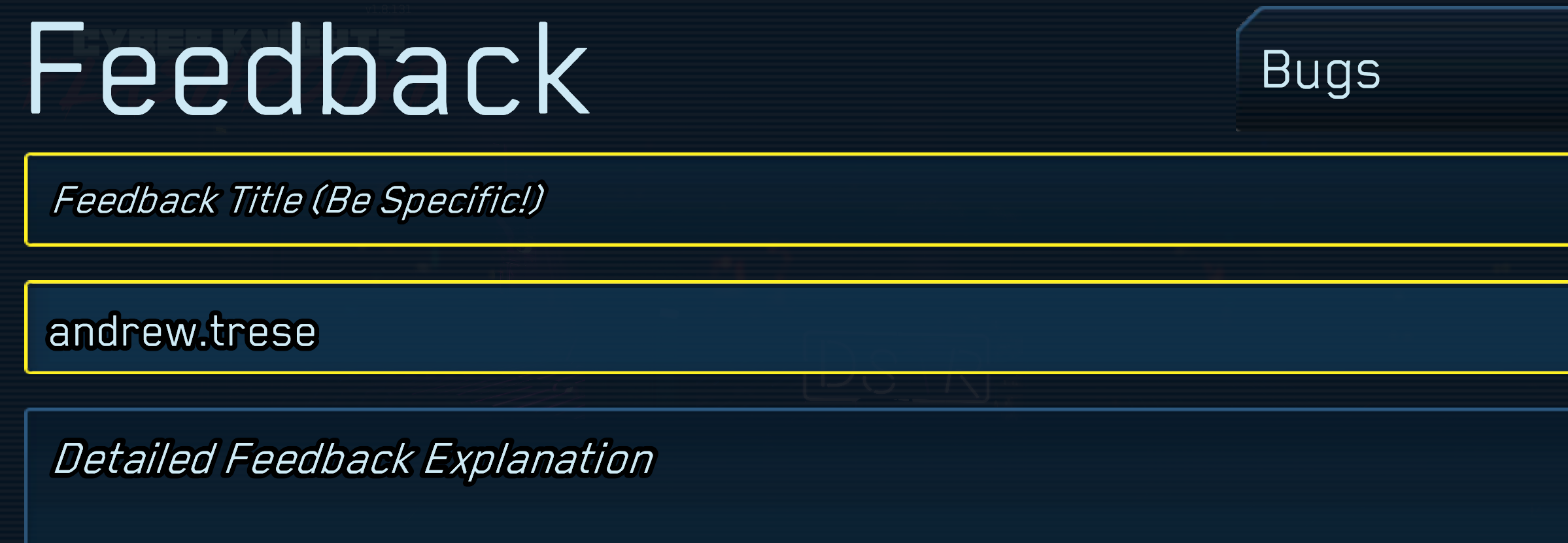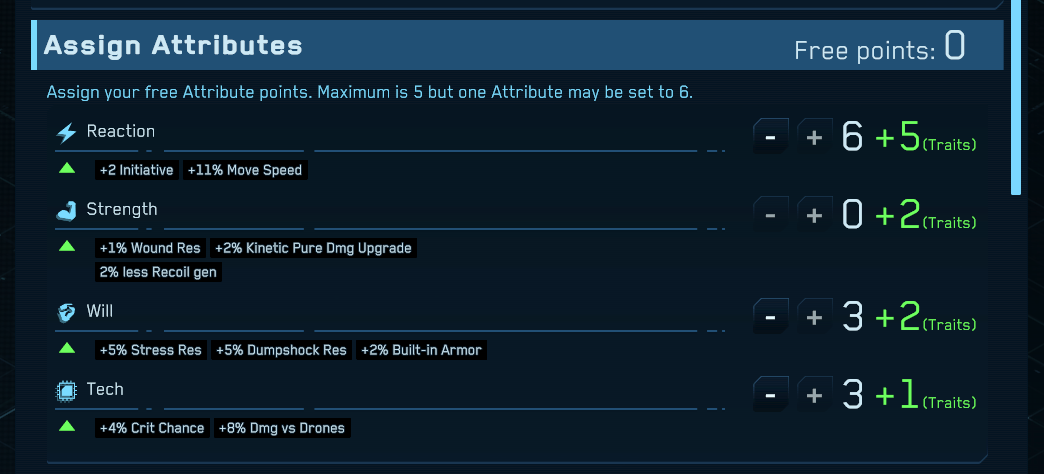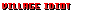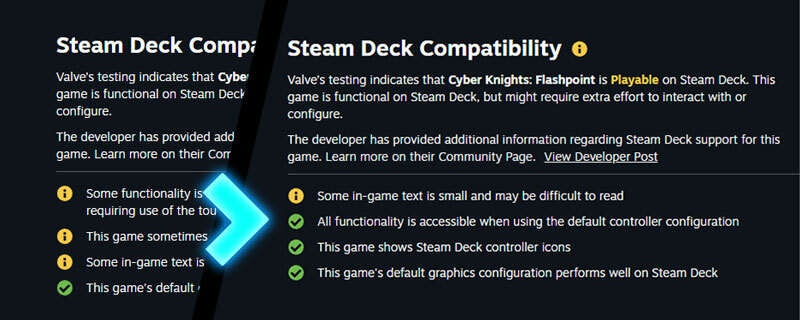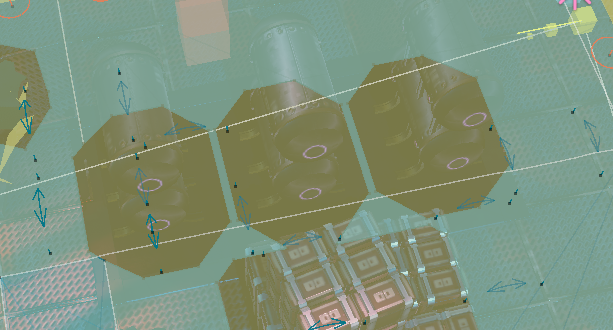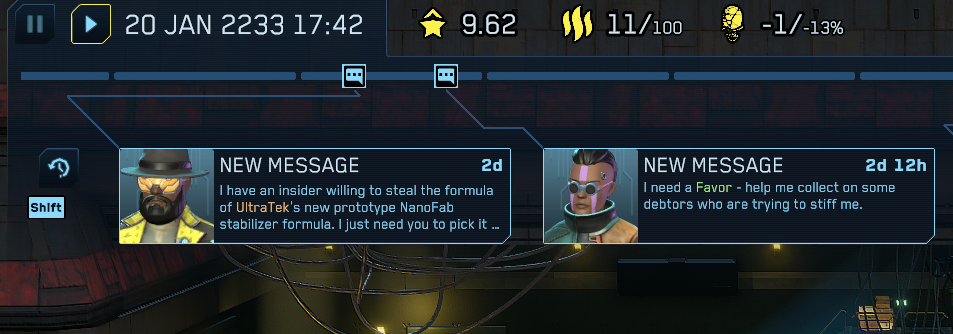Update #162: Sight and Range Meta-Visual Upgrades
Knights, a big update has arrived tonight. This one has been months in process, slowly moving forward to complete the heavy lifting of rebuilding the game's meta-visualizations for Talents, Full Auto, Overwatch, enemy Sight Cones and security devices. It's a huge scope but we're glad to have arrived here with a big update tonight for all of our heisters. We've also scored a win for Steam Deck verification with this build, added movement alerts for prox-mines, improved the skip enemy turn system and made a huge bundle of small but important updates to mission maps to be sure they play as expected.
If you enjoy the updates, improvements and expanding content - please take a minute to leave a review. The small team here appreciates every one!
All New Meta-Visualizations Sticks to Geometry
All of the range and sight widgets or meta-visuals in the game have received a big update with Update #161. Before these were shown as 2D colored and semi-transparent objects that floated in the level at the plane where they originated. This leads to a lot of difficulties, making it hard to understand where boundaries are, making it hard to understand happens once elevation changes are involved and can paint a lot of meta-visuals onto the game that are not necessarily real (as these 2D objects mostly just ignored geometry).
A big thanks to the team who worked hard on rewriting this - it has been some of the steepest work and definitely the hardest shader work we've done for Cyber Knights.
But we are excited to share the results which are a big step forward. We're not 100% done (are we ever?) but everything included here is an upgrade on what we had before.
The changes are vast - so we'll try to list the most important ones were with demonstrative screenshots.
Security Devices and Walls
In the old system, security devices were not using intelligent visualizations that knew about walls. Therefore, the old widgets just clipped right through walls and showed up on the other size. This didn't make any sense and was ugly! Security device meta-visuals now respect walls correctly. To test other areas where they might not see you due to high or lower cover, you'll want to rely on movement alerts.
Talent Range Circles
All Talent ranging circles were also just 2D. They had the advantage of showing through geometry but they were still stuck at a specific plane where the character was making it really hard to tell sometimes if another character or enemy was going to be in range. This could be especially painful when trying to pick a movement destination and not being sure if a target for the Talent you would use would be close enough.
Now all Talent ranges draw directly over the geometry. This makes it so much easier to tell if a target is inside our outside of the range. This has always required a chance in how Talent range is calculated, which makes the range (marginally longer). Instead of using a true distance including vertical (which would create a sphere around the character and be
very hard to visualize) we measure Talent range only in the X,Z plane without any vertical distance calculation. Therefore, the Talent visualization is a giant
cone not a circle that is overlaid on the geometry. This gives some advantage to the Talent user but it also ensures the visualizations are always correct.
Improvements for Elevation
Sight cones, Overwatch and Full Auto cones were especially bad with elevation in the previous versions. If they were pointed at higher elevation, they disappeared as they just went under the floor. if they were pointed at lower elevation, they ran out into the sky and were very hard to understand against the lower level geometry.
This is an area where we can still improve, but these new meta-visuals are already much better. If these sight cones are pointed at lower geometry, the result is really nice. In the case of pointing at higher geometry, you can see the edge lines effectively but lose a lot of the exact visualization of what can be see / Overwatched / shot and need to rely on movement alerts at that point.
Low Cover vs. Sight Lines
In the old system for stealth, if an enemy's sight lines hit something like a barricade that provided low cover then the entire sight line on the far side would allow a sneaking character to move through it. That created silly situations like this where a guard standing at a low wall was very, very bind.
We've now updated this sight system with some new rules where the sight line will return to full visibility after 5 meters roughly, unless it is farther than 60% down the enemy's sight distance. So, if an enemy is standing far away from a barricade, they will lose full sight on the other side of it, but an enemy standing close to a barricade only has a limited blind spot.
This still lets you create long a barricade right in front of the enemy - if you can move quietly enough! - but adds a new complexity a lot of stealth situations that used to be (silly but) easier.
Prop Updates
We did some work with this update to focus on certain sets of props, like the shelving units shown above, that were not about what height they were. Now the shelves are clearly "crouch to sneak behind" height except where there are items up top where they block sight. Helpful improvement in the first area of the game as well as across many other levels!
Prox-Mines Warning
Oddly, Prox-Mines were missing a proper movement alert. These alerts now appear, warning that you're going to be damaged on this movement path. Very nice!
3/4 Steam Deck Verification Update
We've made some nice progress toward final Steam Deck verification with this update, moving from 1/4 items in the checklist as green to 3/4 items as green. We have now exposed 100% functionality available through your controller, improved the consistency of display of controller widgets instead of sometimes letting the keyboard and mouse appear.
This comes along with an updated F10 system that allows you to pop the feedback form in game with a left stick press and then use virtual keyboards to input any text you'd like to send along all from a controller the steam deck.
The last standing knock against the game's verification status is the small text size, so we have pivoted and are starting to work on that project.
Better Skip Enemy Turn
We have made some major improvements to Skip Enemy Turn, expanding the number of cases that you can simply skip massively. In the previous version, once real fighting started the amount of enemy turns you could skip began to drop pretty rapidly as the system simulates their move and anticipates things that might interrupt them. An enemy turn can only be skipped (for now) if they are determined to have no interruptions.
With this update, we've fixed issues with mis-detection of interruption sources like dead bodies, which were being counted even if the enemy was Alerted and was going to run over the body without comment or stopping. This new level of awareness in the detection system is letting us skip a lot more turns and makes the game faster and more fun to play.
Map Improvements
In addition to the big meta-visual upgrade, we also took some time to rip through the list of F10s reporting on minor issues with maps and fixed about 50% of all report issues. This resolves issues with odd pathing, barricades that aren't really there, places you can't squeeze through that look like you should be able to, lootboxes not provide cover, and different types of props that you could simply walk in to.
v1.8.137 - 10/20/2024
- Rebuilt visualization of all geometry shown on the map - sight cones, Talent ranges, Full Auto, Overwatch, security devices
- Visualizations stick to the geometry instead of floating over it, making it easy to track areas of effect
- Visualizations handle up and down elevation more gracefully (down is still better than up)
- Piece of low cover in enemy sight cone does not set rest of sight cone to yellow (blocked by cover), resets after 5m
- Security devices visualization now stops correctly at walls instead of bleeding through
- Prox-Mines now give a movement alert when your movement will cause damage
- Improved Steam Deck verification report - only text size legibility prevents verification
- Fixed confusing shelving unit prefabs that were never clear if they were sneaking (crouch) or sprinting (standing) cover
- Vastly improved skip enemy Turn, once combat starts 50%+ more turns will be skippable
- Fixed many small issues in level geometry (squeezing through small areas), cover (lootboxes!), walking into things (small gray tables)
- Can now squeeze between 3 barrel fuel tanks, issues with props placed making it look like you could squeeze through but couldn't


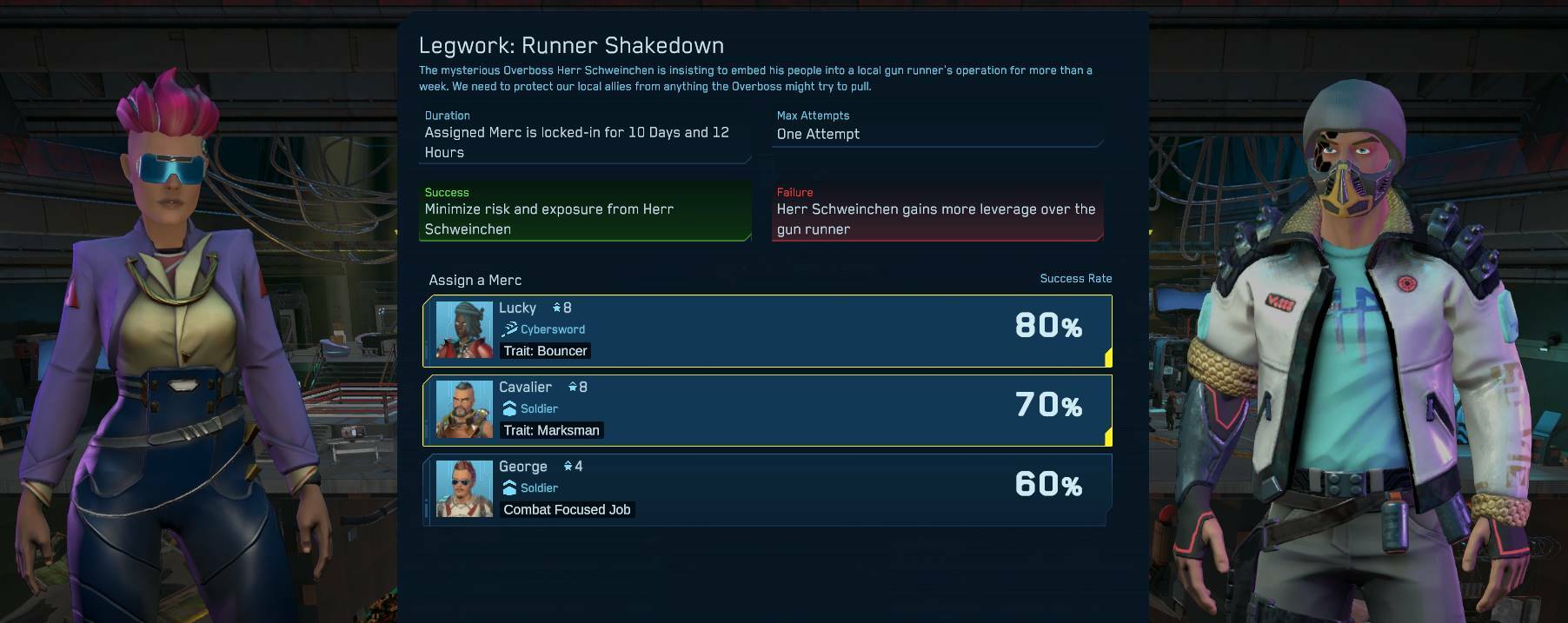










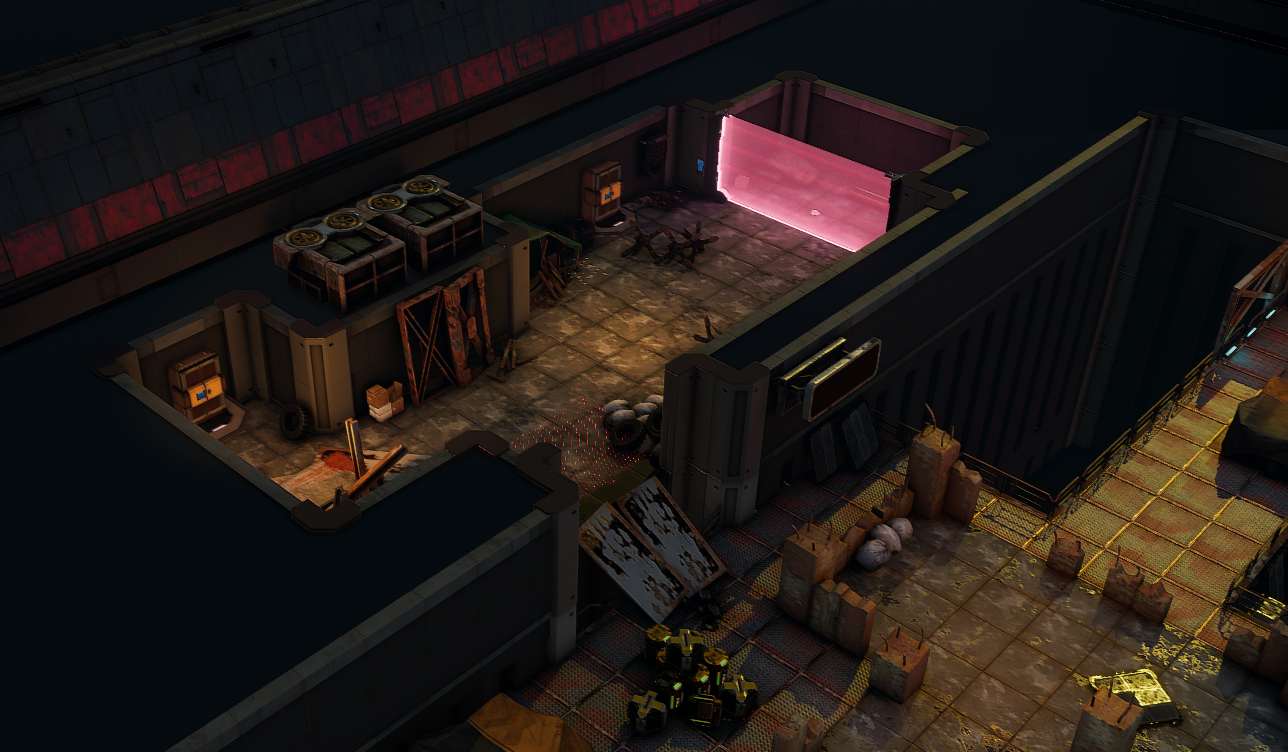
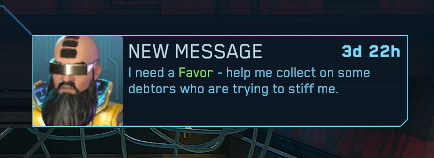
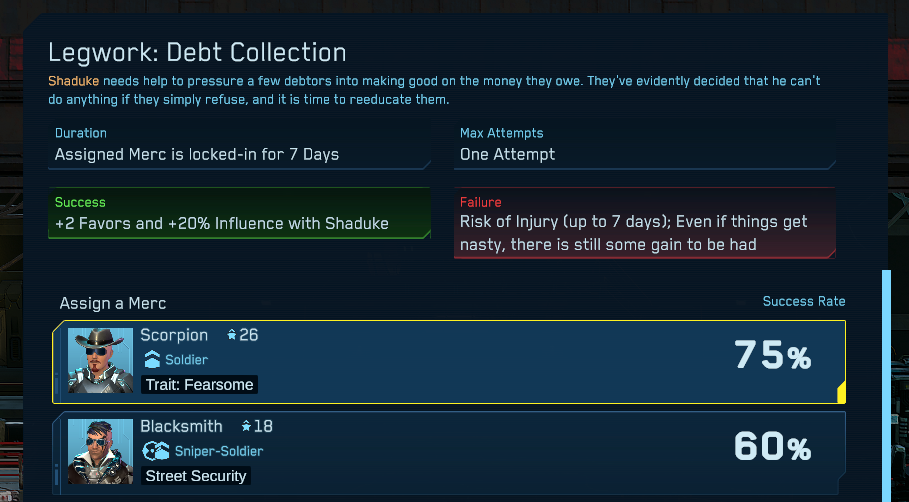
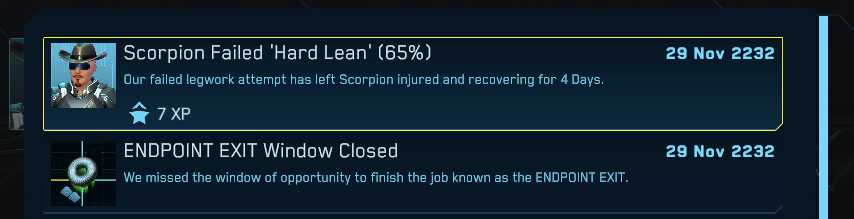





















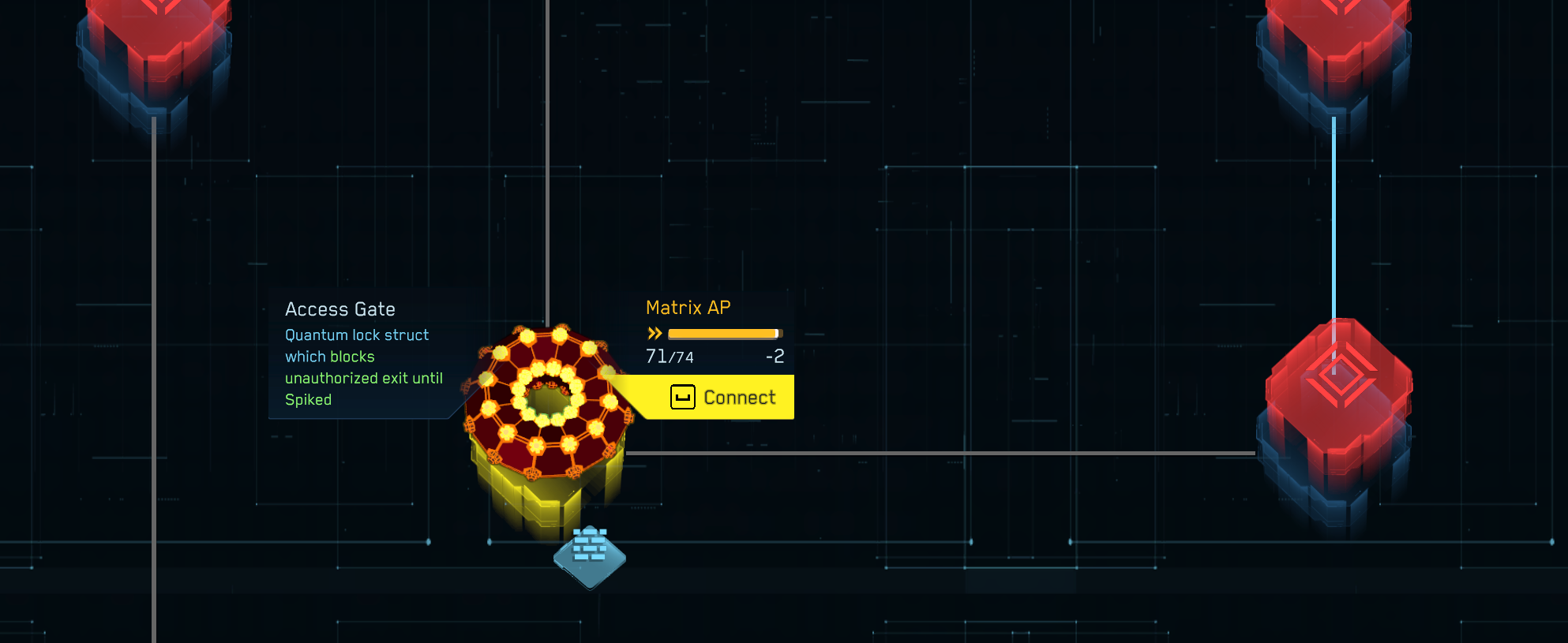
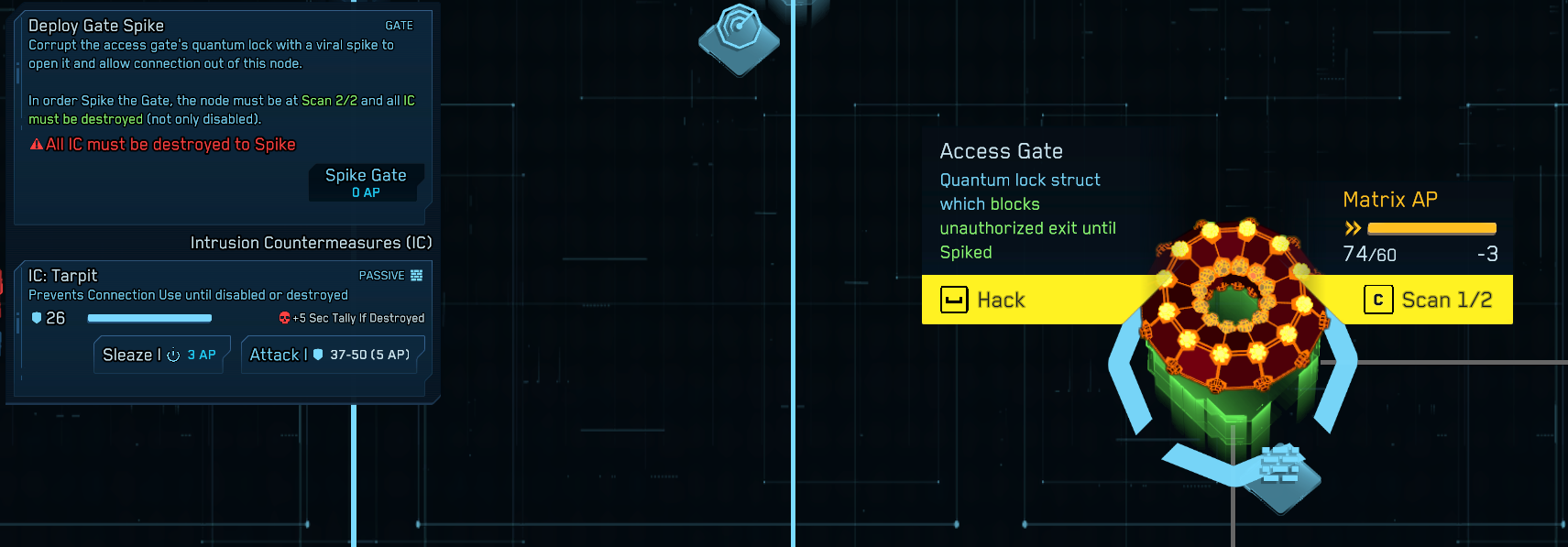
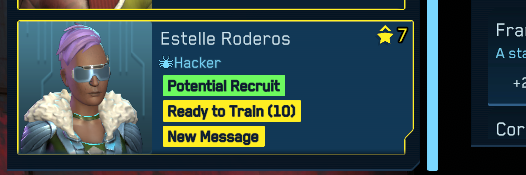


![Glory to Codexia! [2012] Codex 2012](/forums/smiles/campaign_tags/campaign_slushfund2012.png)