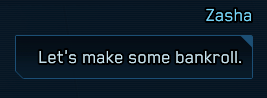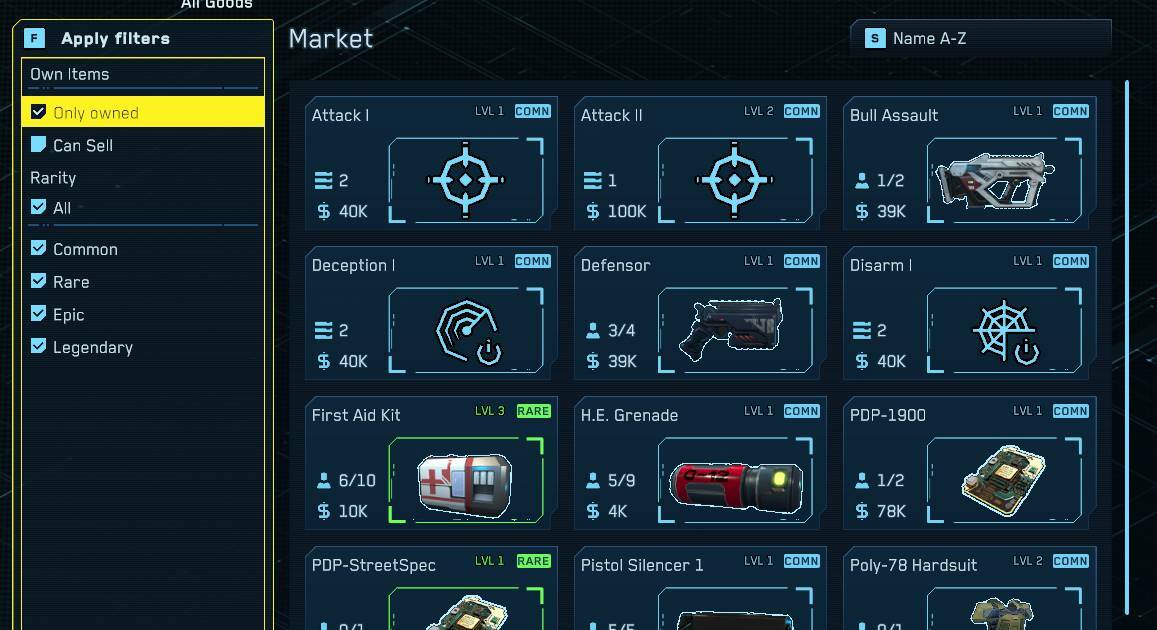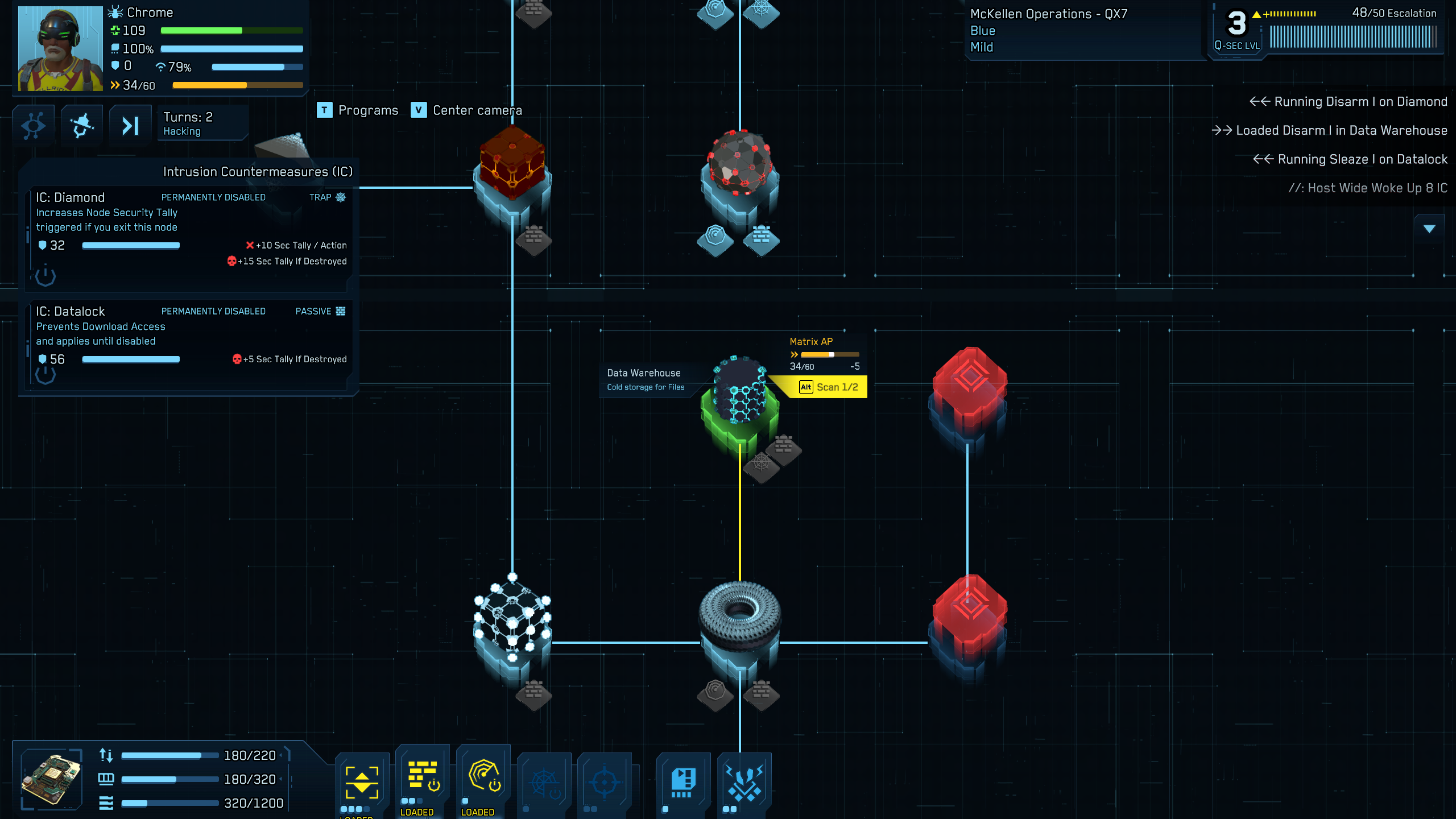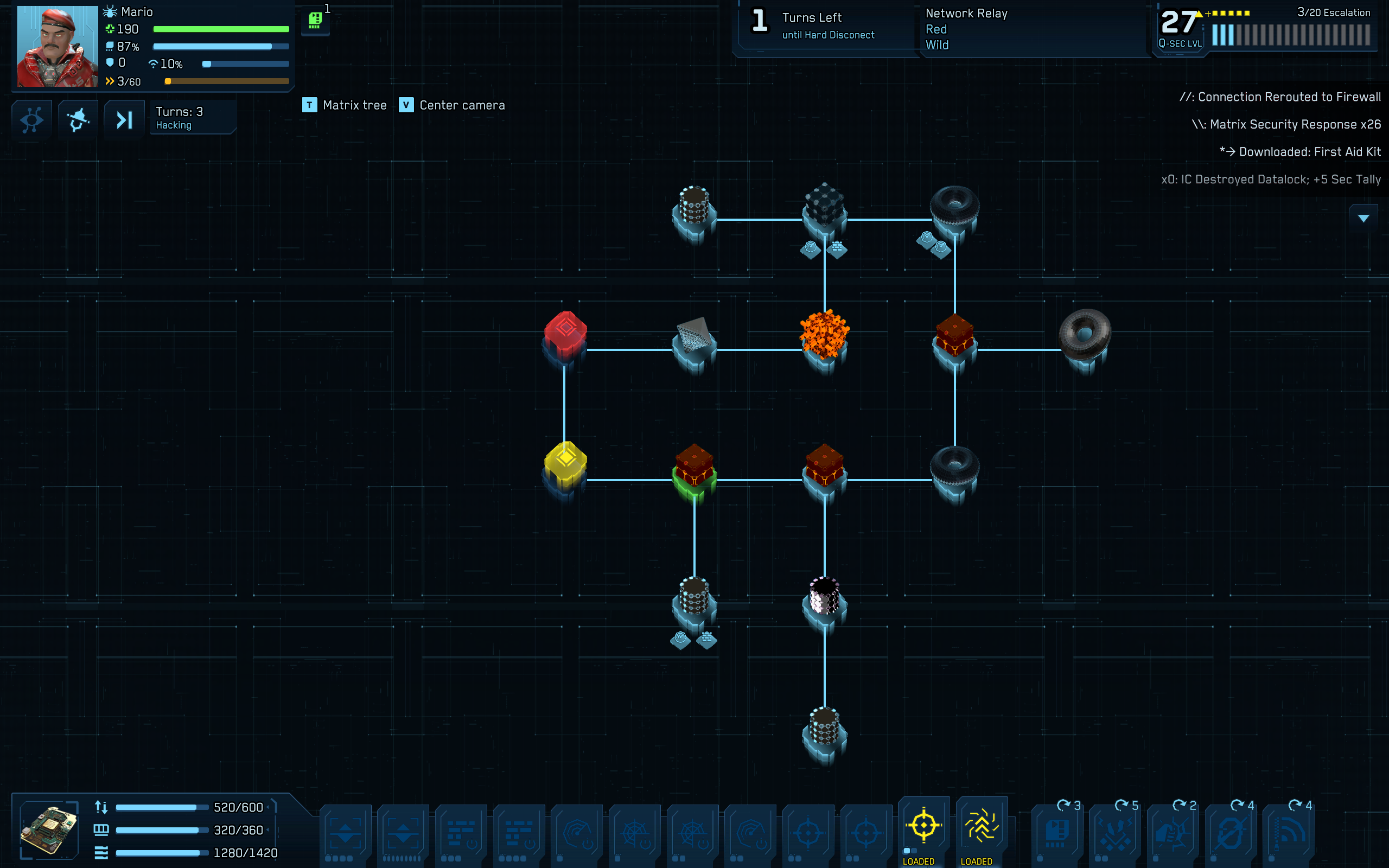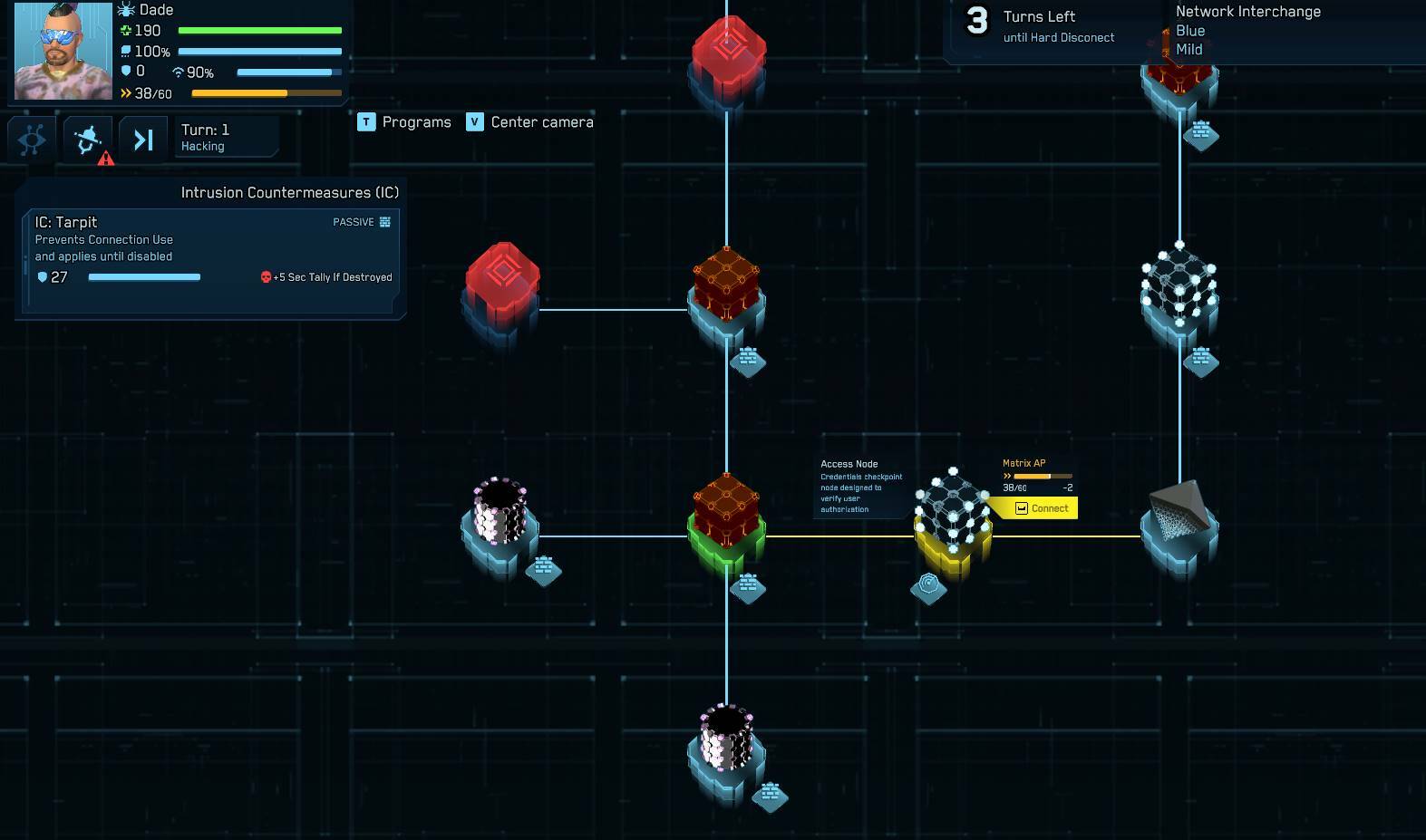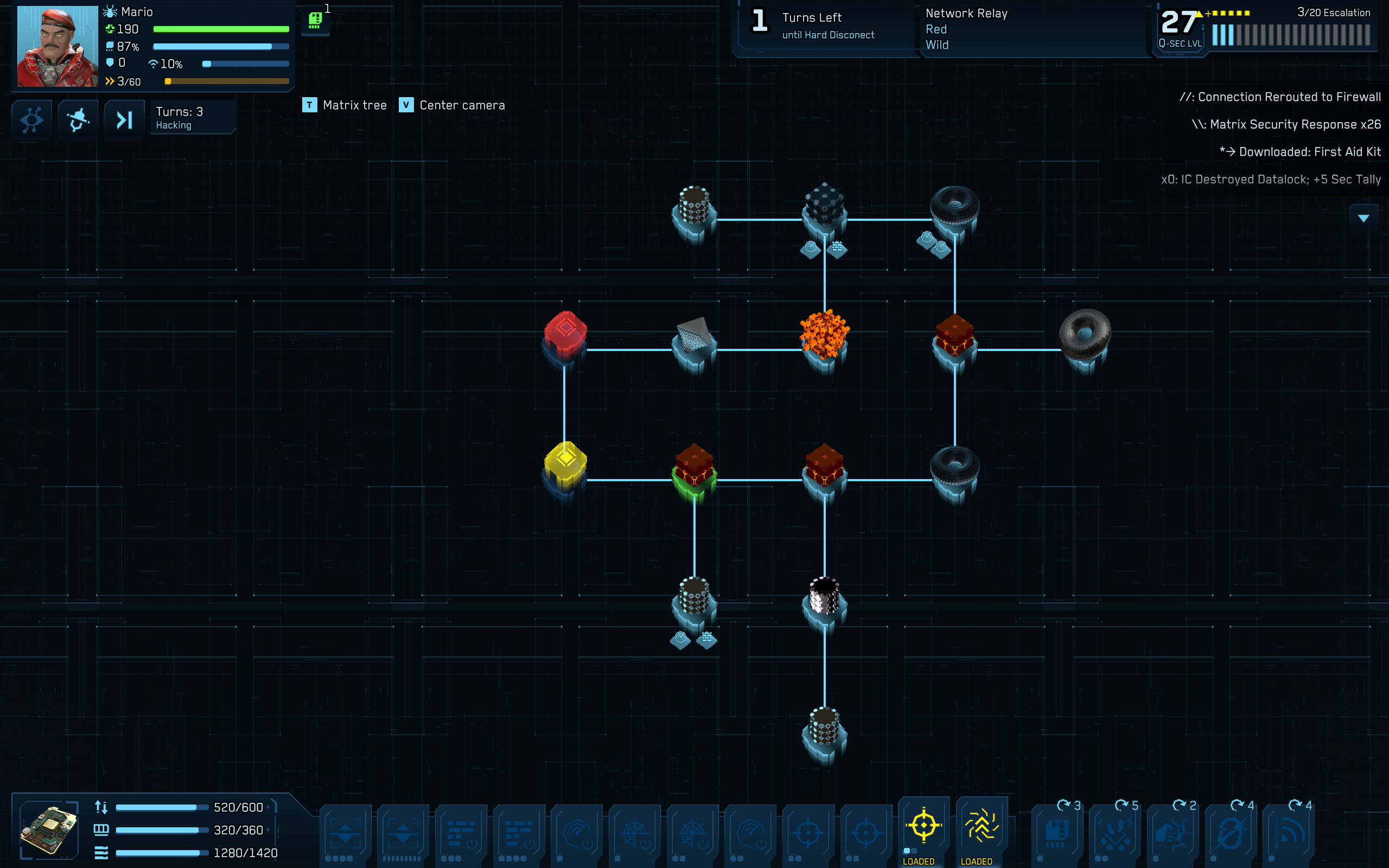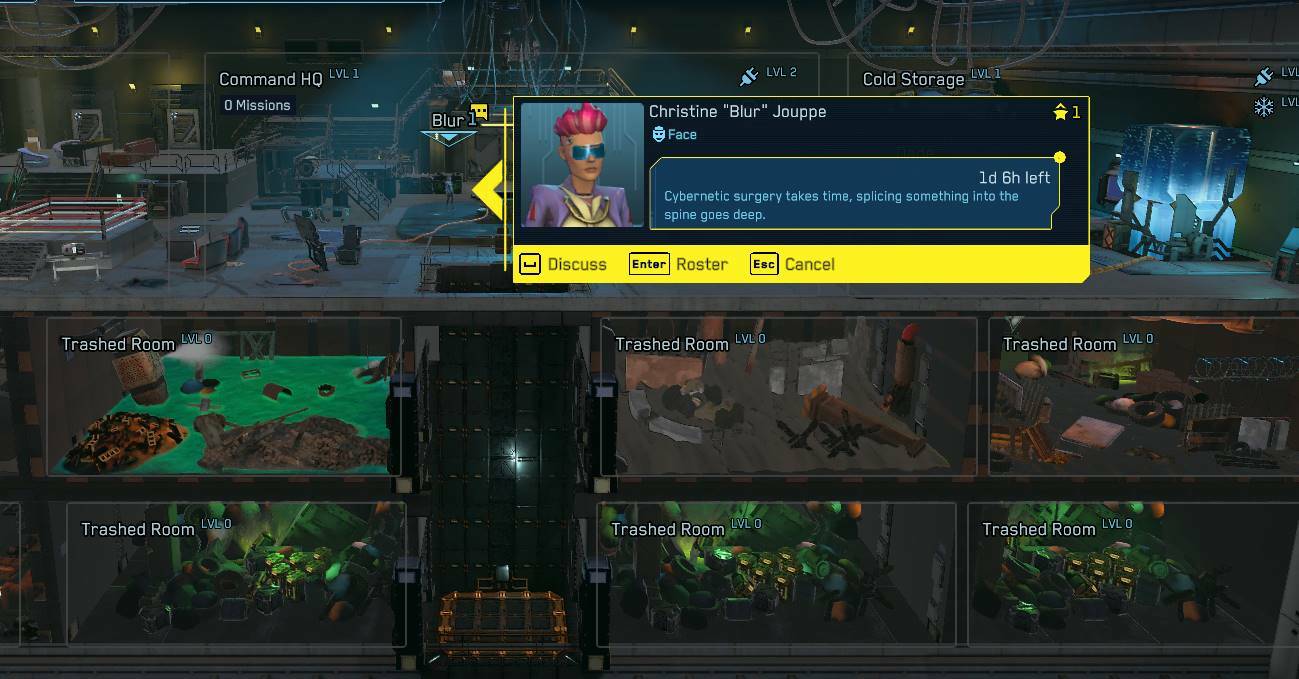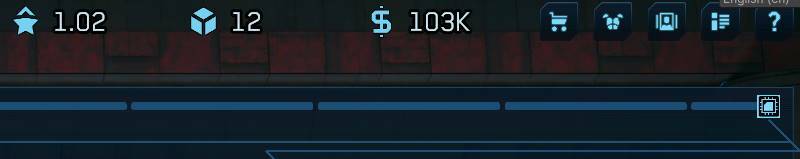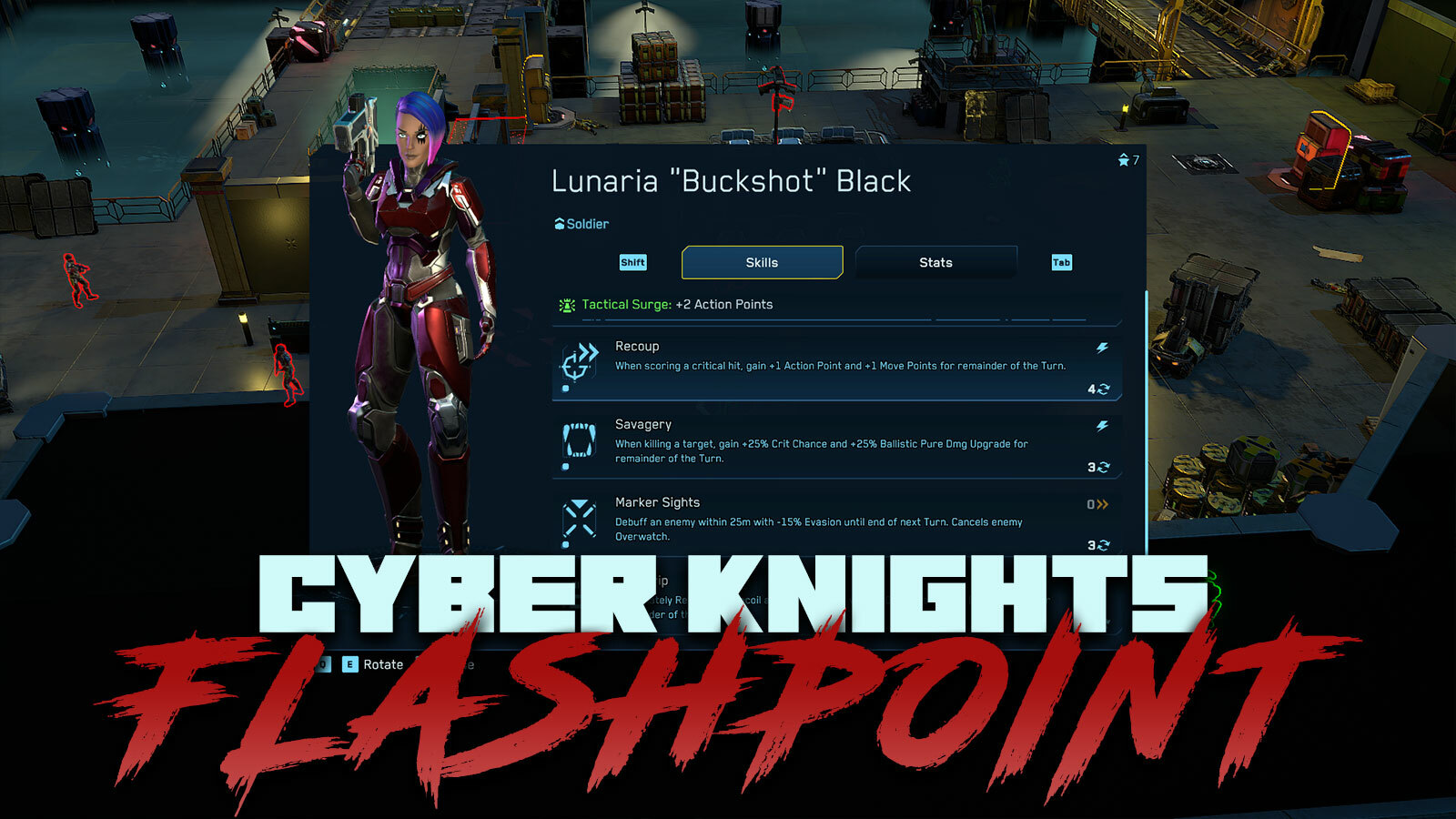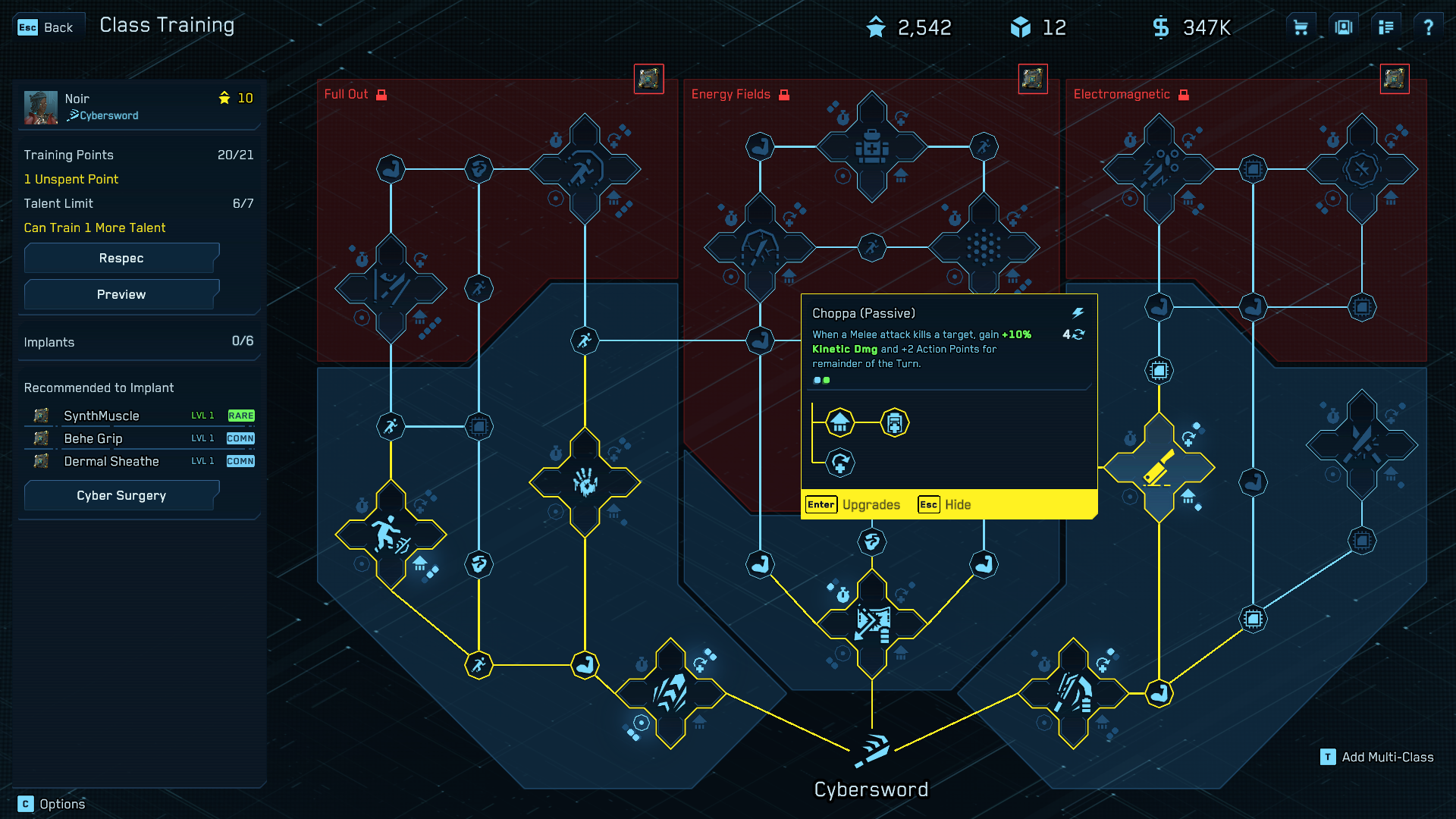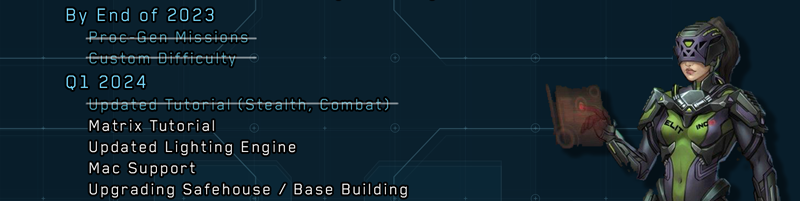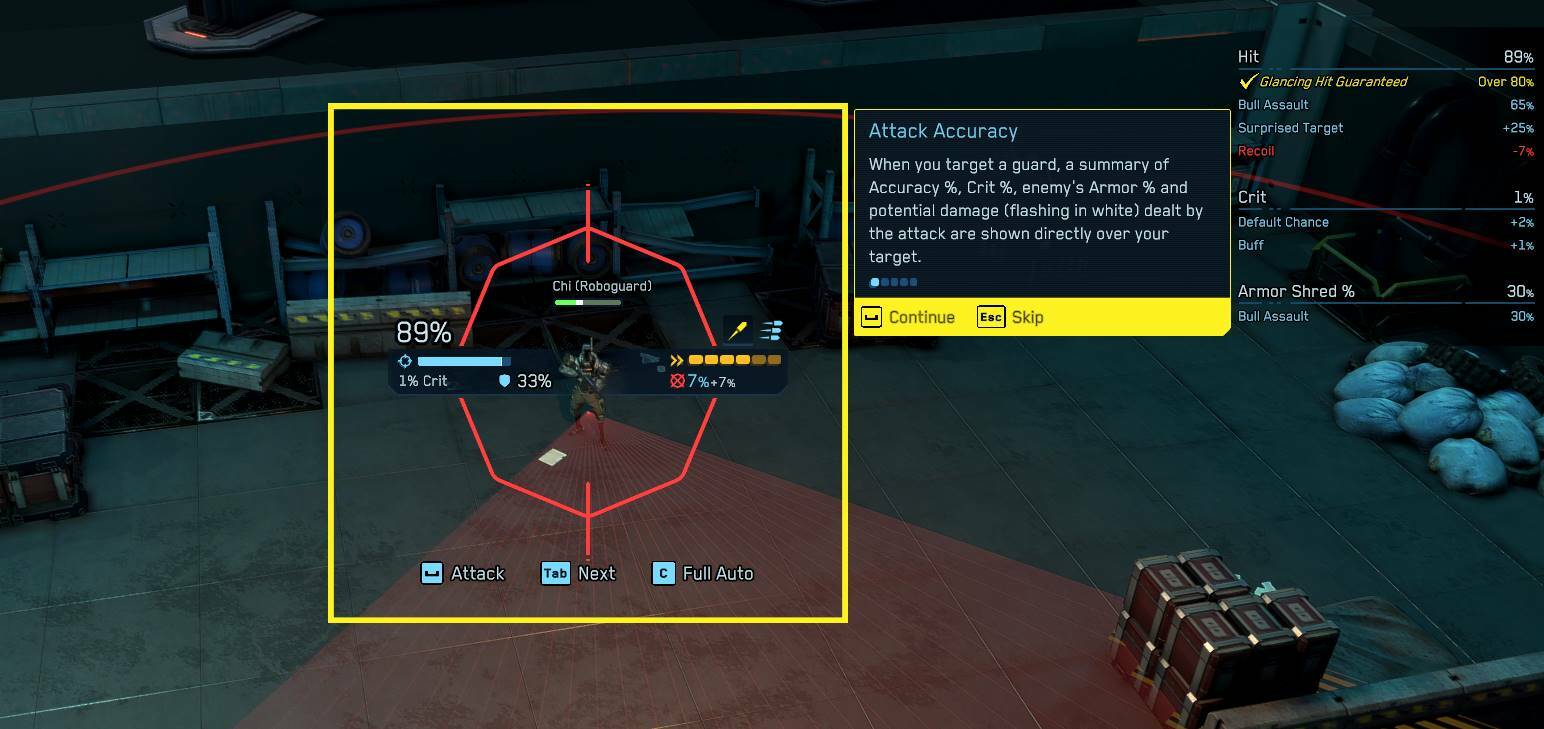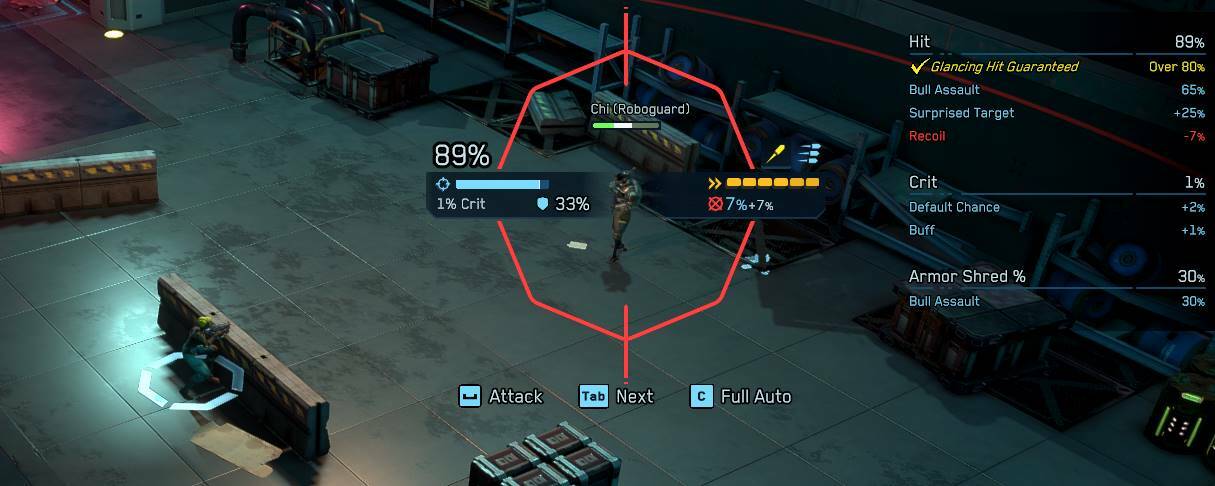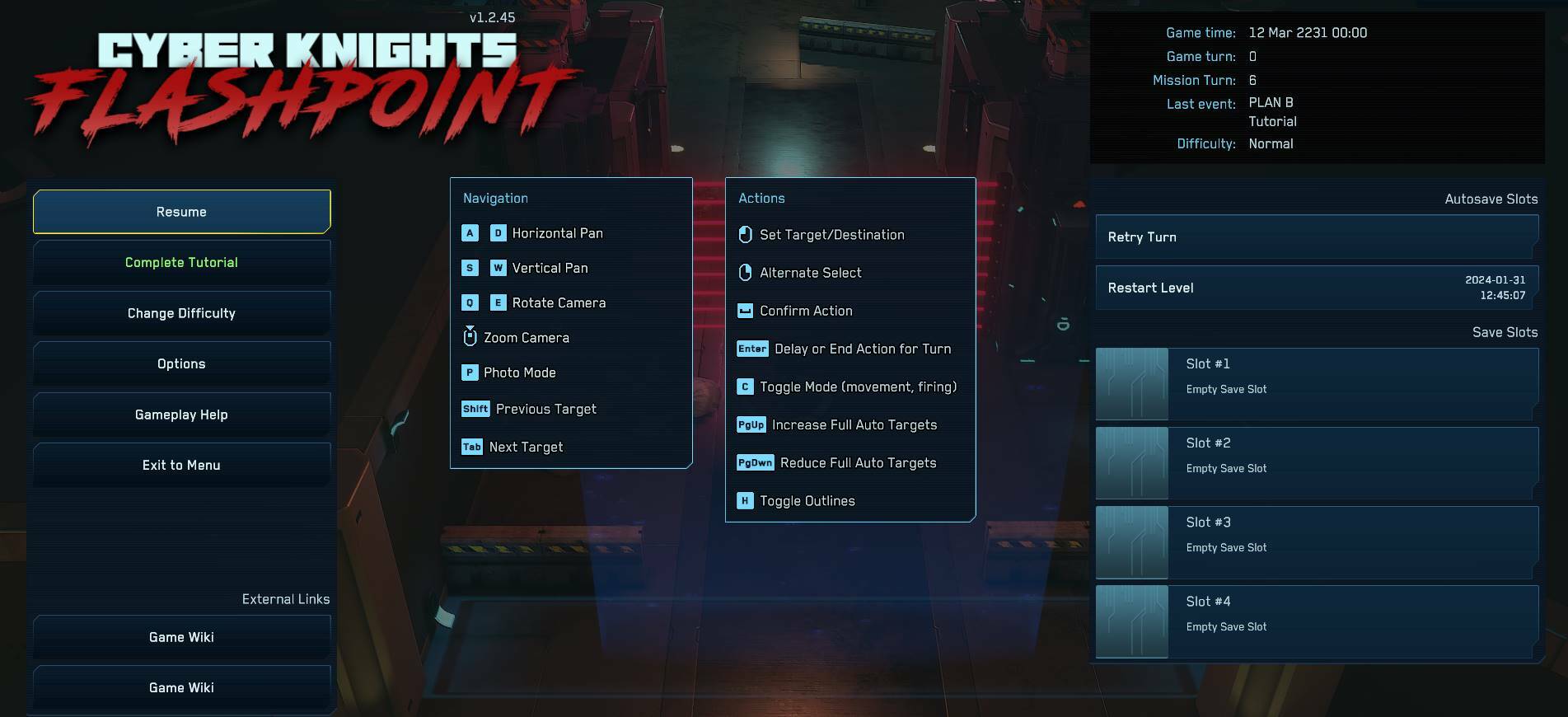Major Milestone: GROK-KIT (new Tutorial)
The GROK-KIT major milestone releases an all new combat and stealth tutorial and a host of improvements, rule changes and fixes to support it being successful and awesome. The new tutorial boasts 2 characters, covers all the major combat and stealth mechanics and uses tips that highlight and call-out the HUD and UI to demonstrate, highlight and point out details and actions.
We're excited for the tutorial to help welcome new Knights into New Boston and, perhaps teach a thing or two to the veteran players.
If you like the improvements and the pace of improvement overall, we hope you'll take a moment to share the game with a friend or leave a review.
With the first major milestone wrapped up for Q1 2024, we still have an ambitious schedule ahead of us with big features, upgrades, new platforms and more. The public roadmap is a fluid document, and we're updating it as we go to track progress and noting changes in the
Roadmap Announcement so you can always check there for the latest detais.
All New, Expanded Tutorial!
Cyber Knights' in-depth combat mechanics give you lots of options. We want to make sure new players understand the mechanics, while at the same time not annoying experienced players with lengthy explanations always showing up in the interface. Short tooltips can only do so much (though we're continuing to improve these too); a good tutorial is key for giving an overview and explaining how things like initiative, chance-to-hit, stealth, etc. work in Cyber Knights specifically.
This update brings a brand new, expanded tutorial that covers all of our essential combat & stealth mechanics. Movement and sightlines, manipulating the initiative order, accuracy and glancing hits, weapon noise, guard alert states, and more. Matrix hacking will get its own tutorial a bit later, but this one aims to cover everything you need to know to about Cyber Knights' tactical gameplay.
We'd love your feedback on it! Even if you've been playing for a while, you might find some details you didn't know in here. Try it out and help us make sure it's in great shape for new players, so that down the line we all have a great community to share builds and talk tactics with as we continue to add to the equipment, classes, and challenges in the game.
The Matrix tutorial script has been drafted now and we're starting to work through the exact particulars of what needs to be covered and in what order - so stay tuned for that exciting addition as well.
Rules Updates and More
As we wrapped up the tutorial, it felt like we had something really good on our hands because it demanded that we improve the game, UI and rules in a number of ways. So, thanks to the tutorial, we've got some new rule changes, balance changes, HUD updates, bug fixes and more to discuss!
Rule Change: Armor Shredding
The rules for how Armor Protection is reduced by Armor Shred has been updated with this milestone release. Here is a summary of the changes:
- Armor had 3 stats for protection - a Full Protection value (such as 60%), a Degraded Protection (20%) and Protection Points (2). Note - due to the conflict with AP we renamed Armor Points to Protection Points.
- Each time an attack Shreds Armor, the Protection Points are reduced by 1.
- In the old rules, if and only if your Protection Points were reduced to 0, your Armor switched to the Degraded Protection value. Using the example above (60%/20%/2 PP) you were (previously) at 60% until your Protection Points reached 0.
- In the new rules, as your Protection Points are reduced, your Armor Protection is reduced proportional to the number of Protection Points and the difference between Full and Degraded Protection. Using the example above, (60%/20%/2 PP) you'd be at 60% until an Armor Shred reduces you to 1 PP, at which point you're at 40% Protection, and a second Armor Shred would reduce you to 20%.
This is to the disadvantage of armor wearers. However, it is good for all Talents and Items that recover Protection Points as they are far more valuable. It is also better for Armor Shredders like Shotguns, E-Rifles and the right Blades which can see immediate results from any Armor Shred hit. It is also great for our ability to design and add different types of interesting armors for you to buy and
especially for enemies to wear.
Rule Change: Enemy and Merc Alert Status
First, with the help of our awesome Discord (and big shout out to @DoomFluffy), we've simplified the overly complicated 5 Alert Statuses the game kept for enemies and mercs down to 3 Alert Statuses each. Your mercs are Hidden (never been seen or tripped any security devices), Hunted (someone is looking for these droids) or Spotted (seen by the enemy and probably in a firefight). Enemies are Unaware (bored), Suspicious (looking around) or Alerted (aware of intruders, trying to start a firefight). While this change is really in the display, labels used and the iconography in the merc / enemy hovers, it greatly simplifies the tasks of explaining how Alert Statuses work to not have 5 and 5!
To help make this as clear as possible, your mercs Alert Status are now visible in their hover at all times like an enemy.
The rule change comes down to when you can qualify for a Surprise bonus. Previously, the enemy had to be Unaware. But this mean if your Soldier starts a firefight, anyone who becomes aware of the Soldier can no longer be Surprised by the Vanguard who has taken all that time to hide behind those crates! Therefore, the Surprise rule now states you get +25% Accuracy bonus against an Unaware target OR if you are in Alert Status Hidden.
This is a big boost for sneaky characters, snipers, patient killers (as your Alert Status drops every Turn if there are no living, Alerted enemies), and your team in general as there are more changes for Surprise attacks.
Accuracy Breakdown Improved
A number of new additions have popped up in the accuracy breakdown in the top right, thanks to the tutorial work.
If you're guaranteed a Glancing Hit due to weapon type (melee), your Glancing Threshold (80% usually, 60% for Precise Burst) or just being really close (proximity) then this is noted in the Accuracy Breakdown. Also, your Armor Shred % are included there as well, including any buffs or bonuses.
Finally, we fixed a bug in the Accuracy Breakdown that wasn't showing the weapon's name in the weapon accuracy row.
Full Auto Targeting
There was an issue introduced with Full Auto targeting that prevented you from effectively moving the cone of fire between different targets. The cone stayed kind of stuck on the highest Accuracy target in your shot. This is now fixed, switching to a new target will shift the center of the Full Auto cone.
Also, we've made sure the keybinding to increase and decrease targets (default, Pg Up/Down) is noted in the Ui circle. This is a powerful tool if you want really precise control over your Full Auto or perhaps want to just use its burst damage ability against a more limited number of targets or even a single target. We fixed the bug where sometimes you'd have to hit Pg Up / Pg Down multiple times to see a change as well.
Floppy, Flop Ragdolls
During this work, while we were shooting lots of guards to test the tutorial we noticed some odd extra floppy ragdoll behavior. A little investigation found that when an enemy was shot but didn't die, they stashed the physics forces from those shots until later, when they did die! Then they applied all the physics forces at once and FLOPPY FLOPPED around the place. Lol ... well, we've fixed this bug so the ragdolls should have less extreme moments at least!
This is most noticeable and funny when 2 mercs are shooting the same enemy target from different angles. I had Aitana lay into a guard with Full Auto and then the Vanguard Razza kill the guard from a 90 degree angle from Aitana. Then the guard went [i[flying[/i] in the wrong direction ... as if Aitana had made the kill. Cartwheels of joy!?
Rebuilt New ESC Menu[/h2[We got a nice new pause menu! Things are better organized, with the Retry Turn / Restart Mission being grouped with the Save Slots on the right and the regular menu - along with some new external links - on the left. Nice upgrade, that!
v1.3.1 - 1/30/2024
- All new and upgraded Tutorial (stealth & combat)
- Armored degrades protection % every time is loses an Armor Point
- Compressed 5 previous Alert Status into 3 for enemies (now, Unaware | Suspected | Alerted)
- Compressed 5 previous Alert Status into 3 for characters (now, Hidden | Hunted | Spotted)
- Merc hover now includes their Alert Status, improved/simplified Alert Status icon in character/enemy hovers
- Mercs in Hidden Status always qualify for Surprise bonus regardless of target's Alert Status (advantage sneakers and snipers)
- Rebuilt pause menu for main mission mode - better save slots, retry options, keybinding display
- Added hint for keybinding to Add/Reduce targets in Full Auto (Pg Up / Pg Down by default)
- Fixed issue with Add/Reduce targets for Full Auto sometimes needing to be hit twice to take effect
- Fixed issue causing estimated Recoil for attack change slightly every time you target
- Added Glancing Hit rules to the Accuracy breakdown in HUD
- Added Armor Shred % to Accuracy breakdown in HUD
- Fixed issue in Accuracy breakdown in HUD where weapon name wasn't shown
- Fixed a few last places where Armor Crit % was used instead of Armor Shred %s
- Fixed issue with Full Auto targeting refusing to budge from highest Accuracy % target, making it hard to get best shots
- Fixed issue where Focus Fire label was incorrectly shown while targeting enemies out of range
- Fixed issue where Vanguard's Lure would let you activate it even if none of the guards were going to respond
- Fixed issue where physics forces were building up on enemies over multiple attacks to cause ridiculous ragdoll antics
- Fixed issue where a movement destination could be accidentally set during automatic camera transition to an attack target
- Reduced slight input delay after setting an attack target
First tutorial hotfix is live! Thanks to everyone reporting.
v1.3.3 - 2/1/2024
- Fixed issue where Vanguard could lock game near lootbox in tutorial
- Fixed issue where you could not Retry Turn / Level on higher difficulties in the tutorial
- Fixed issues that could be caused by skipping tutorial sections and the UI highlight ending up in the wrong place
- Fixed duplicate dialog that could be caused by switching to pistol before Full Auto section
- Fixed issues with clipping into Red Door frame near end of tutorial
- Fixed typos and confusing sentences, thanks F10s!