-
Welcome to rpgcodex.net, a site dedicated to discussing computer based role-playing games in a free and open fashion. We're less strict than other forums, but please refer to the rules.
"This message is awaiting moderator approval": All new users must pass through our moderation queue before they will be able to post normally. Until your account has "passed" your posts will only be visible to yourself (and moderators) until they are approved. Give us a week to get around to approving / deleting / ignoring your mundane opinion on crap before hassling us about it. Once you have passed the moderation period (think of it as a test), you will be able to post normally, just like all the other retards.
You are using an out of date browser. It may not display this or other websites correctly.
You should upgrade or use an alternative browser.
You should upgrade or use an alternative browser.
Vapourware Codexian Game Development Thread
- Thread starter 20 Eyes
- Start date
Freelance Henchman
Arcane
So, yeah, first time doing pixel art. Finally started project that has been in my mind for quite some time.
Tip for improving the tiles:
- cut and rearrange the 4 corners of the tiles as such:
12
34
->
43
21
- Now smudge and stencil etc. the meeting lines of the quadrants until you can not see the transition any more.
Kaucukovnik
Cipher
- Joined
- Mar 26, 2009
- Messages
- 488
- cut and rearrange the 4 corners of the tiles as such:
12
34
->
43
21
I'd use the word quarters instead of corners.
GIMP has a nice tool for this: Layer -> Transform -> Offset. Set both X and Y offset to half the tile size and you get the above rearrangement. You can also set irregular offset, sometimes helps too.
I'm sure there is the same in Photoshop, somewhere.
Excommunicator
Arcane
- Joined
- Oct 19, 2010
- Messages
- 3,524
Photoshop tile creation:
Filter>Other>Offset
You should not go without it.
Filter>Other>Offset
You should not go without it.
fiorel
Literate

- Joined
- Aug 24, 2013
- Messages
- 21
I just completed a long phase of balancing character classes in my retro / indie / rpg game.
Man, balancing is a lot of work. I think I spend about 50% of my total development time with balancing and still the game is just moderately balanced. I started reading up on the subject and found some very interesting articles how professionals like blizzard handle it. Unfortunately I can't remeber the URL anymore, otherwise I would post it here. The quintessence was, that blizzard at some point started to translate all skills, game features and whatnot, into a "damage per second" value. Then all balancing was done around the DPS values. That's a clever trick. It doesn't solve every problem, but sure helps.
Man, balancing is a lot of work. I think I spend about 50% of my total development time with balancing and still the game is just moderately balanced. I started reading up on the subject and found some very interesting articles how professionals like blizzard handle it. Unfortunately I can't remeber the URL anymore, otherwise I would post it here. The quintessence was, that blizzard at some point started to translate all skills, game features and whatnot, into a "damage per second" value. Then all balancing was done around the DPS values. That's a clever trick. It doesn't solve every problem, but sure helps.
r3jonwah85
Savant
I just textured my first creature, for a very first attempt it looks pretty ok but can of course be improved, but for now it does the job. There are normal maps as well but sculptris does not render those very good so this is just the flat texture.

Feedback goes here:
http://www.rpgcodex.net/forums/inde...a-design-discussion-and-feedback.86069/page-4

Feedback goes here:
http://www.rpgcodex.net/forums/inde...a-design-discussion-and-feedback.86069/page-4
zwanzig_zwoelf
Guest
After months of endless fighting...

I finally get my revenge by rendering something atrocious.

I finally get my revenge by rendering something atrocious.
r3jonwah85
Savant
A new update, in order of appearance:
- The three types of arrows (so far), iron, fire and water. The bow is also being picked up.
- The way the bows work is that the lead hand (equipped hand) tenses and aims the bow, the other hand (as in mouse button) releases the arrow. So you do not have to shoot the arrow even if the bow is aimed and ready, just release the button and the bow is lowered.
- The normal stuff with fire and water items/magic, water put out fires, fire ignites fire.
- Forgot to do it, but you can pick up the arrows again unless it hits an enemy, then they are used up.
- Time to do some mining, picking up the pickaxe. Also picked up some other stuff, mainly the shield which now positions better. The view is blocked on purpose to give a sort of penalty when the shield is active. The shields have passive and active armor rating, active being much higher. Might change to only apply armor value when shield is in place.
- Give the wall a few wacks and it will crumble, if your level is to low there will be a message saying that you are not experienced enough to dig here (I am maxed on everything in all videos).
- The rock passage is just a test of new texturing and modeling techniques, looks way better than before at least, will do a ton of these more organic shapes and put in as details to cover the plain rough geometry.
- Some other graphical stuff, I have experimented with simple volumetric lighting, looks pretty OK but with some tweaks will look even better.
- Just showing that the bow can be equipped in any hand and function accordingly.
Feedback goes here:
http://www.rpgcodex.net/forums/inde...a-design-discussion-and-feedback.86069/page-5
- The three types of arrows (so far), iron, fire and water. The bow is also being picked up.
- The way the bows work is that the lead hand (equipped hand) tenses and aims the bow, the other hand (as in mouse button) releases the arrow. So you do not have to shoot the arrow even if the bow is aimed and ready, just release the button and the bow is lowered.
- The normal stuff with fire and water items/magic, water put out fires, fire ignites fire.
- Forgot to do it, but you can pick up the arrows again unless it hits an enemy, then they are used up.
- Time to do some mining, picking up the pickaxe. Also picked up some other stuff, mainly the shield which now positions better. The view is blocked on purpose to give a sort of penalty when the shield is active. The shields have passive and active armor rating, active being much higher. Might change to only apply armor value when shield is in place.
- Give the wall a few wacks and it will crumble, if your level is to low there will be a message saying that you are not experienced enough to dig here (I am maxed on everything in all videos).
- The rock passage is just a test of new texturing and modeling techniques, looks way better than before at least, will do a ton of these more organic shapes and put in as details to cover the plain rough geometry.
- Some other graphical stuff, I have experimented with simple volumetric lighting, looks pretty OK but with some tweaks will look even better.
- Just showing that the bow can be equipped in any hand and function accordingly.
Feedback goes here:
http://www.rpgcodex.net/forums/inde...a-design-discussion-and-feedback.86069/page-5
zwanzig_zwoelf
Guest
I decided to take some days (or weeks) off Unity to clean off the amount of filth.
Instead, I decided to look at advanced stuff in wz.

So... water looks better than in Unity?
Easier to set up and customize?
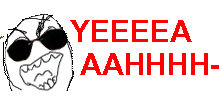
Instead, I decided to look at advanced stuff in wz.

So... water looks better than in Unity?
Easier to set up and customize?
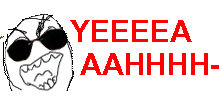
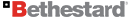
- Joined
- Apr 15, 2010
- Messages
- 21,144

Water looked a lot better than that last time I screwed around with Unity.
zwanzig_zwoelf
Guest
Looked? Do you mean 'they fucked it up' by that?Water looked a lot better than that last time I screwed around with Unity.
Anyway, it's testing time, and I'd like to know if this thing works on your PCs and if it lags like crap.
Go on and try it.
32-bit version
Last edited by a moderator:
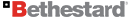
- Joined
- Apr 15, 2010
- Messages
- 21,144

Looked as in it was a long time ago (a year or so). I don't see why they'd make water look worse.
Framerate seems slow, but it's hard to tell if it's the actual framerate or just the animation seeing how I can't move around or anything.
Framerate seems slow, but it's hard to tell if it's the actual framerate or just the animation seeing how I can't move around or anything.
zwanzig_zwoelf
Guest
You can check the framerate by pressing 'f'.Looked as in it was a long time ago (a year or so). I don't see why they'd make water look worse.
Framerate seems slow, but it's hard to tell if it's the actual framerate or just the animation seeing how I can't move around or anything.
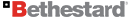
- Joined
- Apr 15, 2010
- Messages
- 21,144

13.6
zwanzig_zwoelf
Guest
Same as me. There are actually around 200k polygons involved, so I gotta tone that down a little bit.13.6
Thanks for testing, bro.
tuluse
Arcane
- Joined
- Jul 20, 2008
- Messages
- 11,400





You need a randomize button.I've been working on a portrait maker tool. It's basically a barbie game.
- Joined
- Oct 21, 2002
- Messages
- 17,068

there's too much stuff that doesn't go together for that to be of any use. for instance in the picture I uploaded, she has earrings that don't go with that hair/head (they just look like two random yellow lines).You need a randomize button.I've been working on a portrait maker tool. It's basically a barbie game.
I'm a little drunk and thus work 150% more efficiently; I might upload this tonight if anyone wants to play barbie dress-up.
zwanzig_zwoelf
Guest
moar shit




Kaucukovnik
Cipher
- Joined
- Mar 26, 2009
- Messages
- 488
This could work for a heavily stylized environment.
zwanzig_zwoelf
Guest
I have a thing for dark-colored water, but it would be close to invisible here, so I had to make it a little bit more bright.This could work for a heavily stylized environment.
If you want to see it in action, take a look.
EDIT:
Made a small experiment before going to sleep (tried to simulate blinking stars).
So, the download links:
Stars
Base files
To run, you need to unzip base files, place the content of stars.zip inside the folder and click on patch.bat. After that, you can run the wz executable (engine32 or engine64) and see the results.
Also, I finally understood how to add an option for free flight camera (yet I've done nothing additional to make it look right, so use at your own risk), so Mastermind can now see the early water test.
Last edited by a moderator:
This is the Codex. Of course we do.I'm a little drunk and thus work 150% more efficiently; I might upload this tonight if anyone wants to play barbie dress-up.
- Joined
- Oct 21, 2002
- Messages
- 17,068

ok :D I'll package itThis is the Codex. Of course we do.I'm a little drunk and thus work 150% more efficiently; I might upload this tonight if anyone wants to play barbie dress-up.
meanwhile, my creative ADHD lead me to start on this jrpg combat engine last night (something simple because I actually want to finish something sometime)











