
Rise from the dead, thread. Because my Windows 7 computer is dying, I refuse to further support Microsoft, and I need to repair my Linux rig, I decided to put some money into a Steam Deck. This is my tldr report on the games I've attempted to run:
Non-RPG
- Among Us. Shows yellow for Steam Deck compatability, but runs fine. The main issue is trying to type on the Steam Deck virtual keyboard when everyone is discussing who is suspect.
- Blades of Time. Shows yellow for Steam Deck compatability. Runs fine. You have to bring up the virtual keyboard to engage with chests and activate switches. Game is still shit.
- Call of Juarez: Gunslinger. Shows green for Steam Deck compatability. Works perfectly.
- Electric Super Joy. Shows green for Steam Deck compatability. Runs perfectly.
- Isekai Quest. Shows green for Steam Deck compatability. Works great. The real and ongoing frustration I am having is that so many indie CRPGs fail to run on Steam Deck, while hentai games like this work just fine.
- Killer 7. Shows green for Steam Deck compatability. Works perfectly.
- Poker Night 2. Shows yellow for Steam Deck compatability. I found it worked perfectly well.
- Portal. Shows green for Steam Deck compatability. Yeah, this runs perfectly as expected.
- Sega Genesis Classics. Shows green for Steam Deck compatability. The system ran fine. I didn't purchase a bunch of games to explore further.
- Shadow Tactics. Shows green for Steam Deck compatability. This game ran like a dream on the Steam Deck.
- Taimanin Collection: Battle Arena. Shows yellow for Steam Deck compatability, but runs fine. But it's crap.
- Wish: Innocent. Shows yellow for Steam Deck compatability, but runs fine as is. Another hentai game I would rather not work in exchange for something like Drakensang or the Star Trail remake actually functioning.
Final Fantasy style JRPGs
- Pretty much all of them should work due to the control scheme being so similar.
- Breath of Death VII. Shows green for Steam Deck compatability. Works perfectly.
- Cthulhu Saves the World. Shows green for Steam Deck compatability. Works perfectly.
- Detective Girl of Steam City. Shows yellow for Steam Deck compatability, but works fine. You need some keyboard inputs via the virtual keyboard. Most Kagura Games should work the same way.
- The Legend of Heroes: Trails in the Sky. Shows incompatible for Steam Deck compatability, but it runs fine using Proton. Too bad the combat is repetitive and boring, since I like tha characters and plot setup.
- South Park: The Stick of Truth. Shows green for Steam Deck compatability. It seems to run and play fine.
Non-FF JRPGs
- Action Taimanin. Shows green for Steam Deck compatability and indeed runs fine and controls fine.
- Langrisser 1 and 2. Shows green for Steam Deck compatability. Ran great through the entirety of both games.
- Sakura Dungeon. Shows yellow for Steam Deck compatability. It ran fine. No problems a few hours in.
All Other CRPGs
- Alvora Tactics. Shows not-compatible for Steam Deck compatability. But I got it to run just fine. The text and controls take some getting used to and I would recommend a mouse and keyboard with a Steam Dock setup.
- Caves of Lore. Shows green for Steam Deck compatability. Runs perfectly.
- Drakensang. Shows unknown for Steam Deck compatability. I could not get this to work. I might try again with Proton.
- The Dungeon of Naheulbeuk. Shows yellow for Steam Deck compatability. I could get this to run fine, but the game requires precision better found via a mouse than the small screen and joystick allows. I will probably try again with a big TV, mouse, and keyboard via the Steam Dock.
- Elminage Gothic. Shows unknown for Steam Deck compatability. Locks up on me at the start menu. Will have to try with Proton in the future.
- Grimoire: Heralds of the Winged Exemplar. Shows unknown for Steam Deck compatability. The controls simply do not function. Crashed at startup when I tried Proton Experimental.
- Kings Bounty games. Shows yellow for Steam Deck compatability. Runs great, but the text is so small on the screen.
- Konung 2. Shows unknown for Steam Deck compatability. I remember installing it, and I think I got it to run fine, but had trouble with the small text and keyboard inputs.
- Last Evil. Shows green for Steam Deck compatability. Runs fine, but text a bit small.
- Legend of Grimrock 2. Shows green for Steam Deck compatability. But that's bullshit. The text is small, the controls finicky, and you will have to rebind the input keys. I quit in frustration. Which is a shame since this was one of the main games I purchased the Steam Deck to play.
- Mount and Blade. Shows yellow for Steam Deck compatability. I cannot recommend playing this without a mouse, keyboard, and Steam Dock.
- Realms of Arkania: Star Trail Remake. Shows unknown for Steam Deck compatability. I received a set of rectangular color bars and a hard crash.
- Realms of Arkania: Star Trail Original. Shows unknown for Steam Deck compatability. Ran well, but I can't see how one could play the game without keyboard inputs.
- Symphony of War. Shows green for Steam Deck compatability. I'm cheating a little bit since I recently completed this game on my Windows 7 rig and it played fine. However, I am reading on reddit that the game should not be green for the Steam Deck as there are some minor problems in getting the text to read properly.
- Underworld (Swords and Sorcery). Shows unknown for Steam Deck compatability. This OlderBytes game does not run correctly as there are issues with the screen settings upon execution.
- Telepath Tactics. Shows green for Steam Deck compatability. Runs fine, but this game is a bug-filled mess that will delete your saves and have all sorts of other game-breaking issues. I gave up after running into three different sets of game-breaking situations after getting through 1/3 of the game. Maybe less time should be spent on the lesbian subplot and more effort into making a working game. A shame really, as I did love the tactical battles and various classes.
- Troubleshooter. Shows yellow for Steam Deck compatability. The controls take a bit to get used to and the text is small, but I am happy to report that the game is quite functional so far on the Steam Deck. I'm three missions in and quite happy.
- Tyranny. Shows yellow for Steam Deck compatability. I got it to run fine, but this game is going to go in heavy on small text and keyboard inputs so I'll have to come back to it when I have my Steam Dock setup ready.
- Voidspire Tactics. Shows yellow for Steam Deck compatability. It runs just as well as Alvora Tactics. Same issue... The text and controls take some getting used to and I would recommend a mouse and keyboard with a Steam Dock setup. Small text, keyboard inputs sometimes required, and joystick is overly sensitive for mouse inputs.
- Wasteland 2. Shows yellow for Steam Deck compatability. Loads up well, but I had a lot of issues with the small text and controls. I cannot recommend unless a keyboard, mouse, and Steam Dock is used.
So some trends. The Final Fantasy style RPGs mostly work just fine on the Steam Deck, and that shouldn't be a surprise due to the similar controls inputs. I did not get one hentai or porn game to fail on me, while other older and indie RPGs broke down on launch. This didn't make sense to me, as you would think a janky game like Last Evil would fail while Underworld or the Star Trail remake would work fine, but the opposite was true. Finally, CRPGs that require heavy keyboard inputs and mouse actions like Wasteland 2, The Dungeon of Naheulbeuk, and Tyranny load fine, but the small screens and sensitive controls result in my recommending that they are played via a Steam Dock setup with a keyboard and mouse and plugged into a TV or monitor.







![Glory to Codexia! [2012] Codex 2012](/forums/smiles/campaign_tags/campaign_slushfund2012.png)
![Have Many Potato [2013] Codex 2013](/forums/smiles/campaign_tags/campaign_potato2013.png)
![The Year of Incline [2014] Codex 2014](/forums/smiles/campaign_tags/campaign_incline2014.png)













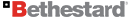





 Rise from the dead, thread. Because my Windows 7 computer is dying, I refuse to further support Microsoft, and I need to repair my Linux rig, I decided to put some money into a Steam Deck. This is my tldr report on the games I've attempted to run:
Rise from the dead, thread. Because my Windows 7 computer is dying, I refuse to further support Microsoft, and I need to repair my Linux rig, I decided to put some money into a Steam Deck. This is my tldr report on the games I've attempted to run:










