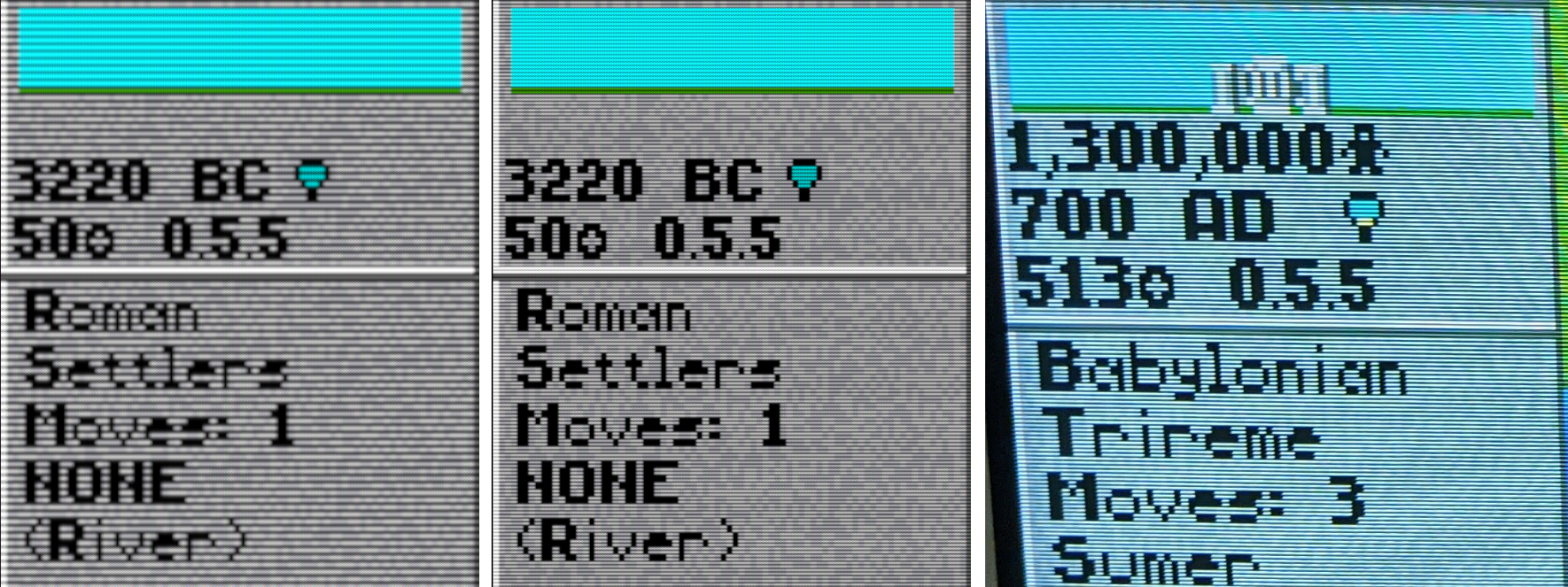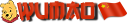Hello friends!
I have good news for you: the next major version of DOSBox Staging, 0.81.0, has been released today featuring quite a few absolute killer features!
- Authentic, zero-config CRT emulation out-of-the box! (world's first and a game-changer, quite literally)
- Aspect ratio correct screenshots by default!
- Accurate VGA emulation!
- Extensive viewport customisation options!
- 3dfx Voodoo 1 support!
- Much more efficient video capturing! (about 3x faster)
Plus tons of other stuff, these are just the top highlights. You can read about all that in the detailed release notes, I don't want to repeat myself:
https://dosbox-staging.github.io/releases/release-notes/0.81.0/
Check out the CRT emulation in action on our front page:
https://dosbox-staging.github.io/
I've also written a detailed Getting Started guide aimed at beginners to learn how to use Staging effectively and to preserve the knowledge about setting up DOS games:
https://dosbox-staging.github.io/getting-started/introduction/
Also, I'm a formidable marketing juggernaut. Behold!
The griffin has spoken!

Paging ERYFKRAD

I have good news for you: the next major version of DOSBox Staging, 0.81.0, has been released today featuring quite a few absolute killer features!
- Authentic, zero-config CRT emulation out-of-the box! (world's first and a game-changer, quite literally)
- Aspect ratio correct screenshots by default!
- Accurate VGA emulation!
- Extensive viewport customisation options!
- 3dfx Voodoo 1 support!
- Much more efficient video capturing! (about 3x faster)
Plus tons of other stuff, these are just the top highlights. You can read about all that in the detailed release notes, I don't want to repeat myself:
https://dosbox-staging.github.io/releases/release-notes/0.81.0/
Check out the CRT emulation in action on our front page:
https://dosbox-staging.github.io/
I've also written a detailed Getting Started guide aimed at beginners to learn how to use Staging effectively and to preserve the knowledge about setting up DOS games:
https://dosbox-staging.github.io/getting-started/introduction/
Also, I'm a formidable marketing juggernaut. Behold!
The griffin has spoken!

Paging ERYFKRAD