ITT: We poast dev tools and resources for making games.
(sorry in advance if there was another thread like this, link me and I will copy paste the info here into that and bump it)
This first poast is more focused on some more obscure stuff that I don't see talked about as much.
I assume most have heard of Mixamo for instance.
Anyway I hope this is of help to some people. Look forward to hearing what gems you guys know of (especially anything cRPG pilled).
I know of a few more so feel free to ask if I know of a tool or workflow to help with a problem you are having.
Or if you want to know what C++ tutorials I recommend (hint its always Javidx9).
P.S. If you have just started developing just focus on the fundamentals.
Don't bother with complicated dev tools and workflows. You will only frustrate yourself.
(sorry in advance if there was another thread like this, link me and I will copy paste the info here into that and bump it)
This first poast is more focused on some more obscure stuff that I don't see talked about as much.
I assume most have heard of Mixamo for instance.
TrenchBroom
Chances are if you are on this forum you have a pretty low budget and graphics aren't the biggest deal to you.
If you have spent anytime developing in engines like Unreal and Unity etc. You will have quickly realised that their level design tools are meant for greyboxing.
That is, everything you make is meant to be replaced with models that go through the High Poly -> Low Poly -> Substance painter workflow.
You will have found that such level design tools like Unreal's cube grid generate the worst topology imaginable.
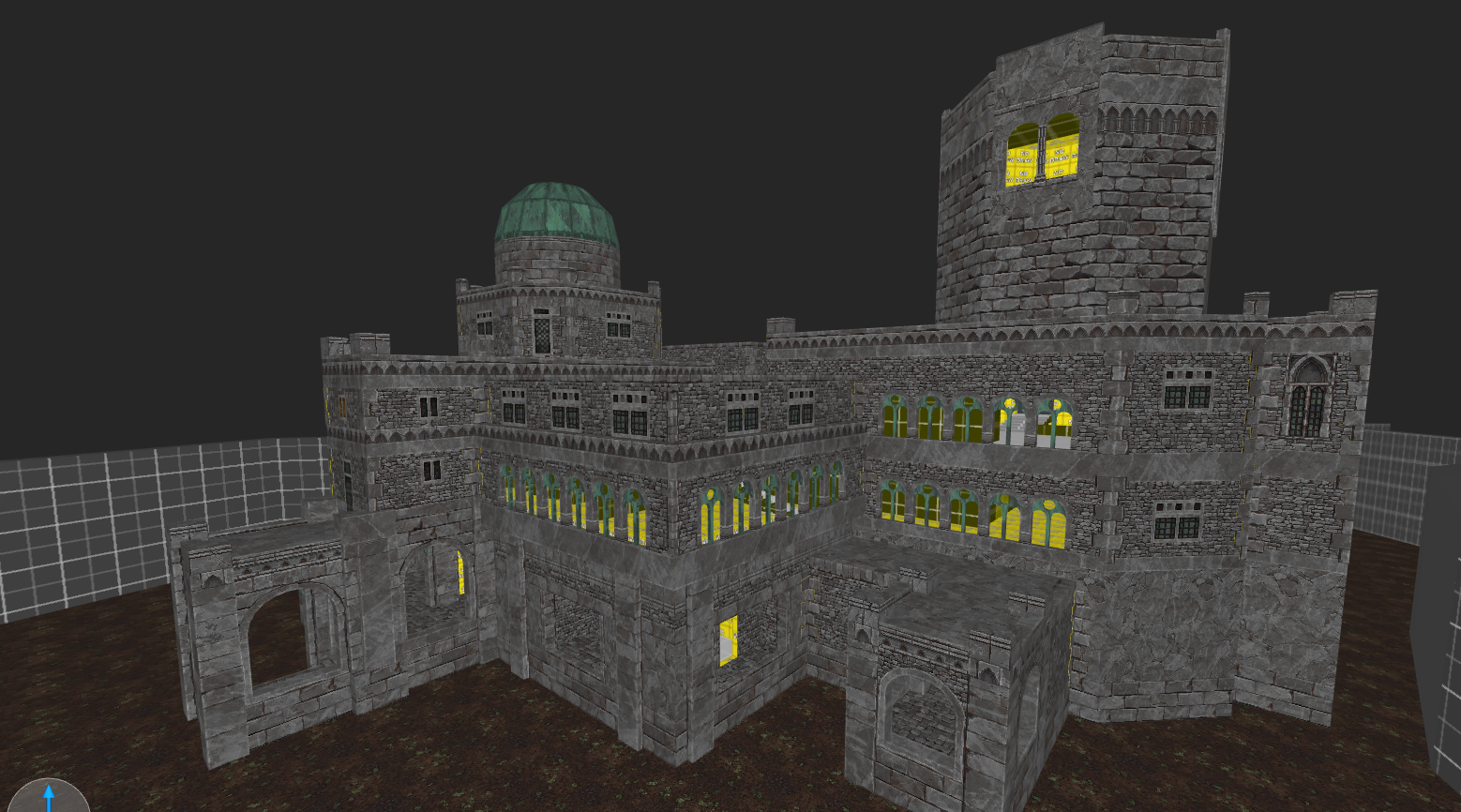

This is where TrenchBroom comes in.
TrenchBroom is an open-source Quake mapping tool that allows you to model with BSP tools and export to .obj (and directly to Godot with a plugin).
Before you say: "wtf why would I use mod tools to make my game?"
It has been recommended by devs at New Blood Interactive and 3DRealms. And it has been battle-tested in their titles as well as others as
the main level-editor for their game's development: Cruelty Squad, Phantom Fury, Graven, Dusk(partially), and more...
Here you can read a Graven devlog about their process with it.
Here's some more info from 3DRealms developer about their process with it in Unreal:
For Godot developers there is the plugin Qodot(with the correct setup with Qodot, Trenchbroom can handle the placement of your custom objects from Godot (think of it as a livelink intergration) tutorial).
But more importantly you can export directly to .obj and finish your pipeline in Blender.
Really the main thing is that Unity ProBuilder and Unreal BSP tools are made with temporary greyboxing in mind.
Where as, Trenchbroom is made with final production quality in mind. Hence, its toolset for BSP modeling has generates good topo and texturing is easy.
There are also tons of tutorials by Quake mappers and if you just want to see what the BSP tools are like to model with I have this timestamped link of them in action.
Chances are if you are on this forum you have a pretty low budget and graphics aren't the biggest deal to you.
If you have spent anytime developing in engines like Unreal and Unity etc. You will have quickly realised that their level design tools are meant for greyboxing.
That is, everything you make is meant to be replaced with models that go through the High Poly -> Low Poly -> Substance painter workflow.
You will have found that such level design tools like Unreal's cube grid generate the worst topology imaginable.
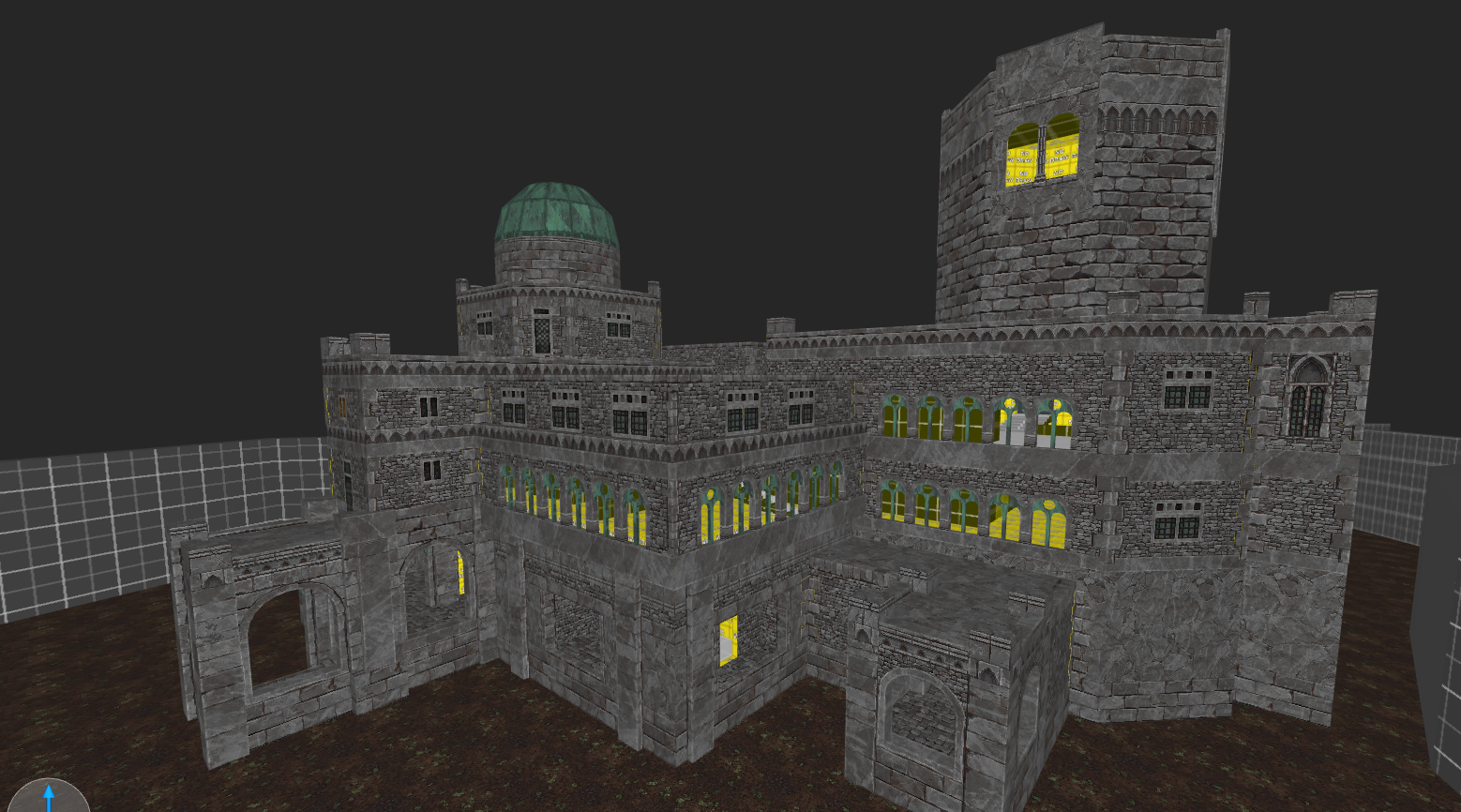

This is where TrenchBroom comes in.
TrenchBroom is an open-source Quake mapping tool that allows you to model with BSP tools and export to .obj (and directly to Godot with a plugin).
Before you say: "wtf why would I use mod tools to make my game?"
It has been recommended by devs at New Blood Interactive and 3DRealms. And it has been battle-tested in their titles as well as others as
the main level-editor for their game's development: Cruelty Squad, Phantom Fury, Graven, Dusk(partially), and more...
Here you can read a Graven devlog about their process with it.
Here's some more info from 3DRealms developer about their process with it in Unreal:
For Unreal developers there is the plugin HammUEr(costs money)"What you want to do is experiment with layouts very quickly in Trenchbroom, and then determine what architecture you want to make those layouts with,
and then make those in Trenchbroom independent of a layout, import those, and rebuild the layout in Unreal with those individual pieces."
- 3DRealms dev (source: some discord i lurked on)
For Godot developers there is the plugin Qodot(with the correct setup with Qodot, Trenchbroom can handle the placement of your custom objects from Godot (think of it as a livelink intergration) tutorial).
But more importantly you can export directly to .obj and finish your pipeline in Blender.
Really the main thing is that Unity ProBuilder and Unreal BSP tools are made with temporary greyboxing in mind.
Where as, Trenchbroom is made with final production quality in mind. Hence, its toolset for BSP modeling has generates good topo and texturing is easy.
There are also tons of tutorials by Quake mappers and if you just want to see what the BSP tools are like to model with I have this timestamped link of them in action.
Gaea Quadspinner
Gaea is a terrain generation software used in game development to create natural looking heightmaps
to then generate terrain from in your engine of choice. (You can also export high-poly meshes if you want to do some prerender stuff in Blender/Maya)
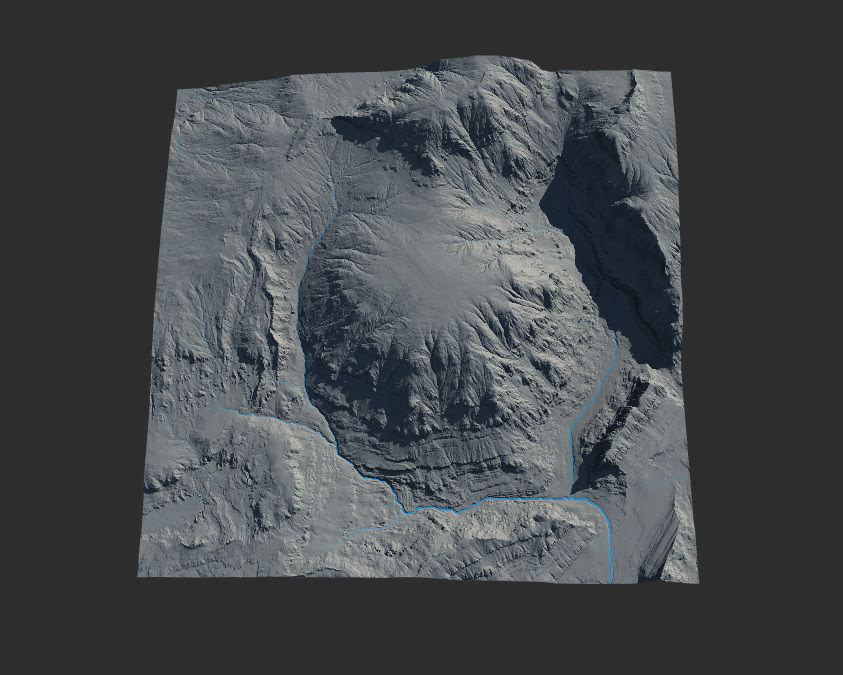

Left: example of a Gaea terrain
Right: example of a heightmap it could generate
With this heightmap you would generate a landscape in Unreal.
Your landscape's size represents verts per meter.
Thus a 1024px heightmap on a 1024 sized landscape would be one vert per meter.
Here the developer of a paid plugin Brushify explains the best practices to terrain development (you can ignore all the shilling he does in the article).
Essentially, you can easily get away with something as big as 10 meters per vert and have it still look good.
Which brings me to my next point. Gaea's free tier is God-tier.
Its free tier limits you to a heightmap resolution of 1024px but this is more than enough in most cases.
What's more if you are doing something where you do need those premium features.
Gaea has a pretty decent perpetual license.
Another hack you can do is use arcGIS data, sometimes referred to as DEM (Digital Elevation Models).
These are heightmaps created by govts and NGOs of various locations in the world.
Some orgs will try and trick you into paying for these heightmaps but they are nearly always free and they're just trying to get you pay for some API access service or whatever.

Pictured: Heightmap data for the entirety of Middle Earth
As you can see here in the example above, these heightmaps are 8m accuracy. Meaning each pixel equals 8m of topography.
You might be thinking "can't I just use DEM entirely and forgo the likes of Gaea?"
But what you will encounter is a form of artifacting known as "stepping" due to the inaccuracy of the DEM.
What you can do is import the DEM heightmap into Gaea and apply erosion to smooth it out.
Gaea uses a node based workflow to generate terrain using noise and geographic simulation stuff like erosion, flooding, sediment etc. etc.
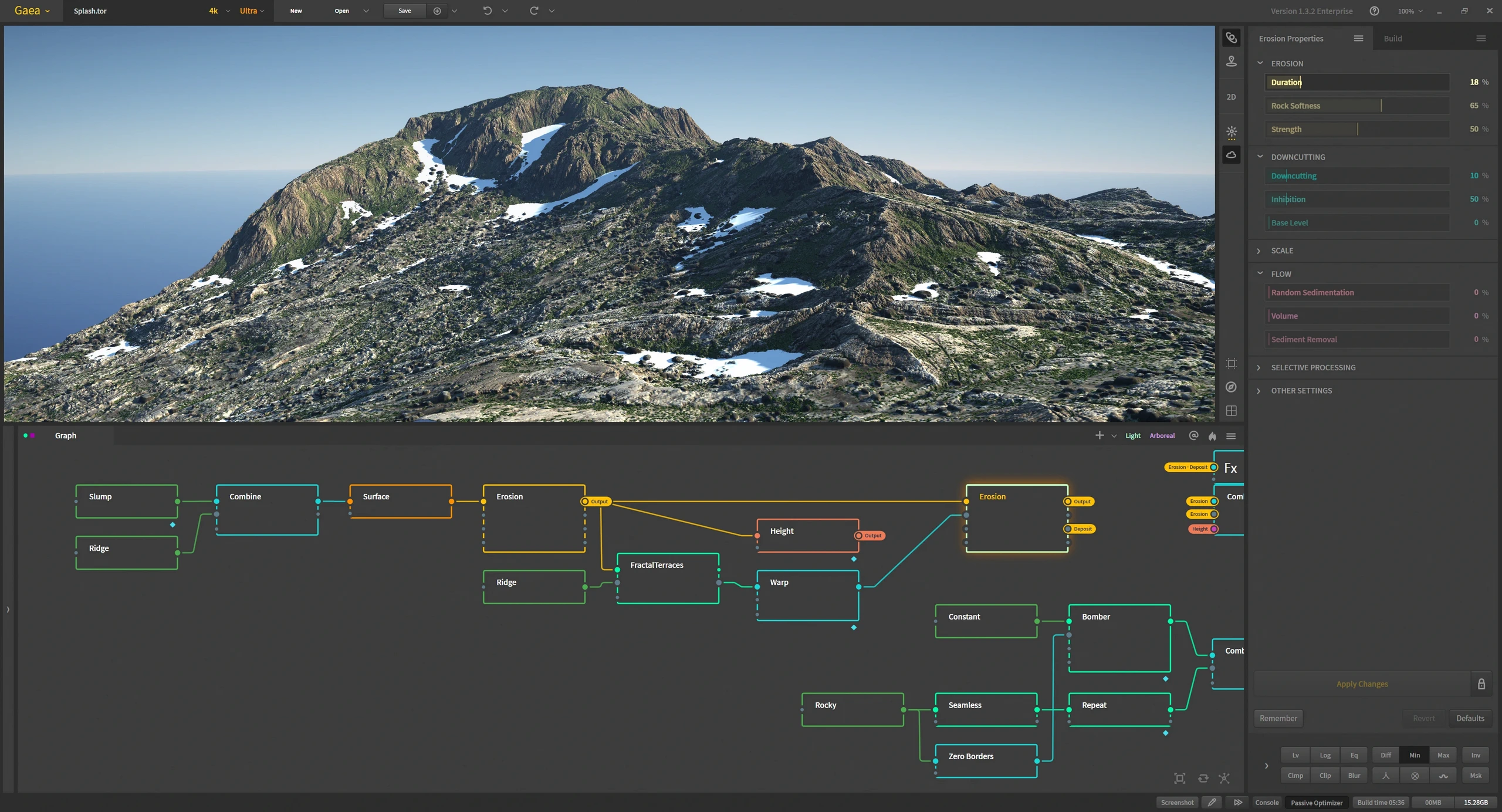
Gaea is a terrain generation software used in game development to create natural looking heightmaps
to then generate terrain from in your engine of choice. (You can also export high-poly meshes if you want to do some prerender stuff in Blender/Maya)
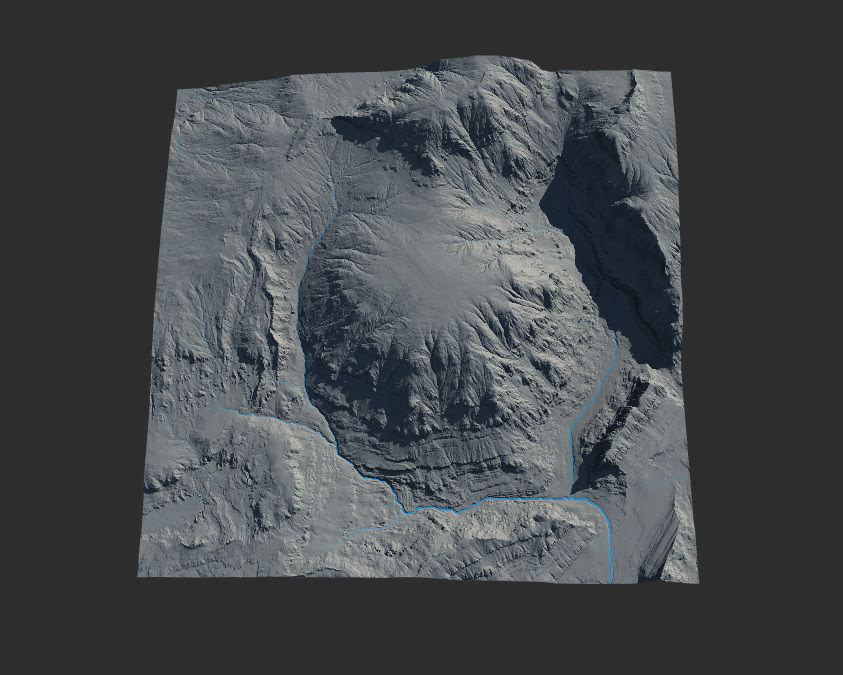

Left: example of a Gaea terrain
Right: example of a heightmap it could generate
With this heightmap you would generate a landscape in Unreal.
Your landscape's size represents verts per meter.
Thus a 1024px heightmap on a 1024 sized landscape would be one vert per meter.
Here the developer of a paid plugin Brushify explains the best practices to terrain development (you can ignore all the shilling he does in the article).
Essentially, you can easily get away with something as big as 10 meters per vert and have it still look good.
Which brings me to my next point. Gaea's free tier is God-tier.
Its free tier limits you to a heightmap resolution of 1024px but this is more than enough in most cases.
What's more if you are doing something where you do need those premium features.
Gaea has a pretty decent perpetual license.
Another hack you can do is use arcGIS data, sometimes referred to as DEM (Digital Elevation Models).
These are heightmaps created by govts and NGOs of various locations in the world.
Some orgs will try and trick you into paying for these heightmaps but they are nearly always free and they're just trying to get you pay for some API access service or whatever.

Pictured: Heightmap data for the entirety of Middle Earth
As you can see here in the example above, these heightmaps are 8m accuracy. Meaning each pixel equals 8m of topography.
You might be thinking "can't I just use DEM entirely and forgo the likes of Gaea?"
But what you will encounter is a form of artifacting known as "stepping" due to the inaccuracy of the DEM.
What you can do is import the DEM heightmap into Gaea and apply erosion to smooth it out.
Gaea uses a node based workflow to generate terrain using noise and geographic simulation stuff like erosion, flooding, sediment etc. etc.
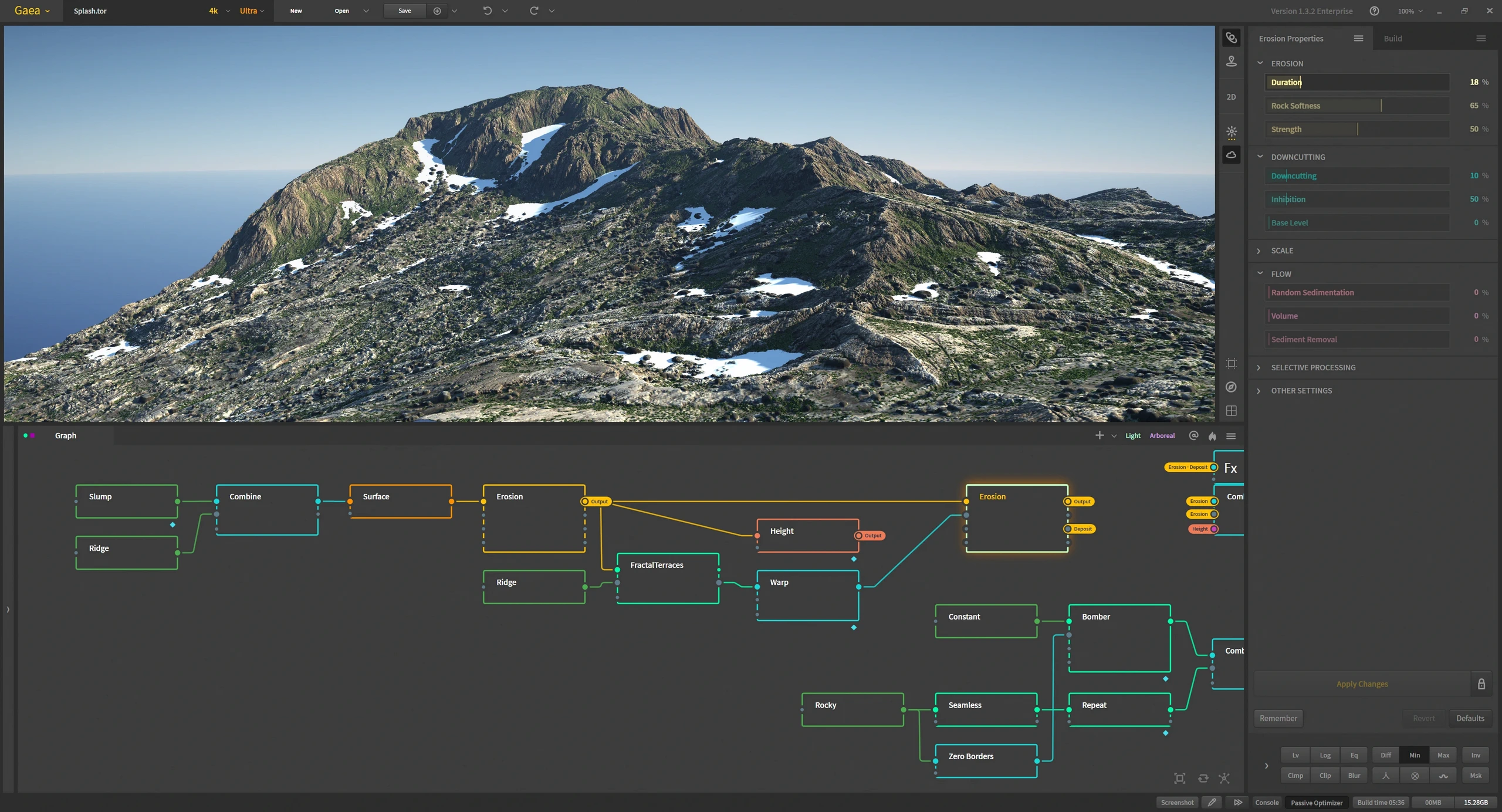
If you have played many games, at some point you will have seen the SpeedTree middleware logo on startup.
If you have some developer ambitions maybe you went on their website to check it out, saw the $200 annual subscription, said "fuck that"
and went back to modeling foliage in Blender or buying assets.
Well let me introduce TreeIt, an indie piece of software that can do 80-90% of what SpeedTree can do at the price of a $4 perpetual purchase.
Multiple tech artists I have met at college who get SpeedTree for free have opted to use this instead.
Its interface is less cluttered and does everything necessary for up to double AA graphics.
If the Far Cry 2 aesthetic of the foliage in the steam screenshots put you off don't worry.
You can and should import your own tree and leaf materials. If you are an Unreal developer you can use Quixel Megascans of course.
At the click of a button (or two) it can generate all the LODs you could want as well as 2D sprite cards for really far away rendering.
Couldn't recommend it enough.
If you have some developer ambitions maybe you went on their website to check it out, saw the $200 annual subscription, said "fuck that"
and went back to modeling foliage in Blender or buying assets.
Well let me introduce TreeIt, an indie piece of software that can do 80-90% of what SpeedTree can do at the price of a $4 perpetual purchase.
Multiple tech artists I have met at college who get SpeedTree for free have opted to use this instead.
Its interface is less cluttered and does everything necessary for up to double AA graphics.
If the Far Cry 2 aesthetic of the foliage in the steam screenshots put you off don't worry.
You can and should import your own tree and leaf materials. If you are an Unreal developer you can use Quixel Megascans of course.
At the click of a button (or two) it can generate all the LODs you could want as well as 2D sprite cards for really far away rendering.
Couldn't recommend it enough.
This is a really cool trick a tech artist at college showed me.
Step 1. Create a Discord Server with only yourself in it
Step 2. Create sections and channels for every aspect of game development.
Step 3. Post resources, tutorials, and other things with a brief explanation/keywords (include timestamps for videos)
Step 4. Have a database of learning resources.


Can't thank the guy who showed me this enough. Before I was sending myself links on telegram. Never again.
(You could probably do this better using Obsidian but I haven't checked out using that yet.)
Step 1. Create a Discord Server with only yourself in it
Step 2. Create sections and channels for every aspect of game development.
Step 3. Post resources, tutorials, and other things with a brief explanation/keywords (include timestamps for videos)
Step 4. Have a database of learning resources.


Can't thank the guy who showed me this enough. Before I was sending myself links on telegram. Never again.
(You could probably do this better using Obsidian but I haven't checked out using that yet.)
It's kinda expensive but the free tools just don't compare. (please prove me wrong)
The steam trailer pretty much speaks for itself:
I have Articy:Draft 2. It's good but one of its main issues I must say is how much fucking bloat the software has.
So many options and fields and what not for various features a solo-dev couldn't give a shit about.
But then the free options like Ink are just pure dialogue and quest logic, nothing there to build and plan out itemization and various other RPG things.
On the other end we have free desktop encyclopedia/databases like Obsidian.
However, they don't seem to have the dialogue and quest logic aspect.
As in they do not have decent flow-charting tools.
To my knowledge Articy is the only software that has both.
The steam trailer pretty much speaks for itself:
I have Articy:Draft 2. It's good but one of its main issues I must say is how much fucking bloat the software has.
So many options and fields and what not for various features a solo-dev couldn't give a shit about.
But then the free options like Ink are just pure dialogue and quest logic, nothing there to build and plan out itemization and various other RPG things.
On the other end we have free desktop encyclopedia/databases like Obsidian.
However, they don't seem to have the dialogue and quest logic aspect.
As in they do not have decent flow-charting tools.
To my knowledge Articy is the only software that has both.
Before you buy that rip off Udemy course or whatever please check ArtStation Learning.

I only learnt this existed a month or two ago. It's completely free (with a free artstation account).
Tons of intermediate modeling and texturing tutorials given by triple AAA artists.
It is aimed at those who roughly know their way around Blender though.
So if you don't know how to extrude a face, start with youtube.

I only learnt this existed a month or two ago. It's completely free (with a free artstation account).
Tons of intermediate modeling and texturing tutorials given by triple AAA artists.
It is aimed at those who roughly know their way around Blender though.
So if you don't know how to extrude a face, start with youtube.
Anyway I hope this is of help to some people. Look forward to hearing what gems you guys know of (especially anything cRPG pilled).
I know of a few more so feel free to ask if I know of a tool or workflow to help with a problem you are having.
Or if you want to know what C++ tutorials I recommend (hint its always Javidx9).
P.S. If you have just started developing just focus on the fundamentals.
Don't bother with complicated dev tools and workflows. You will only frustrate yourself.










