Zep Zepo
Titties and Beer
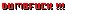
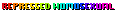
- Joined
- Mar 23, 2013
- Messages
- 5,233
ALWAYS MANUALLY BACKUP YOUR SAVES BEFORE FUCKING WITH THEM (The *.SVG FILES).
This application is BETA.
It may fuck up your save immediately or 20, 30, or 599 hours down the road. You have been warned.
The Editor Cleveland Mark Blakemore doesn't want you to see. Banned in 97 countries and Steam Discussions!

[UPDATE]
Download New Version with Inv Editor:
https://drive.google.com/open?id=0B6l_05JGFSqrMmFERE15N2VNZHc
New Version. DECLINE 1.3-A (Tested With Grimoire Version 1.2.0.26 R)
Also Included DECLINE: The Revenge v1.0- Grimoire Inventory Bar Editor and Experimental Teleporter
Nothing new in Character Editor this version, but it is included in the zip file.
DECLINE: The Revenge v1.0 - Inventory Editor
Some notes:
If "Item #" is 0, that slot is empty and you can feel free to add something there.
Basically, All you really want to play with is
Item #, Charges and Amount columns (Self Explainatory).
Map/NPC,Flag and Critical
Critical column
0-1 - Not IDed
2 - IDed
3 - Critical (Used for Quest Items or other important stuff)
Map/NPC and Flag:
FLAG:
'0=Original Issue '1=@Chkpoints - 2=@NPCs - 3=Merged
If you are giving yourself new items, 0 for Flag is your safest bet
Flag set as 1 or 2 uses the map/NPC flag as well
Flag as 1 to set an item's found location to a specific map.
Flag as 2 to set an item's NPC to a specific NPC (Who gave you the item)
MAP/NPC
A number for either an NPC name(0-63 or 64) or a Map Name (0-200something)
ITEM EDITOR and TELEPORTING
You can only do one or the other at this time.
So, edit inv and hit the save inv button
or
Select a teleport destination and hit the teleport button.
If you want to do both, just hit the load button again and select the other option.
Teleport at this time only can move you to 1 of the 5 starting locations. (I'll add others later)
So in therory, you can do each starting area, get all the good shit they have, then continue on with the game proper.
Item list is complete, but not fully defined (no stats, super ID, etcfor items past the superdemo), Just the names.
I'll work on extracting the other stuff after I take a break.
Old Versions. DECLINE 1.2-F (Tested With Grimoire Version 1.2.0.25 R)
[End Update]
Older version notes:
Individual toggle of skills per character. (0 locks/hides, 1 unlocks/unhides)
Warning: you can turn off skills you already know, so be careful with your 1s and 0s.
Even if you accidentally lock something, it should retain the Skill Value.
Removed in this version:
The unlock all toggle checkbox.
Older things from previous versions...
Additions in 1.2-E:
1. Added a Checkbox to UNLOCK ALL SKILLS (This action cannot be undone!)
2. Renamed "Powerstrike" skill to "Iron Hands"
Additions in 1.2-D:
Unlocks all skills on character sheets. (Redacted in 1.2-E)
Items will now retain their charges/amounts (arrows, lead balls, wands, etc...) when saving.
No more hacking in quest items via the equip slot hack (you can still hack them in but they probably won't work as quest items). This feature will have to wait until I code in the dedicated Inventory Bar editor.
Correctly sets GPC/NPC death flags now. (will not fix a bad save, only going forward).
Hides any dismissed party members.
Zep--
Image:

Zep--
This application is BETA.
It may fuck up your save immediately or 20, 30, or 599 hours down the road. You have been warned.
The Editor Cleveland Mark Blakemore doesn't want you to see. Banned in 97 countries and Steam Discussions!
[UPDATE]
Download New Version with Inv Editor:
https://drive.google.com/open?id=0B6l_05JGFSqrMmFERE15N2VNZHc
New Version. DECLINE 1.3-A (Tested With Grimoire Version 1.2.0.26 R)
Also Included DECLINE: The Revenge v1.0- Grimoire Inventory Bar Editor and Experimental Teleporter
Nothing new in Character Editor this version, but it is included in the zip file.
DECLINE: The Revenge v1.0 - Inventory Editor
Some notes:
If "Item #" is 0, that slot is empty and you can feel free to add something there.
Basically, All you really want to play with is
Item #, Charges and Amount columns (Self Explainatory).
Map/NPC,Flag and Critical
Critical column
0-1 - Not IDed
2 - IDed
3 - Critical (Used for Quest Items or other important stuff)
Map/NPC and Flag:
FLAG:
'0=Original Issue '1=@Chkpoints - 2=@NPCs - 3=Merged
If you are giving yourself new items, 0 for Flag is your safest bet
Flag set as 1 or 2 uses the map/NPC flag as well
Flag as 1 to set an item's found location to a specific map.
Flag as 2 to set an item's NPC to a specific NPC (Who gave you the item)
MAP/NPC
A number for either an NPC name(0-63 or 64) or a Map Name (0-200something)
ITEM EDITOR and TELEPORTING
You can only do one or the other at this time.
So, edit inv and hit the save inv button
or
Select a teleport destination and hit the teleport button.
If you want to do both, just hit the load button again and select the other option.
Teleport at this time only can move you to 1 of the 5 starting locations. (I'll add others later)
So in therory, you can do each starting area, get all the good shit they have, then continue on with the game proper.
Item list is complete, but not fully defined (no stats, super ID, etcfor items past the superdemo), Just the names.
I'll work on extracting the other stuff after I take a break.
Old Versions. DECLINE 1.2-F (Tested With Grimoire Version 1.2.0.25 R)
[End Update]
Older version notes:
Individual toggle of skills per character. (0 locks/hides, 1 unlocks/unhides)
Warning: you can turn off skills you already know, so be careful with your 1s and 0s.
Even if you accidentally lock something, it should retain the Skill Value.
Removed in this version:
The unlock all toggle checkbox.
Older things from previous versions...
Additions in 1.2-E:
1. Added a Checkbox to UNLOCK ALL SKILLS (This action cannot be undone!)
2. Renamed "Powerstrike" skill to "Iron Hands"
Additions in 1.2-D:
Unlocks all skills on character sheets. (Redacted in 1.2-E)
Items will now retain their charges/amounts (arrows, lead balls, wands, etc...) when saving.
No more hacking in quest items via the equip slot hack (you can still hack them in but they probably won't work as quest items). This feature will have to wait until I code in the dedicated Inventory Bar editor.
Correctly sets GPC/NPC death flags now. (will not fix a bad save, only going forward).
Hides any dismissed party members.
Zep--
Image:
Zep--
Last edited:







![Glory to Codexia! [2012] Codex 2012](/forums/smiles/campaign_tags/campaign_slushfund2012.png)





















 Do you even feel an ounce of shame?
Do you even feel an ounce of shame?







